Sharp XR-55XL Support and Manuals
Get Help and Manuals for this Sharp item
This item is in your list!

View All Support Options Below
Free Sharp XR-55XL manuals!
Problems with Sharp XR-55XL?
Ask a Question
Free Sharp XR-55XL manuals!
Problems with Sharp XR-55XL?
Ask a Question
Popular Sharp XR-55XL Manual Pages
XR-55S | XR-55X Operation Manual - Page 1


MUTIMEDIA PROJECTOR
MODEL
XR-55X XR-50S
OPERATION MANUAL
Introduction Easy Start
Setup
Connections
Basic Operation
Useful Features
Appendix
XR-55S | XR-55X Operation Manual - Page 5


... tin-lead solder, and lamp containing a small
amount of projector. For disposal or recycling information,
please contact your new
SHARP Projector, using the projector, please read this product to your purchase.
2. WARRANTY
This is intended to alert the user to the presence of the parts,
service and labor warranty applicable to rain or moisture. Be especially...
XR-55S | XR-55X Operation Manual - Page 6


... after replacement, take your nearest Sharp Authorized Projector Dealer or Service Center to assure safe operation.
■ Should the lamp break, the glass particles may spread inside of the projector. • Do not loosen other screws except for a Class B digital
device, pursuant to Part 15 of conformity
SHARP PROJECTOR, MODEL XR-55X/XR-50S This device complies with the operation manual...
XR-55S | XR-55X Operation Manual - Page 7


... MENU. • The "Quick Start Menu" screen for setting up and operating the
projector. For Future Reference
Maintenance
Troubleshooting
Index
P. 53
PP. 67 and 68
P. 72
3 MENU button
Menu Selections (Quick Start Menu)
• This operation can connect and operate all models in this operation manual, the illustration and the screen display are simplifi...
XR-55S | XR-55X Operation Manual - Page 12


...°C to rest your nearest Sharp Authorized Projector Dealer or Service Center for long
hours will return the projector to prevent
overheat damage.
Take regular breaks to +60°C). Close the curtains and dim the lights when setting up your eyes occasionally. ■ Continuously watching the screen for replacement.
Place the projector where the intake and exhaust...
XR-55S | XR-55X Operation Manual - Page 15


...Codes in "< >" are supplied along with
your projector depends on the region. Please check with your nearest Sharp Authorized Projector Dealer or Service Center.
11 only) AN-TK201 AN-TK202 AN-EP101B (for XR...manuals (this manual , Operation Manual for U.S.A. and
Singapore (6' (1.8 m))
For Australia, New
Zealand and Oceania (6' (1.8 m))
* Which power cords are Replacement parts codes...
XR-55S | XR-55X Operation Manual - Page 18
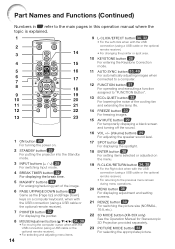
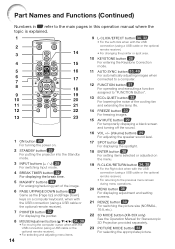
...putting the projector into the Standby mode.
3 INPUT buttons ( / ) 29 For switching Input mode.
4 BREAK TIMER button 32 For displaying the break time.
5 MAGNIFY buttons 33 For enlarging/reducing part of the... displaying adjustment and setting screens.
21 RESIZE button 30 For switching the picture size (NORMAL, 16:9, etc.).
22 3D MODE button (XR-55X only) See the Operation Manual for Stereoscopic 3D ...
XR-55S | XR-55X Operation Manual - Page 24


...
Projection (PRJ) Mode
The projector can set the PRJ mode in "SCRADJ" menu. Before mounting the projector, contact your nearest Sharp Authorized Projector Dealer or Service Center to obtain the recommended...-Mount Setup
It is recommended that you use any of the 4 projection modes shown in use. (You can use the optional Sharp ceiling-mount adaptor and unit for the projection setting in ...
XR-55S | XR-55X Operation Manual - Page 34


...selections in which the horizontal part of aspect ratio becomes smaller than 4:3 (such as NORMAL mode *3 For XR-50S model, "Border" cannot be used for setting on the input signal,...(1024 × 768) SXGA (1280 × 1024)
1280 × 800
Input signal
Computer XR-55X XR-50S
Image type
Resolution Resolution
lower than lower than
XGA
SVGA
XGA
SVGA
Resolution Resolution 4:3 aspect ratio
...
XR-55S | XR-55X Operation Manual - Page 38
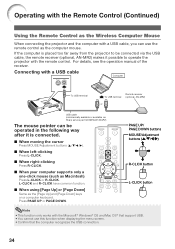
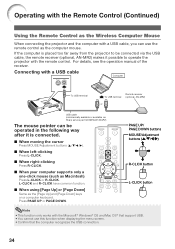
... (commercially available or available as Sharp service part QCNWGA014WJPZ)
The mouse pointer can use this function when displaying the menu screen. • Confirm that support USB. • You cannot ... makes it is placed too far away from the projector to be operated in the following way after it possible to operate the projector with the remote control.
L-CLICK and R-CLICK have ...
XR-55S | XR-55X Operation Manual - Page 66


...0: Off, 4: Lamp Error
3: Waiting, 4: Lamp Error
T P O W _ _ _ 1 1: On, 2: Cooling T L P N _ _ _ 11 T L T T _ _ _ 1 0 - 9999(Integer) T L T M _ _ _ 1 0, 15, 30, 45 T L T L _ _ _ 1 0% - 100%(Integer) T N A M _ _ _ 1 XR55X/XR50S M N R D _ _ _ 1 XR-55X/XR-50S
P J N 1 * * * * OK or ERR
0: Standby
P J N 2 * * * * OK or ERR
P J N 3 * * * * OK or ERR
P J N 0 _ _ _ 1 Projector Name I R G B _ _ _ 1 OK...
XR-55S | XR-55X Operation Manual - Page 69


...Setup Guide
On
Off
Internal Speaker
On
Off
RGB Frequency Check
Horizontal
Vertical
Fan Mode
Normal
High
Input Search *2
Start
Video Setup
0 IRE
7.5 IRE
Wall Color
Off
Blackboard
Whiteboard
Quick Start Menu
On
Off
DLP® LinkTM (XR-55X only) Off
On
DLP® LinkTM Invert (XR-55X... ERR ERR ERR OK or ERR
*1 For setting the projector name, send the commands in the order of...
XR-55S | XR-55X Operation Manual - Page 71


...
- For details, refer to the operation manual of each item in "Picture Mode" and lower the
"BrilliantColorTM" value.
(S-Video, Video Input only)
• Video input system is incorrectly set.
45
(COMPUTER/COMPONENT Input only)
• Input signal type (RGB/Component) is incorrectly set . Troubleshooting
Problem
Check
Page
• Projector power cord is not plugged into a - An...
XR-55S | XR-55X Operation Manual - Page 73


....
If this projector, first refer to the "Troubleshooting" section on pages 67 and 68. Sharp Middle East Fze 971-4-81-5311 [email protected].sharp.co.jp
Thailand
Sharp Thebnakorn Co. For SHARP Assistance
If you encounter any problems during setup or operation of this operation manual does not answer your question, please contact the SHARP Service departments listed below...
XR-55S | XR-55X Operation Manual - Page 74


...Model...215; D]
Weight (approx.)
XR-55X
XR-50S
0.55" DLP® Chip ×1
XGA (1024 × 768)
SVGA (800 × 600)
F 2.4 - 2.6
Manual, ×1.20 (f = 19.0 - 22.7 mm)
Manual
×2
×1 ×...kg)
As a part of policy of the unit.
70 This very sophisticated panel contains 786,432 (XR55X)/480,000 (XR-50S) pixels (... expectancy of continuous improvement, SHARP reserves the right to ....
Sharp XR-55XL Reviews
Do you have an experience with the Sharp XR-55XL that you would like to share?
Earn 750 points for your review!
We have not received any reviews for Sharp yet.
Earn 750 points for your review!
