Sharp XR-55X Support and Manuals
Get Help and Manuals for this Sharp item
This item is in your list!

View All Support Options Below
Free Sharp XR-55X manuals!
Problems with Sharp XR-55X?
Ask a Question
Free Sharp XR-55X manuals!
Problems with Sharp XR-55X?
Ask a Question
Most Recent Sharp XR-55X Questions
Sharp XR-55X Videos
Popular Sharp XR-55X Manual Pages
XR-55S | XR-55X Operation Manual - Page 1


MUTIMEDIA PROJECTOR
MODEL
XR-55X XR-50S
OPERATION MANUAL
Introduction Easy Start
Setup
Connections
Basic Operation
Useful Features
Appendix
XR-55S | XR-55X Operation Manual - Page 6


...SHARP PROJECTOR, MODEL XR-55X/XR-50S This device complies with the operation manual, may cause harmful interference to provide
reasonable protection against harmful interference in a
particular installation...nearest Sharp Authorized Projector Dealer or Service Center for repair.
2 U.S.A. ONLY
Caution Concerning Lamp Replacement
■ This projector utilizes a pressurized mercury lamp. ...
XR-55S | XR-55X Operation Manual - Page 7


...this manual are based on the XR-55X model. However...screen.
• If you can also be performed by using the projector. For Future Reference
Maintenance
Troubleshooting
Index
P. 53
PP. 67 and 68
P. 72
3 Using ... safeguards for setting up and operating the
projector.
Note ....... ENTER
END
38
Buttons used in this operation
Button used throughout this Operation Manual
■ ...
XR-55S | XR-55X Operation Manual - Page 12


... +35°C).
■ The storage temperature of the unit. Caution concerning the setup of glass particles if lamp
ruptures. Rest your nearest Sharp Authorized Projector Dealer or Service Center for replacement.
This is normal and is used for long
hours will automatically put the
projector into Standby mode to
the normal operating condition.
8 It will return the...
XR-55S | XR-55X Operation Manual - Page 14


... pdf file to install Adobe® Reader® on your computer (Windows® or Macintosh®). How to Access the PDF Operation Manuals
PDF operation manuals in several languages are included in the CD-ROM drive. 2 Double click the "My Computer" icon. 3 Double click the "CD-ROM" drive. 4 Double click the "MANUALS" folder. 5 Double click the model...
XR-55S | XR-55X Operation Manual - Page 15


... Manual for U.S.A. and
Singapore (6' (1.8 m))
For Australia, New
Zealand and Oceania (6' (1.8 m))
* Which power cords are Replacement parts codes. Introduction
Accessories
Supplied accessories
Remote control
Two R-6 batteries
RGB cable
for XR-55X
for U.S.A. Please check with your nearest Sharp Authorized Projector Dealer or Service Center.
11 Optional accessories
■ Lamp...
XR-55S | XR-55X Operation Manual - Page 18
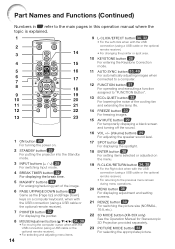
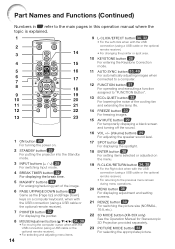
...projector into the Standby mode.
3 INPUT buttons ( / ) 29 For switching Input mode.
4 BREAK TIMER button 32 For displaying the break time.
5 MAGNIFY buttons 33 For enlarging/reducing part...the cooling fan and extending the lamp life.
14 FREEZE button 33 ...setting screens.
21 RESIZE button 30 For switching the picture size (NORMAL, 16:9, etc.).
22 3D MODE button (XR-55X only) See the Operation Manual...
XR-55S | XR-55X Operation Manual - Page 34


...XR-55X XR-50S
Image type
Resolution Resolution
lower than lower than
XGA
SVGA
XGA
SVGA
Resolution Resolution 4:3 aspect ratio
higher than higher than 4:3 (such as NORMAL mode *3 For XR-50S model, "Border" cannot be selected with certain resolution selections in which the horizontal part... (Continued)
Resize Mode
This function allows you can be used for setting on menu screen.
XR-55S | XR-55X Operation Manual - Page 41
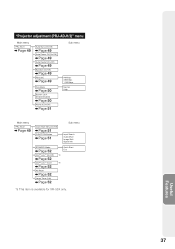
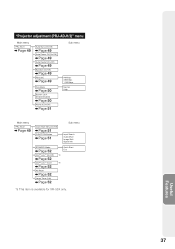
"Projector adjustment (PRJ-ADJ1/2)" menu
Main menu
PRJ-ADJ1
Page 49
Auto Sync [On/Off]
Page 49
Auto Power Off [On/Off... 51
Sub menu
Input Search Audio Mute Image Shift Signal Info
STANDBY Mode
Page 52
DLP® LinkTM [On/Off]
Page 52
DLP® LinkTM Invert
Page 52
All Reset
Page 52
Lamp Timer (Life)
Page 52
Quick Start Eco *9
*9
*9 This item is available for XR-55X only.
37
Useful Features
XR-55S | XR-55X Operation Manual - Page 56


... the cumulative lamp usage time and the remaining lamp life (percentage).
Resolution - Language -
DLP® LinkTM Invert (XR-55X only)
See the Operation Manual for Stereoscopic 3D Projection provided separately. Approx.
2,000 hours 100 hours
Note
• It is recommended that the lamp be initialized. - Approx.
4,000 hours 200 hours
Operated exclusively with "Eco+Quiet" set to "Off...
XR-55S | XR-55X Operation Manual - Page 66


...0: Off, 4: Lamp Error
3: Waiting, 4: Lamp Error
T P O W _ _ _ 1 1: On, 2: Cooling T L P N _ _ _ 11 T L T T _ _ _ 1 0 - 9999(Integer) T L T M _ _ _ 1 0, 15, 30, 45 T L T L _ _ _ 1 0% - 100%(Integer) T N A M _ _ _ 1 XR55X/XR50S M N R D _ _ _ 1 XR-55X/XR-50S
P J N 1 * * * * OK or ERR
0: Standby
P J N 2 * * * * OK or ERR
P J N 3 * * * * OK or ERR
P J N 0 _ _ _ 1 Projector Name I R G B _ _ _ 1 OK...
XR-55S | XR-55X Operation Manual - Page 69


...;e
Magyar
Setup Guide
On
Off
Internal Speaker
On
Off
RGB Frequency Check
Horizontal
Vertical
Fan Mode
Normal
High
Input Search *2
Start
Video Setup
0 IRE
7.5 IRE
Wall Color
Off
Blackboard
Whiteboard
Quick Start Menu
On
Off
DLP® LinkTM (XR-55X only) Off
On
DLP® LinkTM Invert (XR-55X only)
Closed Caption (For Americas only)
Off CC1
CC2
Lamp Timer Reset...
XR-55S | XR-55X Operation Manual - Page 71


... computer's operation manual for it is suddenly heated, condensation may be used.
performance.
67
Appendix projected unless the signal output setting of "Color" and "Tint" in "DLP® LinkTM"? (XR-55X only)
52
Sound is heard but no
picture appears
(or picture is switched
to the projector.
21-24
• "Bright" is set . If the projector is carried...
XR-55S | XR-55X Operation Manual - Page 73


[email protected] http://www.sharpusa.com
Canada
Sharp Electronics of New Zealand Phone: (09) 573-0111 Fax: (09) 573-0112 http://www.sharp.net.nz
Singapore
Sharp-Roxy Sales (S) Pte. For SHARP Assistance
If you encounter any problems during setup or operation of this operation manual does not answer your question, please contact the SHARP Service departments listed below. U.S.A.
XR-55S | XR-55X Operation Manual - Page 74


...dots on the picture screen. This SHARP projector uses a DLP® chip. Specifications
Model...D]
Weight (approx.)
XR-55X
XR-50S
0.55" DLP® Chip ×1
XGA (1024 × 768)
SVGA (800 × 600)
F 2.4 - 2.6
Manual, ×1.20 (f = 19.0 - 22.7 mm)
Manual
×2
×1...lbs. (2.8 kg)
As a part of policy of continuous improvement, SHARP reserves the right to . There may ...
Sharp XR-55X Reviews
Do you have an experience with the Sharp XR-55X that you would like to share?
Earn 750 points for your review!
We have not received any reviews for Sharp yet.
Earn 750 points for your review!

