Sharp XR-1XDM Support and Manuals
Get Help and Manuals for this Sharp item
This item is in your list!

View All Support Options Below
Free Sharp XR-1XDM manuals!
Problems with Sharp XR-1XDM?
Ask a Question
Free Sharp XR-1XDM manuals!
Problems with Sharp XR-1XDM?
Ask a Question
Popular Sharp XR-1XDM Manual Pages
XR-1S , XR-1X Operation Manual - Page 1


Introduction Quick Start
Setup
Connections
MULTIMEDIA PROJECTOR
MODEL
XR-1X XR-1S
OPERATION MANUAL
(The picture shown above is of the XR-1S.)
Basic Operation
Useful Features
Appendix
XR-1S , XR-1X Operation Manual - Page 5
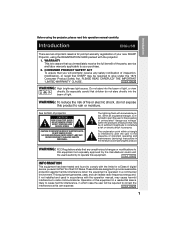
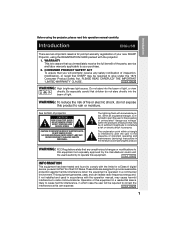
... product to operate this operation manual carefully.
Introduction
ENGLISH
There are designed to Part 15 of the parts, service and labor warranty applicable to persons. ONLY
WARNING: High brightness light source. Be especially careful that SHARP may cause harmful
interference to the presence of important operating and maintenance (servicing) instructions in which case the...
XR-1S , XR-1X Operation Manual - Page 6


... or install them. DURING NORMAL OPERATION, NEVER TURN THE PROJECTOR OFF BY DISCONNECTING THE POWER CORD.
HOT SURFACE INSIDE. REPLACE WITH SAME SHARP LAMP UNIT MODEL AN-...projector enters standby mode. Caution Concerning Lamp Replacement
See "Replacing the Lamp" on the remote control. TURN OFF LAMP BEFORE SERVICING. This very sophisticated panel contains 786,432 (XR1X) / 480,000 (XR...
XR-1S , XR-1X Operation Manual - Page 7


... - Example: "Picture" screen menu for setting up and operating the
projector. Note .........Indicates additional information for INPUT 1 (RGB) mode
Menu item
2 Press Q or O to display the other menu screen. • The selected menu item is displayed. Introduction
How to Read this Operation Manual
■ The specifications of the XR-1X are slightly different from actual...
XR-1S , XR-1X Operation Manual - Page 8


... PDF Operation
Manuals 10 Accessories 11 Part Names and Functions 12
Inserting the Lithium Battery 14 Usable Range 15
Quick Start
Quick Start 16
Setup
Setting up the Projector 18 Setting up the Projector 18 Standard Setup (Front Projection) ....... 18 Projecting a Reversed Image 18 Screen Size and Projection Distance (XR-1X 19 Screen Size and Projection Distance (XR-1S 20
Connections...
XR-1S , XR-1X Operation Manual - Page 12
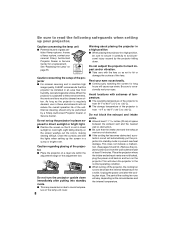
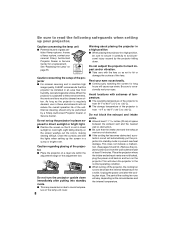
... setup of the lamp unit cover.
8
Warning about placing the projector in a high position ■ When placing the projector in an area free from -4°F to 140°F (-20...screen for a replacement. Light falling directly on page 55. ture of the projector ■ For minimal servicing and to maintain high
image quality, SHARP recommends that this projector be installed in a high ...
XR-1S , XR-1X Operation Manual - Page 13


...projector starts to overheat due to setup
problems or blockage of the air vents, " " and
"
" will illuminate in the lower left corner
of the projector...of the
projector ■ When transporting the projector, be...to the projector, make ...projector in damage. If the temperature continues to use an appropriate power cord for
instructions on the region or country you are using the projector...
XR-1S , XR-1X Operation Manual - Page 15


... projector in your nearest Sharp Authorized Projector Dealer or Service Center. Introduction
Accessories
Supplied accessories
Remote control RRMCGA256WJSA
Lithium battery (CR2025)
UBATL0011TAZZ
Power cord* (1)
Soft case GCASNA011WJZZ
(2)
RGB/USB cable (6' (1.8 m))
QCNWGA047WJPZ
Cable tieK2 UBNDTA015WJZZ
• For the RGB/USB cable
• For the power cord
• Projector manual...
XR-1S , XR-1X Operation Manual - Page 24
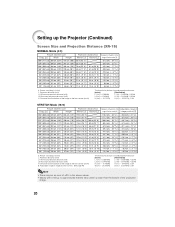
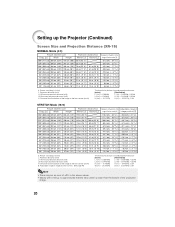
Setting up the Projector (Continued)
Screen Size and Projection Distance (XR-1S)
NORMAL Mode (4:3)
Picture (Screen) size
Diag...; / 2.54
S (cm) = ±0.20754χ
S (in) = ±0.20754χ / 2.54
Note
• There may be an error of the projected
image.
20 The formula for picture size and projection distance
[m/cm] L1 (m) = 0.03503χ L2 (m) = 0.04064χ H (cm) = - 0.21971...
XR-1S , XR-1X Operation Manual - Page 27
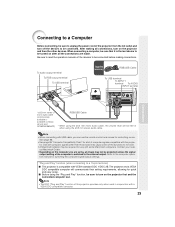
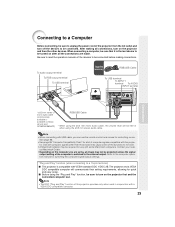
...)
■ This projector is switched to be connected. Contact your nearest Macintosh Dealer.
• Depending on the computer you can use the remote control as Sharp service part QCNWGA038WJPZ)
RGB/USB Cable
* When using the ø3.5 mm mono audio cable, the volume level will communicate their setting requirements, allowing for quick and easy setup.
■ Before...
XR-1S , XR-1X Operation Manual - Page 38
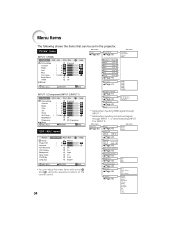
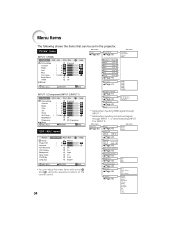
... the projector. ADJ PRJ - ADJ" menu
Picture
SCR - ADJ
Help
Picture Mode Contrast Bright Color Tint Sharp CLR Temp Bright Boost Progressive Reset SEL./ADJ.
0 0 0 0 0 7500K
Standard
Off 3D Progressive
ENTER
END
"SCR -
ENTER
Help END
INPUT 1 (Component)/INPUT 2/INPUT 3
Picture
SCR - ADJ
Resize Image Shift Keystone Auto Keystone OSD Display Background Setup Guide...
XR-1S , XR-1X Operation Manual - Page 48


...not displayed. Auto Keystone Correction
Set "Auto Keystone" on the "SCR -
are displayed. ADJ PRJ - ADJ
Resize Image Shift Keystone Auto Keystone OSD Display Background Setup Guide PRJ Mode Language
Normal 0...±15 degrees with the slide bar. ADJ PRJ - Menu operation n Page 38
Manual Keystone Correction
Set "Auto Keystone" on the "SCR -
INPUT/VOLUME/AV MUTE/FREEZE/ AUTO SYNC/RESIZE/...
XR-1S , XR-1X Operation Manual - Page 66


... Branch (525) 716-9000 http://www.sharp.com.mx
Latin America Sharp Electronics Corp. Ltd. 1300-135-022 http://www.sharp.net.au
New Zealand Sharp Corporation of this operation manual does not answer your question, please contact the SHARP Service departments listed below. For SHARP Assistance
If you encounter any problems during setup or operation of New Zealand (09...
XR-1S , XR-1X Operation Manual - Page 67


...20°C to make
design and specification changes for Australia, New Zealand and Oceania (QACCLA024WJPZ), RGB/USB
cable (QCNWGA047WJPZ), Cable tie (UBNDTA015WJZZ), Soft case
(GCASNA011WJZZ), Projector manual CD-ROM (UDSKAA045WJN1), Opera- tion manual (TINS-B148WJN1)
As a part of policy of continuous improvement, SHARP...
Appendix
Specifications
Product type Projector
Model XR-1X / XR-1S
...
XR-1S , XR-1X Operation Manual - Page 69


...Mode 40 Power cord 25 PRJ - ADJ 43 Screen Size and Projection Distance (XR-1S) ... 20 Screen Size and Projection Distance (XR-1X) ... 19 Setup Guide 27 Sharp 40 Soft case 11 sRGB 42 STRETCH 30, 31 Supplied accessories 11 System Lock... foot 28 Red 40 Remote control 14 Remote control sensor 15 Replacing the lamp 55 Resize 43 RESIZE button 30 RETURN button 37 RGB/USB cable 23
SCR -
Sharp XR-1XDM Reviews
Do you have an experience with the Sharp XR-1XDM that you would like to share?
Earn 750 points for your review!
We have not received any reviews for Sharp yet.
Earn 750 points for your review!
