Sharp XR-10XDM Support and Manuals
Get Help and Manuals for this Sharp item
This item is in your list!

View All Support Options Below
Free Sharp XR-10XDM manuals!
Problems with Sharp XR-10XDM?
Ask a Question
Free Sharp XR-10XDM manuals!
Problems with Sharp XR-10XDM?
Ask a Question
Popular Sharp XR-10XDM Manual Pages
XG-MB55X Operation Manual - Page 1


MULTIMEDIA PROJECTOR
MODEL
XG-MB55X XR-20X/XR-20S XR-10X/XR-10S
OPERATION MANUAL
Introduction Quick Start
Setup
Connections
Basic Operation
Useful Features
Appendix
XG-MB55X Operation Manual - Page 6


... not installed and used in a residential installation. Responsible Party:
SHARP ELECTRONICS CORPORATION Sharp Plaza, Mahwah, New Jersey 07430-2135 TEL: 1-800-BE-SHARP (1-800-237-4277)
U.S.A. Disposal of America, the Electronic Industries Alliance: www.eiae.org . ONLY
Declaration of conformity
SHARP PROJECTOR, MODEL XG-MB55X/XR-20X/XR-20S/XR-10X/XR-10S This device complies with Part 15...
XG-MB55X Operation Manual - Page 8


... to Access the PDF Operation
Manuals 9 Accessories 10 Part Names and Functions 11
Inserting the Batteries 14 Usable Range 15
Quick Start
Quick Start 16
Setup
Setting up the Projector 18 Setting up the Projector 18 Standard Setup (Front Projection) ....... 18 Ceiling-mount Setup 18 Projection (PRJ) Mode 19 Screen Size and Projection Distance .. 20
Connections
Connections 21 Samples of...
XG-MB55X Operation Manual - Page 12


... cigarette smoke. ticles if lamp ruptures. Caution concerning the setup of the projector is not in direct
sunlight or room light. I For minimal servicing and to maintain high
image quality, SHARP recommends that it is
from 41°F to 95°F (+5°C to "High". Do not set "Fan Mode" to +35°C). Close the curtains...
XG-MB55X Operation Manual - Page 13


..., as this manual. Before moving the projector, be sure not to setup
problems or blockage of the air vents, " " and
"
" will blink, and after the cooling fan stops.
Other connected equipment I If the projector starts to overheat due to sub- When using the projector overseas, be sure to use an appropriate power cord for instructions on how...
XG-MB55X Operation Manual - Page 14


...Lamp unit
AN-C3CP2 AN-A1RS AN-MR2 AN-XR20LP (for XG-MB55X/XR-20X/XR-20S) AN-XR10LP (for XR-10X/XR-10S)
Note • Some of the optional accessories may not be ...your country. • Operation manual (this manual (TINS-C220WJZZ) and CD-ROM (UDSKAA074WJZZ))
Optional accessories
I 3 RCA to the wall outlet in your nearest Sharp Authorized Projector Dealer or Service Center.
10 Please check with...
XG-MB55X Operation Manual - Page 22


... the desired picture size. (See page 20.)
Example of this installation. Doing so will eliminate the need for additional information concerning "Screen Size and Projection Distance". Before mounting the projector, contact your nearest Sharp Authorized Projector Dealer or Service Center to the screen with the projector's feet flat and level. Ceiling-mount Setup
I It is recommended that you...
XG-MB55X Operation Manual - Page 26
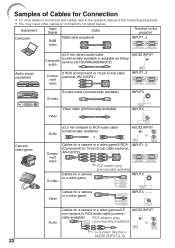
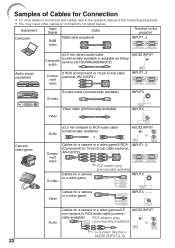
...Input Signal
Cable
Terminal on the projector
Computer
RGB video
RGB cable (supplied)
INPUT1, 2
Audio-visual equipment
ø3.5 mm stereo audio cable
AUDIO INPUT
Computer
(commercially available or available as Sharp service part QCNWGA038WJPZ)
audio
Component video
3...INPUT or
or connect directly to the operation manual of connection and cables, refer to AUDIO (INPUT 3, 4).
22
XG-MB55X Operation Manual - Page 39


...Sharp CLR Temp Bright Boost Progressive Lamp Setting Reset SEL./ADJ.
0 0 0 0 0 7500K 1
Standard
3D Progressive Bright
ENTER
END
"Screen adjustment (SCR-ADJ)" menu
Main menu
SCR -
OSD Display [On/Off]
Page 42
Background
Page 42
Setup Guide...-MB55X/XR-20X/XR-10X. *4 Adjustment range for XR-20S/XR-10S. *5 An item which appears in the projector. ENTER
END
• You can be set in ...
XG-MB55X Operation Manual - Page 43


... when "sRGB" is selected.
You cannot set or adjust each item when selecting Picture Mode
CLR Temp
XR-20X/XR-20S/ Bright Boost Lamp Setting XG-MB55X XR-10X/XR-10S
8500K
7500K
1
Bright
8500K
7500K
2
...: "Picture" screen menu for INPUT 3 mode
Picture
SCR -
Game
Gives sharpness to the projected image.
*sRGB
For high fidelity reproduction of color reproduction regulated...
XG-MB55X Operation Manual - Page 45


...Setup Guide
7 PRJ Mode
8 Language
Normal 0 0
Off On Logo On Front English
Menu operation n Page 37
Help
SEL./ADJ. a When using XG-MB55X or XR-20X
For Auto Keystone Correction
Set "Auto Keystone" on the "SCR - For Manual Keystone Correction
Set...Keystone" can be operated only when using XR-20S, XR-10X or XR-10S Select "Keystone" on the remote
control to set to "Off", select "Keystone", and...
XG-MB55X Operation Manual - Page 59


...L T L _ _ _ 1 0% - 100% (Integer)
Model Name Check
T N A M _ _ _ 1 XGMB55X / XR10S / XR10X / XR20S / XR20X
Model Name Check
M N R D _ _ _ 1 XG-MB55X / XR-10S / XR-10X / XR-20S / XR-20X
Projector Name Setting 1
P J N 1 * * * * OK or ERR
(First four characters) *1
Projector Name Setting 2
P J N 2 * * * * OK or ERR
(Middle four characters) *1
Projector Name Setting 3
P J N 3 * * * * OK or...
XG-MB55X Operation Manual - Page 63


... is heard but no picture appears (or picture
is dark).
• Image adjustments are incorrectly set. • Make adjustments of "Color" and "Tint" in red. This will not affect operation
the cabinet.
Troubleshooting
Problem
Check
Page
• Projector power cord is not plugged into the wall outlet.
• Power to the external connected devices...
XG-MB55X Operation Manual - Page 65
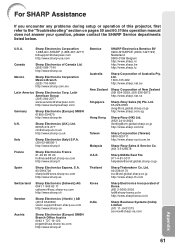
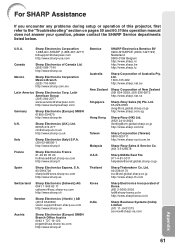
... Australia Pty.
Sharp Middle East Fze 971-4-81-5311 [email protected].sharp.co.jp
Thailand
Sharp Thebnakorn Co. If this projector, first refer to the "Troubleshooting" section on pages 59 and 60. For SHARP Assistance
If you encounter any problems during setup or operation of this operation manual does not answer your question, please contact the SHARP Service departments listed...
XG-MB55X Operation Manual - Page 66


... (approx.) 8.6 lbs. (3.9 kg) Replacement parts Remote control, Power cord for product improvement without prior notice. and Singapore, Power cord for Australia, New Zealand and Oceania, RGB cable, DIN-D-sub RS-232C adaptor, Operation manual (Printed and CD-ROM)
As a part of policy of production units. Specifications
Product type Projector Model XG-MB55X/XR-20X/XR-20S/XR-10X/XR-10S
Video system...
Sharp XR-10XDM Reviews
Do you have an experience with the Sharp XR-10XDM that you would like to share?
Earn 750 points for your review!
We have not received any reviews for Sharp yet.
Earn 750 points for your review!
