Sharp XR-50SL Support and Manuals
Get Help and Manuals for this Sharp item
This item is in your list!

View All Support Options Below
Free Sharp XR-50SL manuals!
Problems with Sharp XR-50SL?
Ask a Question
Free Sharp XR-50SL manuals!
Problems with Sharp XR-50SL?
Ask a Question
Popular Sharp XR-50SL Manual Pages
XR-55S | XR-55X Operation Manual - Page 5


...U.S.A. Do not stare into the beam of your new
SHARP Projector, using the projector, please read this operation manual carefully. CAUTION: TO REDUCE THE RISK OF ELECTRIC SHOCK, DO NOT REMOVE COVER. For disposal or recycling information,
please contact your purchase.
2. NO USER-SERVICEABLE PARTS EXCEPT LAMP UNIT. ONLY
WARNING: High brightness light source.
Introduction
Before...
XR-55S | XR-55X Operation Manual - Page 6


... Jersey 07495-1163 TEL: 1-800-BE-SHARP (1-800-237-4277)
U.S.A. INFORMATION
This equipment has been tested and found to comply with the limits for the lamp unit cover and lamp unit. • Make sure to reset the lamp timer only when replacing the lamp. ONLY
Declaration of conformity
SHARP PROJECTOR, MODEL XR-55X/XR-50S This device complies with Part 15 of usage time.
XR-55S | XR-55X Operation Manual - Page 7


... For Future Reference
Maintenance
Troubleshooting
Index
P. 53
PP. 67 and 68
P. 72
3 The examples used functions, or the Complete Menu, which enables advanced settings and adjustments.
"PRJ...throughout this operation manual, the illustration and the screen display are based on the XR-55X model. Indicates additional information for setting up and operating the
projector. Press ENTER ...
XR-55S | XR-55X Operation Manual - Page 9


...Appendix
Maintenance 53 Maintenance Indicators 54 Regarding the Lamp 56
Lamp 56 Caution Concerning the Lamp 56 Replacing the Lamp 56 Removing and Installing the
Lamp Unit 57 Resetting the Lamp Timer 58 Connecting Pin Assignments 59 RS-232C Specifications and Commands 61 Computer Compatibility Chart 66 Troubleshooting 67 For SHARP Assistance 68 Specifications 70 Dimensions...
XR-55S | XR-55X Operation Manual - Page 12


...;C to rest your nearest Sharp Authorized Projector Dealer or Service Center for a while. Observe the following safeguards when setting up the screen in a sunny or bright room. Light falling directly on page 56. Caution concerning the setup of the projector ■ For minimal servicing and to +35°C).
■ The storage temperature of lamp rupture, contact your eyes...
XR-55S | XR-55X Operation Manual - Page 15


...XR-50S
("AA" size, UM/SUM-3,
(10' (3.0 m))
HP-7 or similar)
Power cord*
(1)
(2)
(3)
(4)
For U.S. only) AN-MR2 AN-C3CP2 AN-A1RS
Note • Some of the optional accessories may not be available depending on the region. Optional accessories
■ Lamp... cords are Replacement parts codes. Please check with your nearest Sharp Authorized Projector Dealer or Service Center.
11...
XR-55S | XR-55X Operation Manual - Page 18
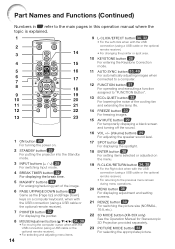
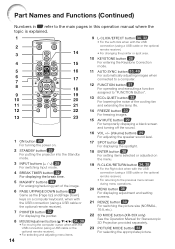
...projector into the Standby mode.
3 INPUT buttons ( / ) 29 For switching Input mode.
4 BREAK TIMER button 32 For displaying the break time.
5 MAGNIFY buttons 33 For enlarging/reducing part...the cooling fan and extending the lamp life.
14 FREEZE button 33 ...setting screens.
21 RESIZE button 30 For switching the picture size (NORMAL, 16:9, etc.).
22 3D MODE button (XR-55X only) See the Operation Manual...
XR-55S | XR-55X Operation Manual - Page 41
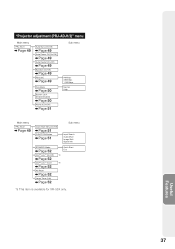
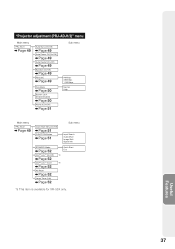
...Projector adjustment (PRJ-ADJ1/2)" menu
Main menu
PRJ-ADJ1
Page 49
Auto Sync [On/Off]
Page 49
Auto Power Off [On/Off]
Page 49
Auto Restart [On/Off]
Page 49
Speaker [On/Off]
Page 49
RS-232C
Page 49
Fan Mode
Page 50
System Lock [Enable/Disable]
Page 50...Signal Info
STANDBY Mode
Page 52
DLP® LinkTM [On/Off]
Page 52
DLP® LinkTM Invert
Page 52
All Reset
Page 52
Lamp Timer (Life)
Page 52
...
XR-55S | XR-55X Operation Manual - Page 61


....
2 Disconnect the power cord. • Unplug the power cord from the projector right after use. Remove the lamp unit cover (2). The lamp and parts around the lamp will be very hot and may cause burns or injury. Removing and Installing the Lamp Unit
Warning!
• Do not remove the lamp unit from the AC socket. • Leave the...
XR-55S | XR-55X Operation Manual - Page 62


.... • Plug the power cord into the lamp unit compartment. Then tighten the user service screw (3) to reset the lamp timer only when replacing the lamp. Resetting the Lamp Timer
Reset the lamp timer after replacing the lamp.
At this may cause the lamp to the projector.
Securing screw
5 Insert the new lamp unit. • Press the lamp unit firmly into the AC socket of...
XR-55S | XR-55X Operation Manual - Page 66


...0: Off, 4: Lamp Error
3: Waiting, 4: Lamp Error
T P O W _ _ _ 1 1: On, 2: Cooling T L P N _ _ _ 11 T L T T _ _ _ 1 0 - 9999(Integer) T L T M _ _ _ 1 0, 15, 30, 45 T L T L _ _ _ 1 0% - 100%(Integer) T N A M _ _ _ 1 XR55X/XR50S M N R D _ _ _ 1 XR-55X/XR-50S
P J N 1 * * * * OK or ERR
0: Standby
P J N 2 * * * * OK or ERR
P J N 3 * * * * OK or ERR
P J N 0 _ _ _ 1 Projector Name I R G B _ _ _ 1 OK...
XR-55S | XR-55X Operation Manual - Page 69


... ERR ERR ERR OK or ERR
*1 For setting the projector name, send the commands in the order of PJN1, PJN2 and PJN3. *2 When the next command is sent during input search, you may receive an "ERR" response code, and the input
search is canceled. *3 The Lamp Timer Reset command is available only in standby mode...
XR-55S | XR-55X Operation Manual - Page 71


..., the sound is switched
to clear.
performance.
67
Appendix Troubleshooting
Problem
Check
Page
• Projector power cord is not plugged into a - projected unless the signal output setting of the external device.
• "Speaker" is set when connecting a notebook computer. 21
• The lamp unit cover is not installed correctly.
57, 58
• Cables are using , an image...
XR-55S | XR-55X Operation Manual - Page 73


...Korea
Sharp Electronics Incorporated of Canada Ltd. (905) 568-7140 http://www.sharp.ca
Mexico
Sharp Electronics Corporation Mexico Branch (525) 716-9000 http://www.sharp.com.mx
Latin America Sharp Electronics Corp. For SHARP Assistance
If you encounter any problems during setup or operation of this operation manual does not answer your question, please contact the SHARP Service departments...
XR-55S | XR-55X Operation Manual - Page 74


This SHARP projector uses a DLP® chip. This unit has some inactive pixels within acceptable tolerances which may be some deviations from these values in inactive dots on the picture screen. This very sophisticated panel contains 786,432 (XR55X)/480,000 (XR-50S) pixels (micromirrors). This will not affect the picture quality or the life expectancy...
Sharp XR-50SL Reviews
Do you have an experience with the Sharp XR-50SL that you would like to share?
Earn 750 points for your review!
We have not received any reviews for Sharp yet.
Earn 750 points for your review!
