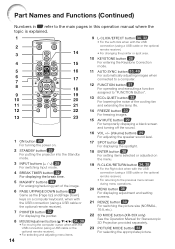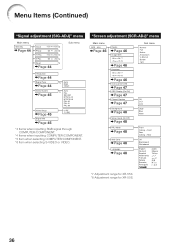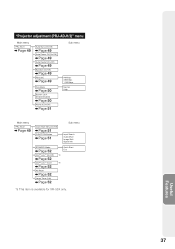Sharp XR-55X Support Question
Find answers below for this question about Sharp XR-55X.Need a Sharp XR-55X manual? We have 1 online manual for this item!
Current Answers
Answer #1: Posted by bengirlxD on December 1st, 2014 5:53 PM
Please view page 56 of the manual for lamp replacement instructions:
Feel free to resubmit the question if you didn't find it useful.
Related Sharp XR-55X Manual Pages
Similar Questions
Sharp Projector Xr 30s
I Ned one part.. I donot now you name..but can send : p/c:pfilwa120wjzzP/n:OC.cw4bx.ad127E182394 12v...
I Ned one part.. I donot now you name..but can send : p/c:pfilwa120wjzzP/n:OC.cw4bx.ad127E182394 12v...
(Posted by josetequila3 8 years ago)
I'm Looking For Lens To Replace My Projector (sharp - Pg-c20xe Bqc-pgc20x//)
(Posted by fcrentsil 9 years ago)
How Do I Get Sound On The Sharp Projector Xr-55x?
The sound is coming from my computer, not the projector. The speaker setting is ON. I have pushed ...
The sound is coming from my computer, not the projector. The speaker setting is ON. I have pushed ...
(Posted by 12carol21 11 years ago)
Do You Have Power Cord For Sharp Notevision Projector Xr-1s
(Posted by susie8394 11 years ago)
Sharp Projector Xr-10k Won Light Up I Changed The Lamp Vol On Contr Board Are Ok
(Posted by ruestas01 12 years ago)