Sharp XR-32SL Support Question
Find answers below for this question about Sharp XR-32SL.Need a Sharp XR-32SL manual? We have 1 online manual for this item!
Question posted by span1944 on September 28th, 2012
Temperature
Projector is showinh Temp problem and shut down during running?
Current Answers
There are currently no answers that have been posted for this question.
Be the first to post an answer! Remember that you can earn up to 1,100 points for every answer you submit. The better the quality of your answer, the better chance it has to be accepted.
Be the first to post an answer! Remember that you can earn up to 1,100 points for every answer you submit. The better the quality of your answer, the better chance it has to be accepted.
Related Sharp XR-32SL Manual Pages
XR-32S | XR-32X Operation Manual - Page 1
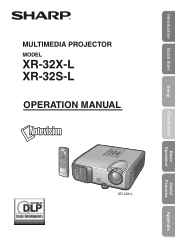
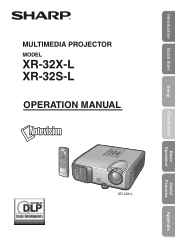
MULTIMEDIA PROJECTOR
MODEL
XR-32X-L XR-32S-L
OPERATION MANUAL XR-32X-L
Introduction Quick Start
Setup
Connections
Basic Operation
Useful Features
Appendix
XR-32S | XR-32X Operation Manual - Page 6
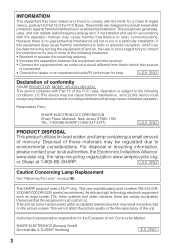
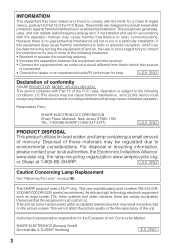
...: 1-800-BE-SHARP (1-800-237-4277)
U.S.A. U.S.A. These limits are certain acceptable tolerances that to which may cause undesired operation. ONLY
Declaration of conformity
SHARP PROJECTOR, MODEL XR-32X-L/XR-32S-L This device complies with any interference received, including interference that interference will not affect the picture quality or the life expectancy of mercury. This...
XR-32S | XR-32X Operation Manual - Page 7
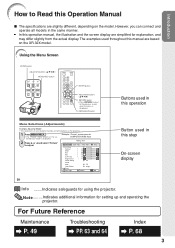
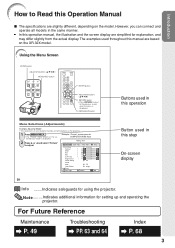
...differ slightly from the actual display. ADJ
Help
Picture Mode Contrast Bright Red Blue CLR Temp Bright Boost C.M.S.
Setting C.M.S. The examples used throughout this Operation Manual
■ The specifications...on the projector.
1 Press MENU/HELP. • The "Picture" menu screen for using the projector. However, you can also be performed by using the buttons on the XR-32X model....
XR-32S | XR-32X Operation Manual - Page 8


...the Remote Control .... 32 Displaying and Setting the Break Timer 32 Displaying the Pointer 32 Using the Spot Function 32 Switching the Eco+Quiet Mode 32 Auto Sync (Auto ... the Image 41 Adjusting the Color Temperature ......... 41 Adjusting the Colors 41 Progressive 42 Reducing Image Noise (DNR 42 Lamp Setting 42 Adjusting the Projector Image ("SCR - Contents
Preparing
Introduction...
XR-32S | XR-32X Operation Manual - Page 14
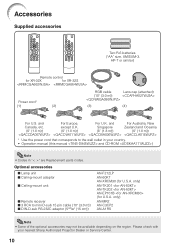
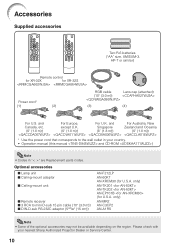
...Note • Some of the optional accessories may not be available depending on the region. only)
AN-TK201 AN-TK202 AN-EP101B (for XR-32S
Power cord*
(1)
(2)
RGB cable
Lens cap (attached)
(10' (3.0 m))
(3)
(4)
For U.S.
and
For Europe,
For U.K. and
... (this manual and CD-ROM )
Note • Codes in your nearest Sharp Authorized Projector Dealer or Service Center.
10
XR-32S | XR-32X Operation Manual - Page 15
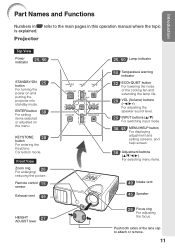
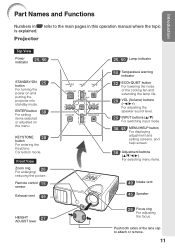
ENTER button For setting
38
items selected
or adjusted on and putting the projector into standby mode. Push both sides of the cooling fan and extending the lamp life... ring
For adjusting the focus. Remote control 15
sensor
Exhaust vent 49
25, 50 Lamp indicator
50 Temperature warning
indicator
32 ECO+QUIET button
For lowering the noise of the lens cap to the main pages in this operation...
XR-32S | XR-32X Operation Manual - Page 16


...connector for use it to use with the USB terminal on how to secure the projector.
12 Part Names and Functions (Continued)
Numbers in this operation manual where the topic...the supplied remote control as the computer mouse.
23 AUDIO 2 input
terminal (AUDIO input terminal for XR-32S)
22 VIDEO input
terminal Terminal for
22
DVI digital RGB
and digital
component
signals.
*AUDIO OUT
...
XR-32S | XR-32X Operation Manual - Page 17


...).
• For changing the pointer or spot
area. STANDBY button
25
For putting the projector
into the standby mode.
AUTO SYNC button 33
For automatically adjusting images when connected to the... For selecting the appropriate picture.
* XR-32X only
13
Introduction
ECO+QUIET button 32
For lowering the noise of the image. BREAK TIMER button 32
For displaying the break time. KEYSTONE ...
XR-32S | XR-32X Operation Manual - Page 21


... (RGB)
COMPUTER
RGB
*
1024 × 768
D DVI-D Video
*XR-32X only
• When you press INPUT on , the Setup Guide appears.
(When "Setup Guide" is displayed to "On". Press '/" to finish the Setup
Guide. _PP. 26, 27
5. On the On the remote projector control
On-screen display
_P. 25
17 Adjust the...
XR-32S | XR-32X Operation Manual - Page 27


...as Sharp service part QCNWGA038WJPZ)
Terminal on the projector
AUDIO 1
RCA audio output terminal
RCA audio cable (commercially available)
AUDIO 2 (XR-32X) AUDIO (XR-32S)
Monitor
Audio output terminal
Cables for a ...OUT
RCA audio input
terminal
ø3.5 mm stereo minijack to the monitor. Note
• Only for XR-32X. You can select "Audio 1" or "Audio 2" for "Audio Input" in the "PRJ...
XR-32S | XR-32X Operation Manual - Page 32


... P/Q or O/R to adjust the Keystone Correction. • You can also use KEYSTONE on the projector.
Adjustment buttons (P/R/O/Q)
Note • The Keystone Correction can be adjusted up
to an angle of approximately ±40 (XR-32X)/ ±20 (XR-32S) degrees and the screen can also be set up to an angle of approximately ±...
XR-32S | XR-32X Operation Manual - Page 34


... signal, you to modify or customize the resize mode to enhance the input image.
RESIZE button
COMPUTER
XR-32X XR-32S
Main resolution SVGA (800 x 600) XGA (1024 x 768) SXGA (1280 x 1024)
1280 ... 768 1024 x 640 800 x 600 750 x 600 800 x 500
Input signal
Computer XR-32X XR-32S
Image type
Resolution Resolution
lower than lower than
XGA
SVGA
NORMAL
XGA
SVGA
Resolution higher than
XGA...
XR-32S | XR-32X Operation Manual - Page 40


ADJ PRJ -
ENTER
END
*5 This item is available for XR-32S. ENTER
END
*3 Adjustment range for XR-32X. *4 Adjustment range for XR-32X only.
36
Auto Sync [On/Off]
Page 45
Auto Power Off [On/Off]
Page 45
Auto Restart...
English Deutsch Español Nederlands Français Italiano Svenska Português
polski Magyar Türkçe
"Projector adjustment (PRJ-ADJ)" menu
Picture
SCR -
XR-32S | XR-32X Operation Manual - Page 47


... MODE/ ECO+QUIET/MAGNIFY/ "An invalid button has been pressed." Select "Keystone" on the projector to an angle of Keystone Correction.
Q button
O button
You can also press RESIZE on -...
Help
Menu operation n Page 38
SEL./ADJ. The function for details of approximately ±40 (XR-32X)/ ±20 (XR-32S) degrees (when "Resize" is set the resize mode. (See page 30.)
2 Adjusting the ...
XR-32S | XR-32X Operation Manual - Page 54


... the temperature inside the projector.
■ If a problem occurs, either the temperature warning indicator or the lamp indicator will illuminate red, and the projector will be changed. (See page 51.) Normal The internal temperature is warming up. The lamp is shut down abnormally or requires to (red), the lamp will automatically turn off and then the projector will run...
XR-32S | XR-32X Operation Manual - Page 62
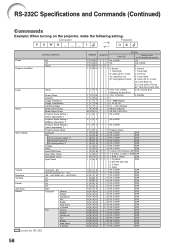
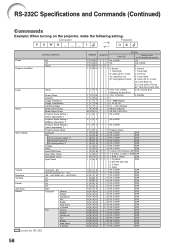
...64: Temp Abnormally High 0:Off, 4:Lamp Error
3:Waiting, 4:Lamp Error
T P O W _ _ _ 1 1:On, 2:Cooling
0:Standby
T L PN_ _ _11 T L T T _ _ _ 1 0 - 9999(Integer) T L T M _ _ _ 1 0, 15, 30, 45 T L T L _ _ _ 1 0% - 100%(Integer) T N A M _ _ _ 1 XR32XL/XR32SL M N R D _ _ _ 1 XR-32X-L/XR-32S-L
P J N 1 * * * * OK or ERR
P J N 2 * * * * OK or ERR
P J N 3 * * * * OK or ERR
P J N 0 _ _ _ 1 Projector...
XR-32S | XR-32X Operation Manual - Page 66


... 60 75 60 60 60 70 75 60 75 60 60 60 67 75 75
75
VESA * DVI-D Standard Support
Display
XR-32X
XR-32S
✔
✔ ✔
Upscale
✔
✔
Upscale
✔ ✔ ✔
✔ ✔
&#..., it is not centered" on the computer you are not VESA standards. However, this projector receives 640K350 VESA format VGA signals, "640 × 400" appears on the screen. ...
XR-32S | XR-32X Operation Manual - Page 67
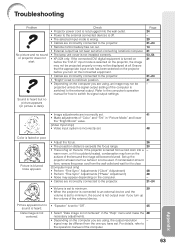
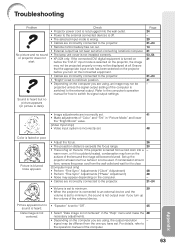
...control battery has run out. • External output has not been set when connecting notebook computer. • The lamp unit cover is not installed correctly. • XR-32X only: ...adjustments are using , the output resolution
- Picture appears but no sound or projector does not start.
Troubleshooting
Problem
No picture and no picture appears
(or picture is heard.
Refer to the...
XR-32S | XR-32X Operation Manual - Page 68


.... Picture is green on . Troubleshooting (Continued)
Problem
Check
Page
An unusual sound is • If the picture is normal, the sound is due to a close, replace the lamp. This will not
be affected by room temperature changes.
The cooling fan becomes • When temperature inside the projector increases, the cooling fan
noisy. Make sure...
XR-32S | XR-32X Operation Manual - Page 70


... USB (Type B)
RS-232C (mini DIN 9 pin)
Speakers
Projection lamp
Rated voltage
Rated frequency
Input current
Power consumption (Standby)
Operation temperature Cabinet Dimensions (main body only) [W × H × D]
Weight (approx.)
XR-32X-L
XR-32S-L
0.55" DLP® Chip
XGA (1024×768)
SVGA (800×600)
F 2.5 - 2.6
Manual, ×1.15 (f = 20.4 - 23.5 mm)
Manual
×...
Similar Questions
How Can I Remove System Lock Permanently From Xr-50s Projector
how can i remove system lock permanently from xr-50s projector
how can i remove system lock permanently from xr-50s projector
(Posted by abhijitcal2000 6 years ago)
Hi, I Need The Part Number Of The Photo Sensor Unit For My Projector Sharp Xr-32
(Posted by wviteri 10 years ago)
How Do I Get Sound On The Sharp Projector Xr-55x?
The sound is coming from my computer, not the projector. The speaker setting is ON. I have pushed ...
The sound is coming from my computer, not the projector. The speaker setting is ON. I have pushed ...
(Posted by 12carol21 11 years ago)
Hdmi To Dv-i Signal
Cannot get a signal from blu ray player to xr-32s; using hdmi to dv-i cable. Any help appreciated.
Cannot get a signal from blu ray player to xr-32s; using hdmi to dv-i cable. Any help appreciated.
(Posted by rocbobcs 12 years ago)
Sharp Projector Xr-10k Won Light Up I Changed The Lamp Vol On Contr Board Are Ok
(Posted by ruestas01 12 years ago)

