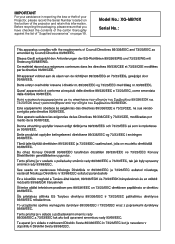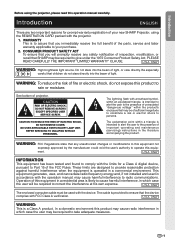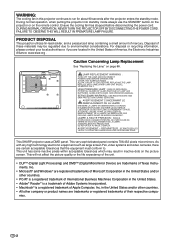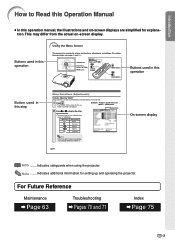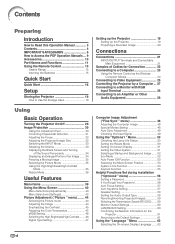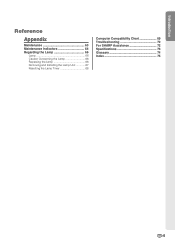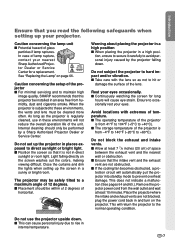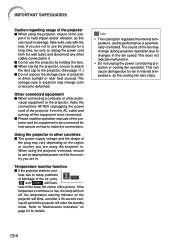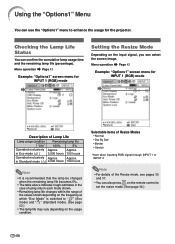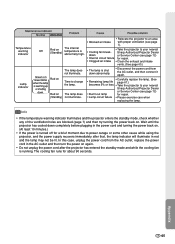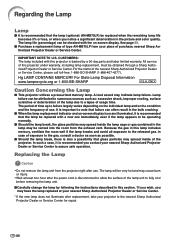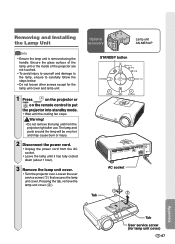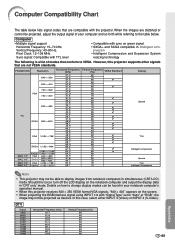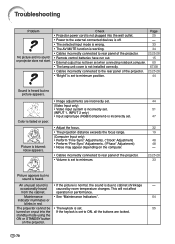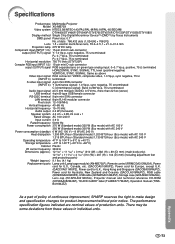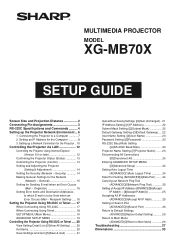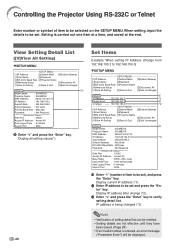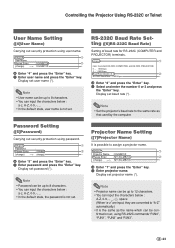Sharp XG-MB70X Support Question
Find answers below for this question about Sharp XG-MB70X - XGA DLP Projector.Need a Sharp XG-MB70X manual? We have 2 online manuals for this item!
Question posted by wehnau on September 2nd, 2011
Mb 70 Rest Lamp Hours
how do you reset lamp hours on a sharp mb70
Current Answers
Related Sharp XG-MB70X Manual Pages
Similar Questions
Lamp Hour Reset
After putting in a new lamp and repeatedly attempting to reset the lamp hour, following instructions...
After putting in a new lamp and repeatedly attempting to reset the lamp hour, following instructions...
(Posted by pcoleman 4 years ago)
Sharp Xr 10s - Notevision Svga Dlp Projector.
Main board needed. Where can I get? Used is fine. Budget $20
Main board needed. Where can I get? Used is fine. Budget $20
(Posted by sanoorvishwa 8 years ago)
How To Reset The Lamp Hour In 10xr
how to reset the lamp hour in sharp 10xr?
how to reset the lamp hour in sharp 10xr?
(Posted by dkr 11 years ago)
How Do I Reset The Lamp Hour On Projector Sharp Pg Ls 2000?
i need to reset the lamp hour for my projecto sharp pg ls 2000 but i don't know how pls help me
i need to reset the lamp hour for my projecto sharp pg ls 2000 but i don't know how pls help me
(Posted by meisee26 11 years ago)
Lamp Startup Question
Why would a short time lamp (5% usage) take about a minute to spark up on only the first time of the...
Why would a short time lamp (5% usage) take about a minute to spark up on only the first time of the...
(Posted by gbreyta 11 years ago)