Sharp PG-F261X - Notevision XGA DLP Projector Support and Manuals
Get Help and Manuals for this Sharp item
This item is in your list!

View All Support Options Below
Free Sharp PG-F261X manuals!
Problems with Sharp PG-F261X?
Ask a Question
Free Sharp PG-F261X manuals!
Problems with Sharp PG-F261X?
Ask a Question
Popular Sharp PG-F261X Manual Pages
PG-F211X , PG-F261X Operation Manual - Page 3
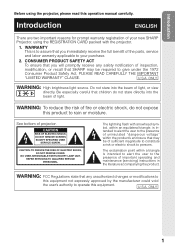
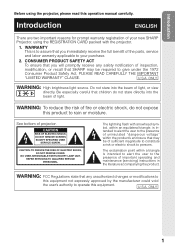
... your new SHARP Projector, using the projector, please read this equipment not expressly approved by the manufacturer could void
the user's authority to rain or moisture.
The exclamation point within the product's enclosure that may be of your purchase.
2. U.S.A. WARRANTY This is intended to alert the user to persons. NO USER-SERVICEABLE PARTS EXCEPT LAMP UNIT...
PG-F211X , PG-F261X Operation Manual - Page 4
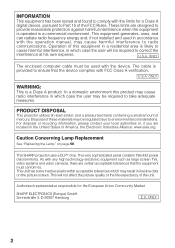
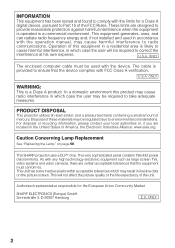
... .
PRODUCT DISPOSAL
This projector utilizes tin-lead solder, and a pressurized lamp containing a small amount of America, the Electronic Industries Alliance: www.eiae.org. For disposal or recycling information, please contact your local authorities or, if you are located in the United States of mercury. Caution Concerning Lamp Replacement
See "Replacing the Lamp" on the picture screen...
PG-F211X , PG-F261X Operation Manual - Page 5
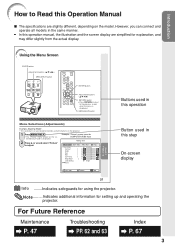
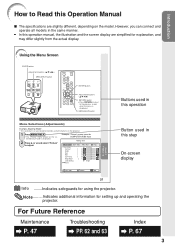
... for setting up and operating the
projector. ADJ
Picture Mode
Contrast Bright Red Blue
CLR Temp Bright Boost Lamp Setting
Reset
PRJ - Note .........Indicates additional information for COMPUTER (RGB) input
Menu... Operation Manual
■ The specifications are simplified for the selected input mode is displayed. For Future Reference
Maintenance
P. 47
Troubleshooting
PP. 62 and 63
Index...
PG-F211X , PG-F261X Operation Manual - Page 10
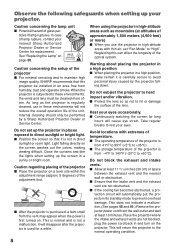
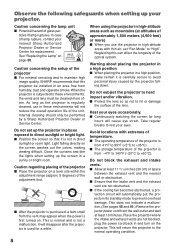
... meters (4,900 feet) or more often. This will return the projector to prevent overheat damage.
Take regular breaks to "High". Do not set "Fan Mode" to rest your nearest Sharp Authorized Projector Dealer or Service Center for replacement. Rest your projector.
Caution concerning the setup of the projector is
from humidity, dust and cigarette smoke. Avoid locations with thin...
PG-F211X , PG-F261X Operation Manual - Page 11
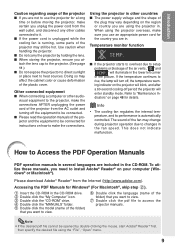
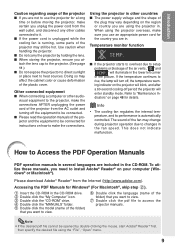
... performance is running, some parts of the projector may change during projector operation due to install Adobe® Reader® on the projector will blink, and after
a 60-second cooling-off the equipment to be connected. ■ Please read the operation manuals of the projector and the equipment to be connected for instructions on how to heat sources...
PG-F211X , PG-F261X Operation Manual - Page 12
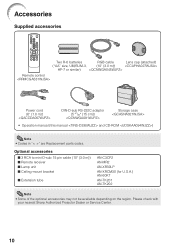
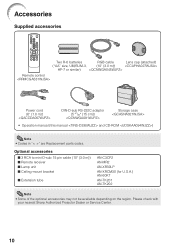
... Projector Dealer or Service Center.
10 Accessories
Supplied accessories
Two R-6 batteries
RGB cable
Lens cap (attached)
("AA" size, UM/SUM-3,
(10' (3.0 m))
HP-7 or similar)
Remote control
Power cord (6' (1.8 m))
DIN-D-sub RS-232C adaptor (5 57/64" (15 cm))
Storage case
• Operation manual (this manual and CD-ROM )
Note • Codes in "< >" are Replacement parts codes...
PG-F211X , PG-F261X Operation Manual - Page 25
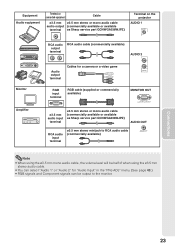
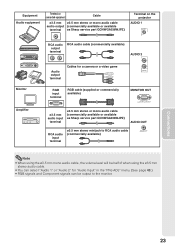
... on the projector
AUDIO 1
Monitor Amplifier
RCA audio output terminal
RCA audio cable (commercially available)
AUDIO 2
Audio output terminal
Cables for a camera or a video game
RGB input terminal
RGB cable (supplied or commercially available)
MONITOR OUT
ø3.5 mm audio input
terminal
ø3.5 mm stereo or mono audio cable (commercially available or available as Sharp service part...
PG-F211X , PG-F261X Operation Manual - Page 37
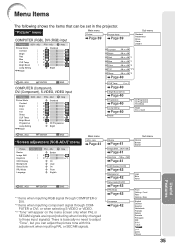
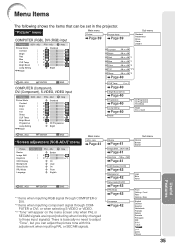
... (RGB), DVI (RGB) input
Picture
SCR -
ENTER
END
"Screen adjustment (SCR-ADJ)" menu
Picture
Resize Image Shift Keystone OSD Display Background Setup Guide PRJ Mode Language
SCR -
ADJ PRJ -
ADJ
Help
Standard 0 0 0 0 0 0 1
3D Progressive Bright
CLR Temp
-2 2
Page 40
Bright Boost [0/1/2]
Page 40
Progressive
Page 40
Lamp Setting
Page 40
Reset
*2
2D Progressive 3D...
PG-F211X , PG-F261X Operation Manual - Page 46
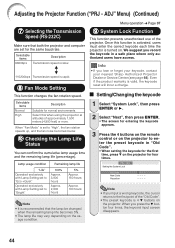
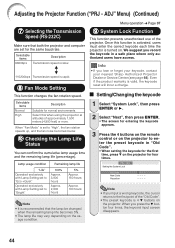
We suggest you lose or forget your keycode, contact your nearest Sharp Authorized Projector Dealer or Service Center (see page 64).
ADJ
Setting the System Lock
Old Code New Code Reconfirm
Note
• If you press the R button four times, the keycord input screen disappears.
44 Adjusting the Projector Function ("PRJ - Selectable items
Normal
High
Description
Suitable for the...
PG-F211X , PG-F261X Operation Manual - Page 51
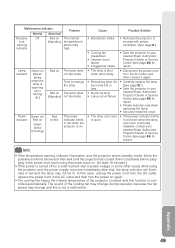
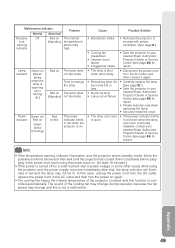
...your nearest Sharp Authorized Projector Dealer or Service Center (see page 64) for repair.
• Please exercise care when replacing the lamp.
• Securely install the cover.
• If the power indicator blinks in red even when the lamp unit cover is securely installed, contact your nearest Sharp Authorized Projector Dealer or Service Center (see page 64) for repair.
• Disconnect...
PG-F211X , PG-F261X Operation Manual - Page 52


... following the instructions described in the bulb cracking.
■ When the lamp replacement indicator and on the individual lamp and/or the condition and the frequency of the lamp unit to allow the surface of use . The lamp will be operating normally.
■ Should the lamp break, there is recommended you contact your nearest Sharp Authorized Projector Dealer or Service Center...
PG-F211X , PG-F261X Operation Manual - Page 54
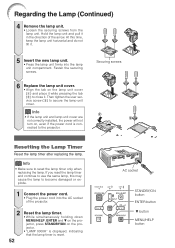
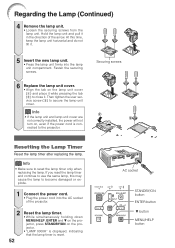
... the arrow. AC socket
STANDBY/ON button ENTER button R button MENU/HELP button
Then tighten the user service screw (3) to reset the lamp timer only when replacing the lamp.
Fasten the securing screws.
6 Replace the lamp unit cover. • Align the tab on the lamp unit cover (1) and place it while pressing the tab (2) to use the same...
PG-F211X , PG-F261X Operation Manual - Page 59
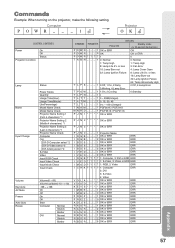
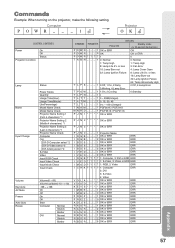
... High 0:Off, 4:Lamp Error
3:Waiting, 4:Lamp Error
T P O W _ _ _ 1 1:On, 2:Cooling
0:Standby
T L PN_ _ _11 T L T T _ _ _ 1 0 - 9999(Integer) T L T M _ _ _ 1 0, 15, 30, 45 T L T L _ _ _ 1 0% - 100%(Integer) T N A M _ _ _ 1 PGF261X / PGF211X M N R D _ _ _ 1 PG-F261X / PG-F211X
P J N 1 * * * * OK or ERR
P J N 2 * * * * OK or ERR
P J N 3 * * * * OK or ERR
P J N 0 _ _ _ 1 Projector Name...
PG-F211X , PG-F261X Operation Manual - Page 66
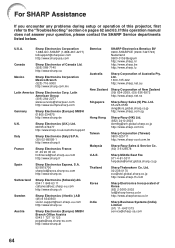
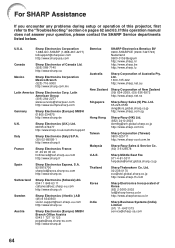
... Corporation Mexico Branch (525) 716-9000 http://www.sharp.com.mx
Latin America Sharp Electronics Corp. U.S.A. If this projector, first refer to the "Troubleshooting" section on pages 62 and 63.
For SHARP Assistance
If you encounter any problems during setup or operation of this operation manual does not answer your question, please contact the SHARP Service departments listed below.
PG-F211X , PG-F261X Operation Manual - Page 67
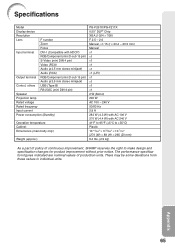
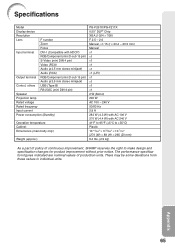
... USB (Type B)
RS-232C (mini DIN 9 pin)
Speaker
Projection lamp
Rated voltage
Rated frequency
Input current
Power consumption (Standby)
Operation temperature Cabinet Dimensions (main body only)
Weight (approx.)
PG-F261X/PG-F211X 0.55" DLP® Chip XGA (1024 × 768) F 2.5 - 2.6 Manual, ×1.15 (f = 20.4 - 23.5 mm) Manual ×1 ×1 ×1 ×1 ×1 ×1 (L/R) ×...
Sharp PG-F261X Reviews
Do you have an experience with the Sharp PG-F261X that you would like to share?
Earn 750 points for your review!
We have not received any reviews for Sharp yet.
Earn 750 points for your review!
