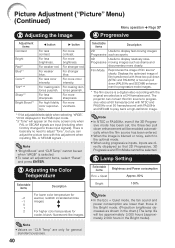Sharp XR-30X Support Question
Find answers below for this question about Sharp XR-30X - XGA DLP Projector.Need a Sharp XR-30X manual? We have 1 online manual for this item!
Question posted by projetecrs on March 17th, 2012
Sahrp Pg-f317x Power Green E Lamp Blinking Green And Return Standy By Lamp New
INPUT THE POWER CORD IN PROJECTOR AND POWER GREEN AND LAMP BLINKING GREEN BACK SOON TO STANDY BY MODE AFTER THE LAMP IN PANEL PERMANENT RED
Current Answers
Related Sharp XR-30X Manual Pages
Similar Questions
Our Pg B10s Is Not Working- Lamp Power Supply & Blaster Issue. Can We Get Spare?
We are using PG B10S projector and due to failuare of Lamp Power supply & Blaster it is not work...
We are using PG B10S projector and due to failuare of Lamp Power supply & Blaster it is not work...
(Posted by achari 10 years ago)
Sharp Xg-ph50x Will Not Power On After Lamp Replacement
Changed the lamps in projector according to direction. The projector will not power on - red lights ...
Changed the lamps in projector according to direction. The projector will not power on - red lights ...
(Posted by khsouther22 11 years ago)
Lamp Reset
We just changed out our lamp on our Sharp PG-F317X Projector. Can you tell us how to "re-set" the la...
We just changed out our lamp on our Sharp PG-F317X Projector. Can you tell us how to "re-set" the la...
(Posted by BrentH 12 years ago)
After Replacing The Lamp In My Sharp Xr30x Projector, The Power Light Is Green A
After replacing the Lamp in my Sharp XR30X projector, the power light is green and steady, but the l...
After replacing the Lamp in my Sharp XR30X projector, the power light is green and steady, but the l...
(Posted by tracynewman 14 years ago)
Lamp Won't Light
After replacing the Lamp in my Sharp XR30X projector, the power light is green and steady, but the l...
After replacing the Lamp in my Sharp XR30X projector, the power light is green and steady, but the l...
(Posted by tracynewman 14 years ago)