Sharp PG-F317X Support Question
Find answers below for this question about Sharp PG-F317X - Notevision XGA DLP Projector.Need a Sharp PG-F317X manual? We have 2 online manuals for this item!
Question posted by BrentH on June 24th, 2011
Lamp Reset
We just changed out our lamp on our Sharp PG-F317X Projector. Can you tell us how to "re-set" the lamp? Right now its still not working. Thanks!
Current Answers
There are currently no answers that have been posted for this question.
Be the first to post an answer! Remember that you can earn up to 1,100 points for every answer you submit. The better the quality of your answer, the better chance it has to be accepted.
Be the first to post an answer! Remember that you can earn up to 1,100 points for every answer you submit. The better the quality of your answer, the better chance it has to be accepted.
Related Sharp PG-F317X Manual Pages
PG-F212X-L | PG-F262X | PG-F312X | PG-F317X Brochure - Page 1


PG-F317X, PG-F312X, PG-F262X, PG-F212X-L
XGA Conference/Classroom Data-Video Projectors
NOW with Built-in Closed Caption
Sharp High Performance DLP® Projectors with BrilliantColor™ Technology
offer Vibrant Color Reproduction, Exceptional Compatibility and Reliability for Corporate and Educational Applications
PG-F212X-L | PG-F262X | PG-F312X | PG-F317X Brochure - Page 2


...-Resolution Seamless Image Comparison
DLP Aperture Ratio 90% (PG-F317X / F312X / F262X / F212X-L)
Aperture Ratio 90%90%
2200:1 High-Contrast, High-Quality Image
By utilizing the DLP optical system and Sharp's optical technology, these frequently provide a contrast ratio of merely one micron.
Long-Life High-Performance DLP Picture
With DLP technology, the projectors maintain a uniform color...
PG-F212X-L | PG-F262X | PG-F312X | PG-F317X Brochure - Page 3
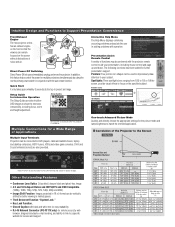
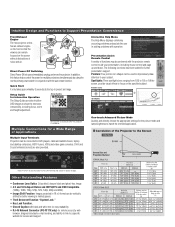
... • RJ-45 Network Connector (PG-F317X only) for remote access by using the...projector remote control to aid your subject. DVI-I and D-sub terminals (in above image).
Note: PG-F317X...projector.
In addition, this feature helps control the power for multiple projectors... Engine
The new projector series has an exhaust...projector is turned on the specified subject.
One-...
PG-F212X-L | PG-F262X | PG-F312X | PG-F317X Brochure - Page 4


... are trademarks of Sharp ER 24-hour turnaround Express Repair. 90-day lamp warranty. All rights reserved. AN-CMCSS46: 46" Security Cable Kit;
AN-CMCSS16: 16" Security Cable Kit; AN-A1RS: RS-232C Adapter; AN-C600WCC: Hard-Shell Wheeled Storage Case; AN-C600SC: "ATA" type Heavy-Duty Shipping Case;
PG-F312X
Dimensions (PG-F317X, F312X, F262X...
PG-F317X Operation Manual - Page 5
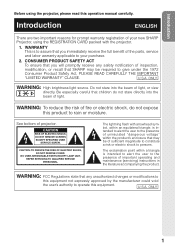
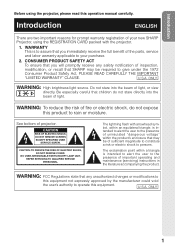
...to assure that you will promptly receive any unauthorized changes or modifications to
this equipment not expressly approved by... to your new SHARP Projector, using the projector, please read this product to persons. ONLY...projector. See bottom of sufficient magnitude to constitute a risk or electric shock to rain or moisture. CAUTION
RISK OF ELECTRIC SHOCK. NO USER-SERVICEABLE PARTS EXCEPT LAMP...
PG-F317X Operation Manual - Page 6
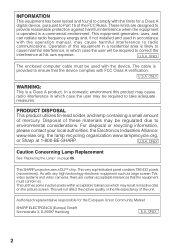
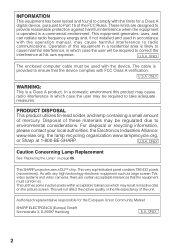
... 55.
U.S.A. U.S.A. ONLY
The enclosed computer cable must conform to.
This SHARP projector uses a DLP® chip. This unit has some inactive pixels within acceptable tolerances which case... a Class A product. U.S.A. PRODUCT DISPOSAL
This product utilizes tin-lead solder, and lamp containing a small amount
of these materials may result in accordance
with the device. Disposal...
PG-F317X Operation Manual - Page 7
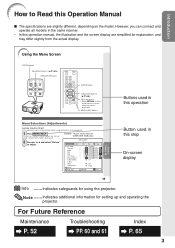
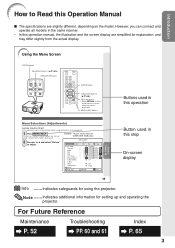
...
Adjustment buttons (P/R/O/Q) RETURN button • Press RETURN to return to adjust. DNR Lamp Setting Reset
SEL./ADJ. Note ....... Indicates additional information for COMPUTER (RGB) input
Menu item... this operation manual, the illustration and the screen display are slightly different, depending on the projector.
1 Press MENU/HELP. • The "Picture" menu screen for the selected input ...
PG-F317X Operation Manual - Page 8


...
(RS-232C 47 Fan Mode Setting 47 System Lock Function 47 Checking the Lamp Life Status 48 Keylock Function 48 Contents
Preparing
Introduction
How to Read this Operation Manual .... 3 Contents 4 IMPORTANT SAFEGUARDS 6 How to Access the PDF Operation
Manuals 10 Accessories 11 Part Names and Functions 12
Projector 12 Rear View 13 Inserting...
PG-F317X Operation Manual - Page 9
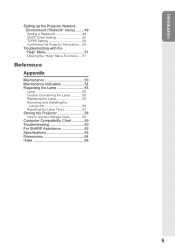
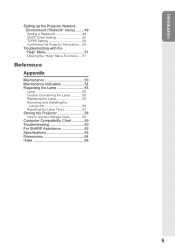
... Appendix
Maintenance 53 Maintenance Indicators 54 Regarding the Lamp 55
Lamp 55 Caution Concerning the Lamp 55 Replacing the Lamp 55 Removing and Installing the
Lamp Unit 56 Resetting the Lamp Timer 57 Storing the Projector 58 How to Use the Storage Case 58 Computer Compatibility Chart 59 Troubleshooting 60 For SHARP Assistance 62 Specifications 63 Dimensions 64 Index...
PG-F317X Operation Manual - Page 12
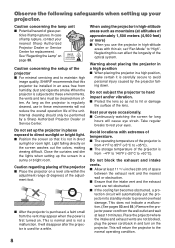
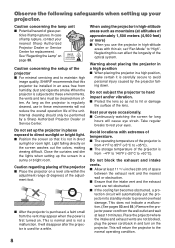
... a Sharp Authorized Projector Dealer or Service Center.
In case of approximately 1,500 meters (4,900 feet) or more often.
Do not subject the projector to hard impact and/or vibration. ■ Protect the lens so as mountains (at altitudes of lamp rupture, contact your eyes. Rest your projector. Avoid locations with thin air, set up the projector in...
PG-F317X Operation Manual - Page 13
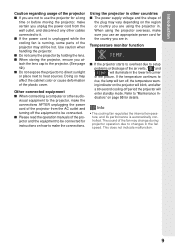
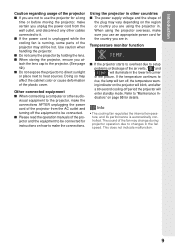
...lamp will turn off, the temperature warn-
visual equipment to the projector, make the connections AFTER unplugging the power cord of the projector from the wall outlet, and disconnect any other cables connected to changes in the fan speed. When using the projector...and its performance is running, some parts of the projector may change during projector operation due to it. ■ If the ...
PG-F317X Operation Manual - Page 14
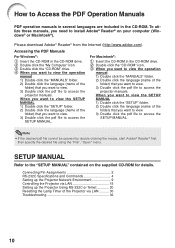
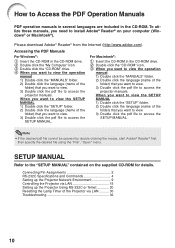
...RS-232C Specifications and Commands 4 Setting up the Projector Network Environment 9 Controlling the Projector via LAN 15 Setting up the Projector Using RS-232C or Telnet 20 Resetting the Lamp Timer of the
folder) that...) that you want to view. 3) Double click the pdf file to access the
projector manuals. How to Access the PDF Operation Manuals
PDF operation manuals in several languages are...
PG-F317X Operation Manual - Page 15
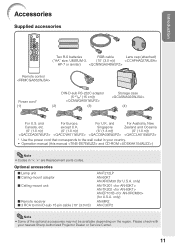
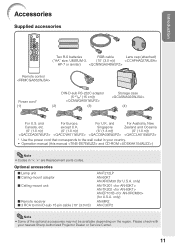
Optional accessories ■ Lamp unit ■ Ceiling-mount adaptor ■ Ceiling-mount unit
■ Remote receiver &#...with your country. • Operation manual (this manual and CD-ROM )
Note • Codes in your nearest Sharp Authorized Projector Dealer or Service Center.
11
and
For Australia, New
Canada, etc. and
For Europe,
For U.K. Introduction
Accessories
Supplied...
PG-F317X Operation Manual - Page 40
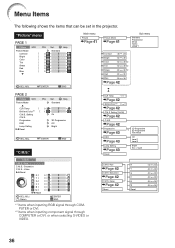
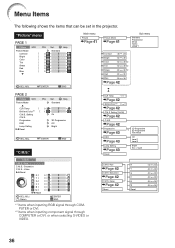
... +30 *2
Tint
-30 +30 *2
Sharp
-30 +30 *2
Red
-30 +30
Blue
-30 +30
Page 42
PAGE 2
Picture
SCR
Picture Mode
CLR Temp BrilliantColorTM C.M.S. ENTER
END
"C.M.S." C. M. S. - Menu Items
The following shows the items that can be set in the projector. Setting C.M.S. Page 42
Progressive
*2
Page 43
DNR
Page 43
Lamp Setting
Page 43
Reset
2D Progressive 3D Progressive...
PG-F317X Operation Manual - Page 43
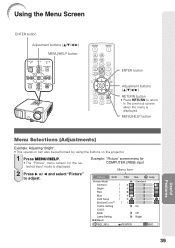
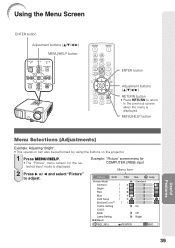
... performed by using the buttons on the projector.
1 Press MENU/HELP. • The "Picture" menu screen for COMPUTER (RGB) input
Menu item
Picture
SCR
Picture Mode Contrast Bright Red Blue CLR Temp BrilliantColorTM C.M.S. Setting C.M.S. Help
Standard 0 0 0 0 0 1
On
Off Bright
ENTER
END
39
PRJ Net. DNR Lamp Setting
Reset
SEL./ADJ.
Example: "Picture" screen menu for...
PG-F317X Operation Manual - Page 44
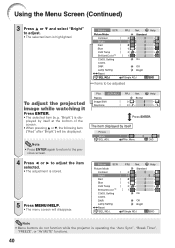
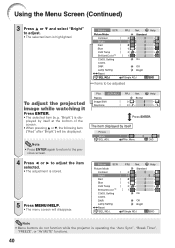
...
To adjust the projected image while watching it
Press ENTER.
• The selected item (e.g. DNR Lamp Setting Reset
SEL./ADJ.
Help
Standard 0 15 0 0 0 1
On
Off Bright
Single ADJ
END
Note • Menu buttons do not function while the projector is displayed by itself at the bottom of the screen.
• When pressing P or R, the...
PG-F317X Operation Manual - Page 51
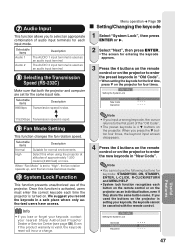
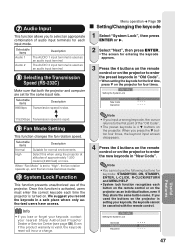
... used the buttons on the projector in setting your nearest Sharp Authorized Projector Dealer or Service Center (see page 58). PRJ -
Menu operation n Page 39
a Setting/Changing the keycode
1 Select "System...
9 Fan Mode Setting
This function changes the fan rotation speed. Selectable items
Audio 1
Audio 2
Description
The AUDIO 1 input terminal is valid, the keycode reset will incur a ...
PG-F317X Operation Manual - Page 61
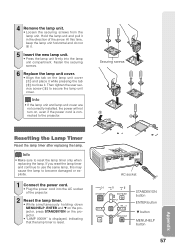
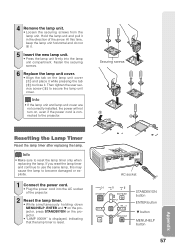
... MENU/HELP, ENTER and R on the projector, press STANDBY/ON on the projector. • "LAMP 0000H" is displayed, indicating that the lamp timer is connected to the projector. 4 Remove the lamp unit. • Loosen the securing screws from the lamp unit. Securing screws
Resetting the Lamp Timer
Reset the lamp timer after replacing the lamp. Hold the lamp unit and pull it .
5 Insert...
PG-F317X Operation Manual - Page 65
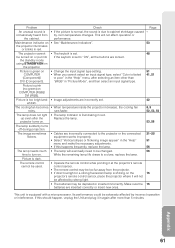
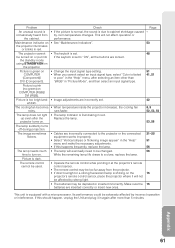
....
the standby mode
using STANDBY/ON on .
53, 56
The lamp suddenly turns off during projection.
projector turns on
the projector.
While the remaining lamp life draws to "ON", all the buttons are incorrectly set.
42
whitish.
Its performance could be adversely affected by room temperature changes.
Picture is dark.
The cooling fan becomes • When...
PG-F317X Operation Manual - Page 67
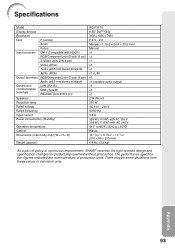
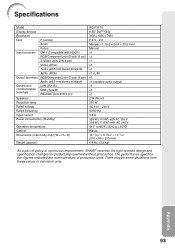
...-232C (mini DIN 9 pin)
Speakers
Projection lamp
Rated voltage
Rated frequency
Input current
Power consumption (Standby)
Operation temperature Cabinet Dimensions (main body only) [W × H × D]
Weight (approx.)
PG-F317X 0.55" DLP® Chip XGA (1024 × 768) F 2.5 - ...SHARP reserves the right to make design and specification changes for product improvement without prior notice.
Similar Questions
Password Reset
Don't know the current password (bought it used) Need to reset the password so I can change the netw...
Don't know the current password (bought it used) Need to reset the password so I can change the netw...
(Posted by danielhjames8 6 years ago)
Sharp Xr 10s - Notevision Svga Dlp Projector.
Main board needed. Where can I get? Used is fine. Budget $20
Main board needed. Where can I get? Used is fine. Budget $20
(Posted by sanoorvishwa 8 years ago)
My Projector Has White Dots
(Posted by nazir 12 years ago)
Power Blinking Green E Lamp Blinking Red No Power The Lamp? What This?
no power the lamp
no power the lamp
(Posted by projetecrs 12 years ago)

