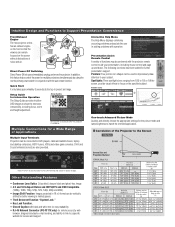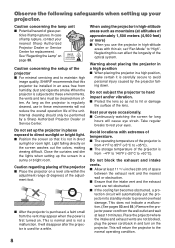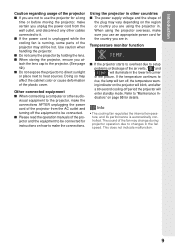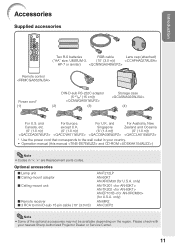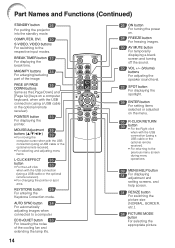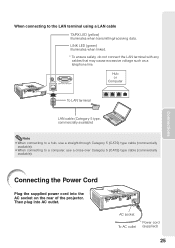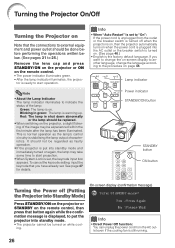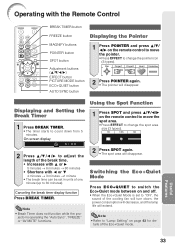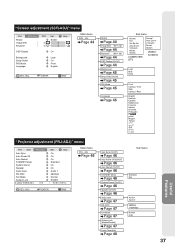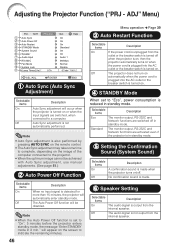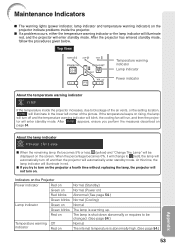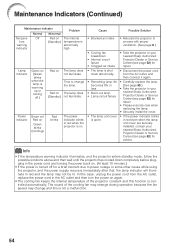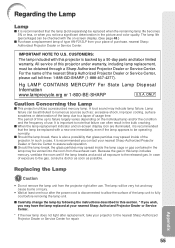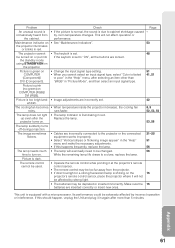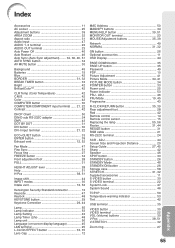Sharp PG-F317X Support Question
Find answers below for this question about Sharp PG-F317X - Notevision XGA DLP Projector.Need a Sharp PG-F317X manual? We have 2 online manuals for this item!
Question posted by projetecrs on March 2nd, 2012
Power Blinking Green E Lamp Blinking Red No Power The Lamp? What This?
no power the lamp
Current Answers
Related Sharp PG-F317X Manual Pages
Similar Questions
Lamp Replacement Indicator.
Plug unit in and power indicator is red. After waiting a few minutes I press power button. Power ind...
Plug unit in and power indicator is red. After waiting a few minutes I press power button. Power ind...
(Posted by spbresna 8 years ago)
What Does Green Blinking Lamp Light Mean? What Does Red Lamp Light Mean?
(Posted by cwrightoh 11 years ago)
New Lamp, Red Power Light Flashes, Does Not Power Up
I replaced the lamp and tried to reset the timer using down, left, enter, power (as stated in manual...
I replaced the lamp and tried to reset the timer using down, left, enter, power (as stated in manual...
(Posted by Anonymous-63811 11 years ago)
Sahrp Pg-f317x Power Green E Lamp Blinking Green And Return Standy By Lamp New
INPUT THE POWER CORD IN PROJECTOR AND POWER GREEN AND LAMP BLINKING GREEN BACK SOON TO STANDY BY MOD...
INPUT THE POWER CORD IN PROJECTOR AND POWER GREEN AND LAMP BLINKING GREEN BACK SOON TO STANDY BY MOD...
(Posted by projetecrs 12 years ago)
Lamp Reset
We just changed out our lamp on our Sharp PG-F317X Projector. Can you tell us how to "re-set" the la...
We just changed out our lamp on our Sharp PG-F317X Projector. Can you tell us how to "re-set" the la...
(Posted by BrentH 12 years ago)