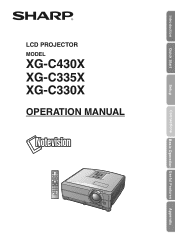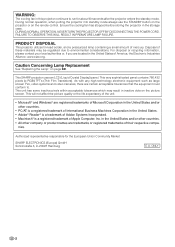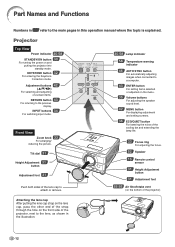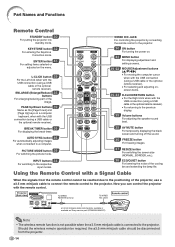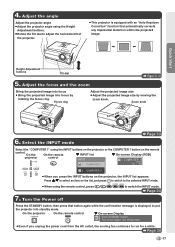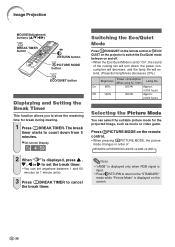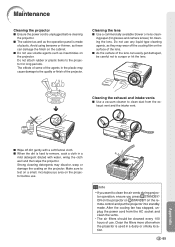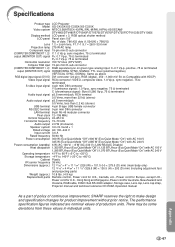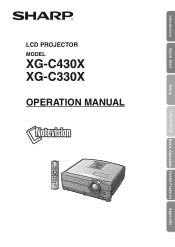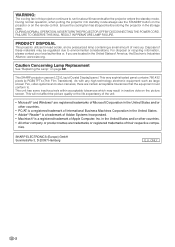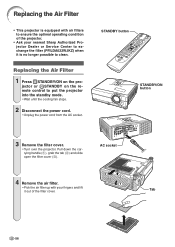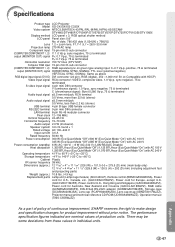Sharp XG-C330X Support Question
Find answers below for this question about Sharp XG-C330X - XGA LCD Projector.Need a Sharp XG-C330X manual? We have 2 online manuals for this item!
Question posted by Anonymous-124354 on November 9th, 2013
Xg C330x Trouble Shooting
My projector power indicators is stady red as well as the lamp pilot light. Cooling fans do not come on. Lamp has been replaced. Help
Current Answers
Related Sharp XG-C330X Manual Pages
Similar Questions
Where Can I Find A Replacement For A Sharp Notevision Lcd Projector Pga10ssl
Where can I find a replacement for a Sharp notevision LCD projector PGA10SSL .
Where can I find a replacement for a Sharp notevision LCD projector PGA10SSL .
(Posted by Liliasalcedo 9 years ago)
Resetting The Sharp Xv-z90u Projector After Lamp Replacement
I have replaced the lamp in my Sharp XV-Z90U projector, and now when I turn it on, the lamp comes on...
I have replaced the lamp in my Sharp XV-Z90U projector, and now when I turn it on, the lamp comes on...
(Posted by ellenwheeler 10 years ago)
The Projector Is Projecting A Red Light.
(Posted by mrsd1 11 years ago)
Sharp Xg-ph50x Will Not Power On After Lamp Replacement
Changed the lamps in projector according to direction. The projector will not power on - red lights ...
Changed the lamps in projector according to direction. The projector will not power on - red lights ...
(Posted by khsouther22 11 years ago)
Projector Power
just replaced bulbs tried to reset timer lamps but projector will not power up.
just replaced bulbs tried to reset timer lamps but projector will not power up.
(Posted by rowburn 12 years ago)