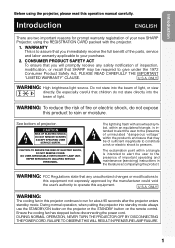Sharp XR-20X Support Question
Find answers below for this question about Sharp XR-20X - Notevision XGA DLP Projector.Need a Sharp XR-20X manual? We have 1 online manual for this item!
Question posted by mrsd1 on March 6th, 2013
The Projector Is Projecting A Red Light.
The person who posted this question about this Sharp product did not include a detailed explanation. Please use the "Request More Information" button to the right if more details would help you to answer this question.
Current Answers
Related Sharp XR-20X Manual Pages
Similar Questions
Sharp Xr 10s - Notevision Svga Dlp Projector.
Main board needed. Where can I get? Used is fine. Budget $20
Main board needed. Where can I get? Used is fine. Budget $20
(Posted by sanoorvishwa 8 years ago)
My Xr20x Died. The Fuse Is Ok. Is There A Circuit Breaker I Can Reset?
I turned the unit on in a very hot room. I have seen the overheat message many times. This was a com...
I turned the unit on in a very hot room. I have seen the overheat message many times. This was a com...
(Posted by erickd 11 years ago)
Sharp Projector Xr-10k Won Light Up I Changed The Lamp Vol On Contr Board Are Ok
(Posted by ruestas01 12 years ago)
Lamp Re-set
model xr-20x lcd projector. replaced lamp and tried to re-set lamp to zero. no luck held down menu/h...
model xr-20x lcd projector. replaced lamp and tried to re-set lamp to zero. no luck held down menu/h...
(Posted by denhickman 12 years ago)