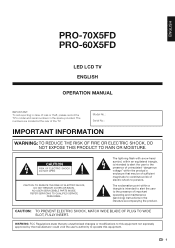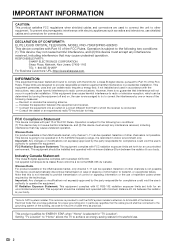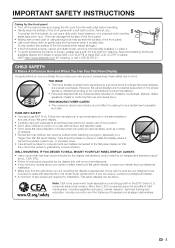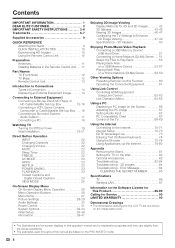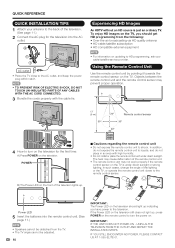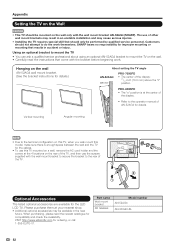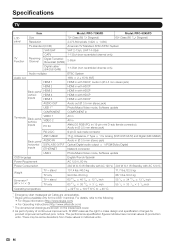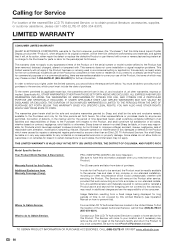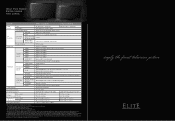Sharp PRO-60X5FD Support and Manuals
Get Help and Manuals for this Sharp item

View All Support Options Below
Free Sharp PRO-60X5FD manuals!
Problems with Sharp PRO-60X5FD?
Ask a Question
Free Sharp PRO-60X5FD manuals!
Problems with Sharp PRO-60X5FD?
Ask a Question
Most Recent Sharp PRO-60X5FD Questions
Parts Availability
Wanting To Know If You Have In Stock A Sharp Elite Pro-60x5fd Ir Receiver Board Part Number Duntkf90...
Wanting To Know If You Have In Stock A Sharp Elite Pro-60x5fd Ir Receiver Board Part Number Duntkf90...
(Posted by franklinhrasso 7 years ago)
The Blue Power Led Flash 2 Time Slow And 5 Time Fast
the blue power led flash 2 time slow and 5 time fast.What is the problem and what is the name and th...
the blue power led flash 2 time slow and 5 time fast.What is the problem and what is the name and th...
(Posted by sims29353 7 years ago)
Sharp PRO-60X5FD Videos
Popular Sharp PRO-60X5FD Manual Pages
Sharp PRO-60X5FD Reviews
We have not received any reviews for Sharp yet.