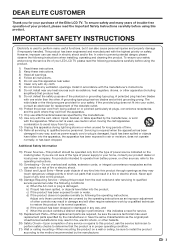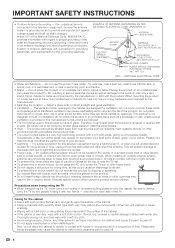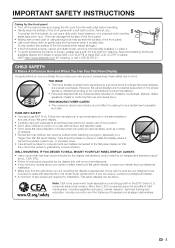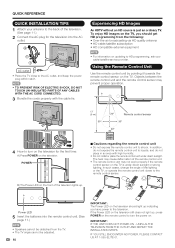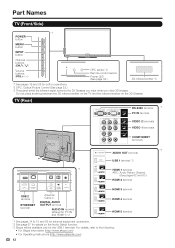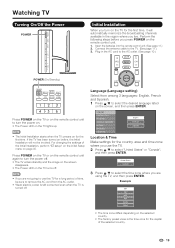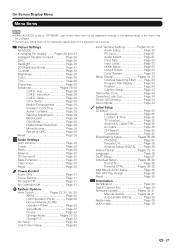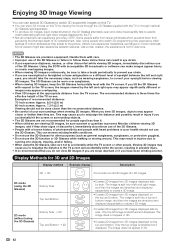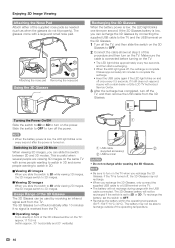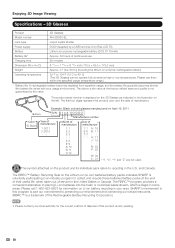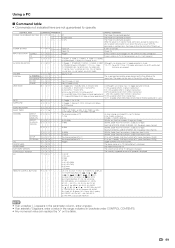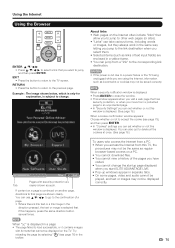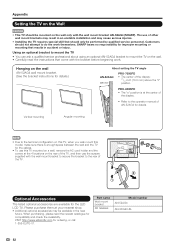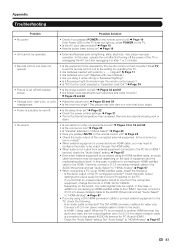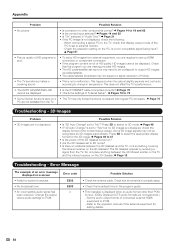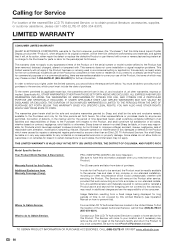Sharp PRO-60X5FD Support Question
Find answers below for this question about Sharp PRO-60X5FD.Need a Sharp PRO-60X5FD manual? We have 2 online manuals for this item!
Question posted by sims29353 on June 27th, 2016
The Blue Power Led Flash 2 Time Slow And 5 Time Fast
Current Answers
Answer #1: Posted by hzplj9 on June 28th, 2016 11:12 AM
Power LED Setting
When this function is set to "On", the Power LED on the front of the TV turns on.
The Power LED lights blue in 2D mode.
The Power LED lights white in 3D mode.
"On" is the factory preset value. If you want to turn off the LED, set the function to "Off".
If the indication occurs at switch on it probably is carrying out a configuration setup. The user guide can be downloadable from this link:
http://data.manualslib.com/pdf2/32/3186/318521-sharp/pro60x5fd.pdf?ff91ccaf4e638bd0d4c9b426477e8f91
Related Sharp PRO-60X5FD Manual Pages
Similar Questions
I just changed the main board (DUNTKE207FM01) on my Sharp LC-65D64U and now I get a "Communication F...
Wanting To Know If You Have In Stock A Sharp Elite Pro-60x5fd Ir Receiver Board Part Number Duntkf90...
when i hold down the power and input buttons it turns to red, when i hit power after that it turns t...