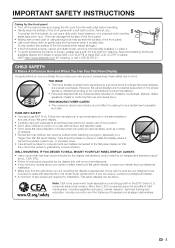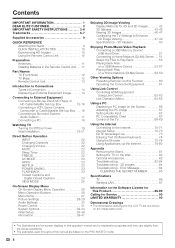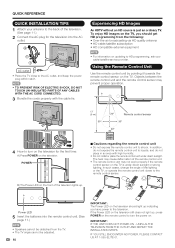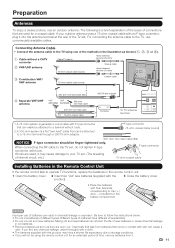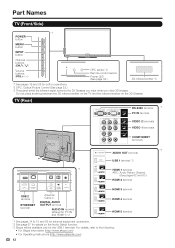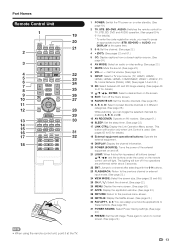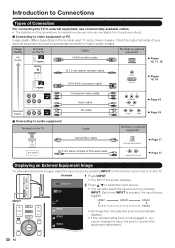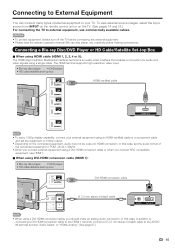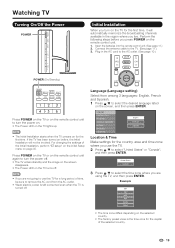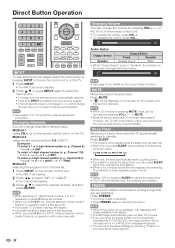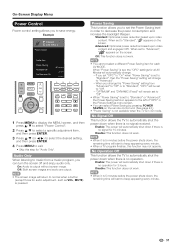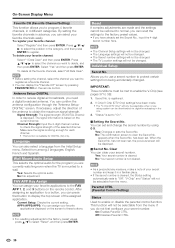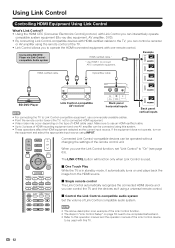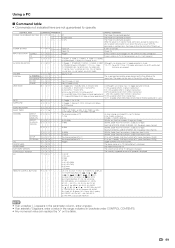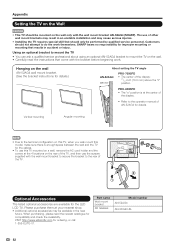Sharp PRO-60X5FD Support Question
Find answers below for this question about Sharp PRO-60X5FD.Need a Sharp PRO-60X5FD manual? We have 2 online manuals for this item!
Question posted by franklinhrasso on August 12th, 2016
Parts Availability
Wanting To Know If You Have In Stock A Sharp Elite Pro-60x5fd Ir Receiver Board Part Number Duntkf909fm01. My Local Sharp Tv Service Center And I Are Seeking One As My Remote Control Is Not Functioning Though The Side Buttons Work And I Have Been Through The Procedures To Determine Such.sincerely, Franklin Rasso
Current Answers
Answer #1: Posted by Odin on August 12th, 2016 7:57 PM
You seem to be confusing us (an independent help site) with Sharp. To reach Sharp, see the contact information here: https://www.contacthelp.com/sharp/customer-service. Then if necessary follow the applicable suggestions at http://bit.ly/25PRnsR.
Hope this is useful. Please don't forget to click the Accept This Answer button if you do accept it. My aim is to provide reliable helpful answers, not just a lot of them. See https://www.helpowl.com/profile/Odin.
Related Sharp PRO-60X5FD Manual Pages
Similar Questions
The Blue Power Led Flash 2 Time Slow And 5 Time Fast
the blue power led flash 2 time slow and 5 time fast.What is the problem and what is the name and th...
the blue power led flash 2 time slow and 5 time fast.What is the problem and what is the name and th...
(Posted by sims29353 7 years ago)
60 Inch Sharp Flat Screen Tv How To Fix Green Flashing Power Button
(Posted by rollers 9 years ago)
Flat Panel Lc20b4u-sm Is Broken.
Can I replace a broke flat panel lc 20b4u-sm
Can I replace a broke flat panel lc 20b4u-sm
(Posted by Mbermudezford 11 years ago)
The Remote Control Lock Setting Was Set To On, As Was The Panel Control Setting.
HOW DO I FIX THIS? I JUST BOUGHT THE TV TODAY, PLUGGED IT IN, HOOKED IT UP TO MY CABLE DVR SYSTEM TH...
HOW DO I FIX THIS? I JUST BOUGHT THE TV TODAY, PLUGGED IT IN, HOOKED IT UP TO MY CABLE DVR SYSTEM TH...
(Posted by josh37337 12 years ago)
Where Can I Purchase A Lcd Screen For My Lc-46sb54u Flat Panel Tv Brand Is Shar
(Posted by allwayswillbe 12 years ago)