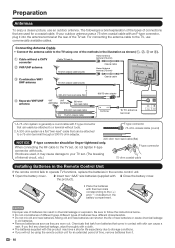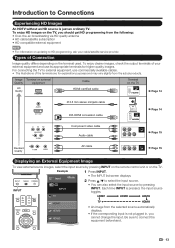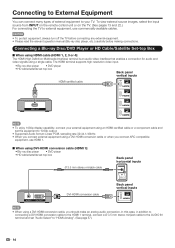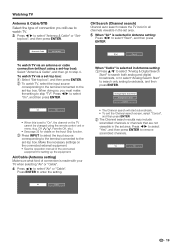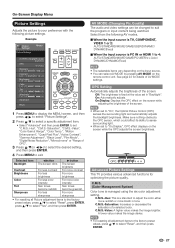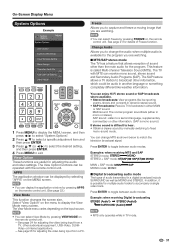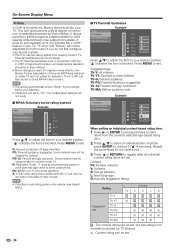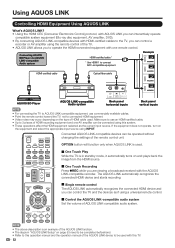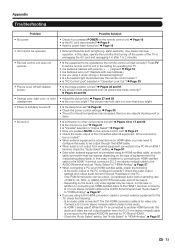Sharp LC-46LE832U Support Question
Find answers below for this question about Sharp LC-46LE832U.Need a Sharp LC-46LE832U manual? We have 1 online manual for this item!
Question posted by josh37337 on April 5th, 2012
The Remote Control Lock Setting Was Set To On, As Was The Panel Control Setting.
HOW DO I FIX THIS? I JUST BOUGHT THE TV TODAY, PLUGGED IT IN, HOOKED IT UP TO MY CABLE DVR SYSTEM THROUGH HDMI - AND COULD ONLY WATCH ONE CHANNEL, SINCE NEITHER CONTROL OPTIONS ( THE REMOTE OR THE PANEL ) WORKED. I AM EXTREMELY UPSET. WHY IN THE HELL WOULD ANY COMPANY MAKE IT IMPOSSIBLE TO CHANGE THE CHANNEL????
Current Answers
Answer #1: Posted by TVDan on April 5th, 2012 8:13 AM
since you have it hooked through the HDMI input, then the channel selected from the cable/satellite box it what is present to that input only. Simply change the channel on this external box to watch another channel.
If the remote input has been turned off accidentally, then you can use the keypad on the TV to maneuver through the menus to reactivate this function
TV Dan
Related Sharp LC-46LE832U Manual Pages
Similar Questions
All My Remotes Only Work Close To The Tv Sharp Lc-60le550u
aIt works about 4ft from the TV straight and no angle response I have three remotes we were using an...
aIt works about 4ft from the TV straight and no angle response I have three remotes we were using an...
(Posted by vze22977 1 year ago)
How To Stop Sleep Setting On Sharp Television Model Lc32-d43u
the set had been playing as usual and when it was turned on again, in the morning, it would not resp...
the set had been playing as usual and when it was turned on again, in the morning, it would not resp...
(Posted by bmuldoon345 9 years ago)
How Do You Change Language Settings On A Sharp Lc-60le640u?
(Posted by coamg 9 years ago)
What Are The Best Settings For Sharp Aquos Lc-60le600u
(Posted by cowi 10 years ago)
Set Up For Sharp Lc-20av7u Tv With Directv Box And Dvd Player.
Cannot locate a manual for this tv. Tv is connected to Directv box using RCA coaxial cable and DVD p...
Cannot locate a manual for this tv. Tv is connected to Directv box using RCA coaxial cable and DVD p...
(Posted by violebell 11 years ago)