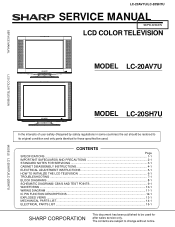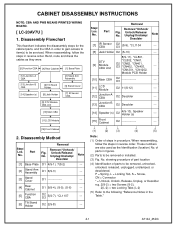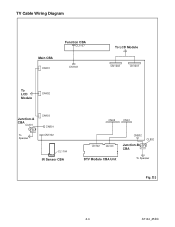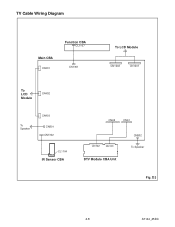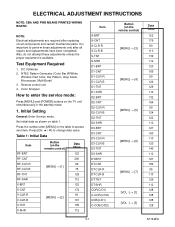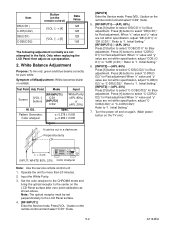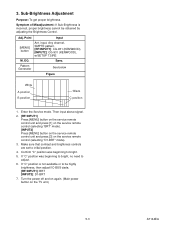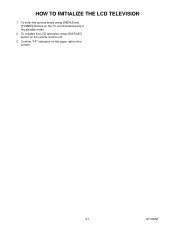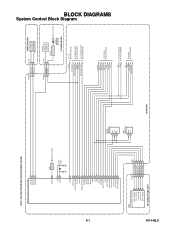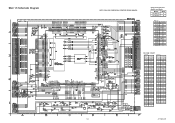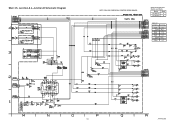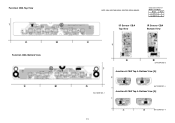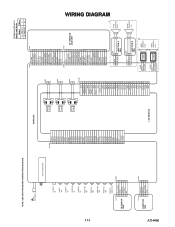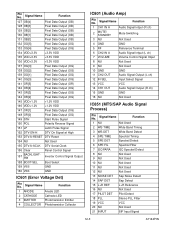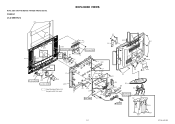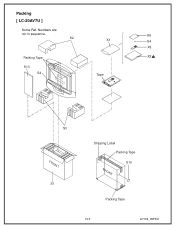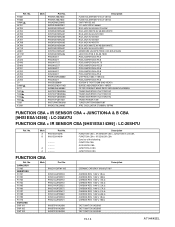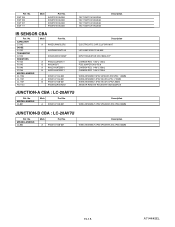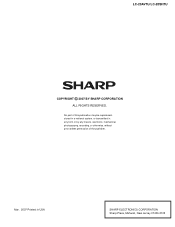Sharp LC-20AV7U Support Question
Find answers below for this question about Sharp LC-20AV7U.Need a Sharp LC-20AV7U manual? We have 1 online manual for this item!
Question posted by violebell on May 19th, 2012
Set Up For Sharp Lc-20av7u Tv With Directv Box And Dvd Player.
Cannot locate a manual for this tv. Tv is connected to Directv box using RCA coaxial cable and DVD player is connected to TV using RCA cable.
TV says no signal. IF I channel up or down on the TV remote, it only gets Channel 14 (just a snowy screen), D02.01.
How do I get the TV to connect to the Directv channels?
Current Answers
Answer #1: Posted by freginold on May 21st, 2012 11:23 AM
Is the TV connected to the "out" port on the DirecTV box, with the cable leading to the satellite dish connected to the "in" port? Also, if the DVD player is hooked up, make sure the TV is in the correct input mode to receive input from the DirecTV box.
Related Sharp LC-20AV7U Manual Pages
Similar Questions
How To Get Netflix Without The Hdmi Cables On Lc-20av7u
how to install Netflix without the HDMI cables and no remote control. Only cables to video and so on...
how to install Netflix without the HDMI cables and no remote control. Only cables to video and so on...
(Posted by brittney332asttro 4 years ago)
Hi I Have The Sharp Lc-70tq15u And Need Calibration Settings For This Tv Please.
(Posted by mylo044 8 years ago)
What Are Optimum Settings For This Tv? Picture Is 'black' And Too Zoomed In Th
(Posted by Gweiss 11 years ago)
Sharp Tv With Ps3
Hello! so i have the sharp tv model LC-20AV7U And i was wondering if this is compatible with the ps3...
Hello! so i have the sharp tv model LC-20AV7U And i was wondering if this is compatible with the ps3...
(Posted by Anonymous-74350 11 years ago)
How To Connect Tv To Directv And Dvd Player
I have a SharpLC 20AV7U with no manual and no remote (on order but not received yet). I have tv conn...
I have a SharpLC 20AV7U with no manual and no remote (on order but not received yet). I have tv conn...
(Posted by violebell 11 years ago)