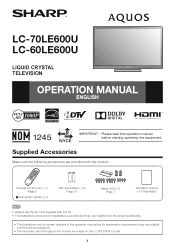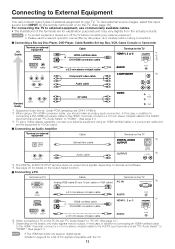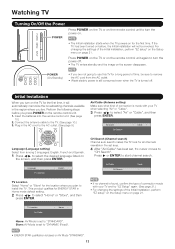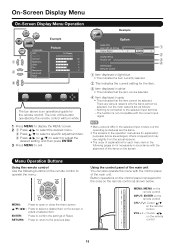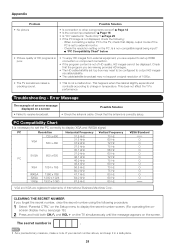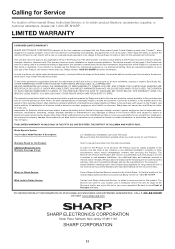Sharp LC-60LE600U Support and Manuals
Get Help and Manuals for this Sharp item

View All Support Options Below
Free Sharp LC-60LE600U manuals!
Problems with Sharp LC-60LE600U?
Ask a Question
Free Sharp LC-60LE600U manuals!
Problems with Sharp LC-60LE600U?
Ask a Question
Most Recent Sharp LC-60LE600U Questions
Sharp Lc 60le600u Only Comes On For A Second And Back Off
tv comes on for a second and back off.only powers on when plug into wall socket.will not come on wit...
tv comes on for a second and back off.only powers on when plug into wall socket.will not come on wit...
(Posted by armydaddy 1 year ago)
Tv Won't Turn Ok
(Posted by lestatchevalier54 3 years ago)
Sharp Liquid Crystal Lc-60le600u
tv don't start at all what can it be
tv don't start at all what can it be
(Posted by rodtarango 5 years ago)
No Picture The V Light Comes On For A Few Seconds The Screen Dimly Lights Upnfor
my sharp Tv won't turn on . The V on the bottom lights up when I unplug the cord and plug it back in...
my sharp Tv won't turn on . The V on the bottom lights up when I unplug the cord and plug it back in...
(Posted by Codyrwills28 7 years ago)
Tv And Remote Are Showing The Operation Is Prohibited.lc46sb57n
tv and remote control are showing the operation is prohibiteed
tv and remote control are showing the operation is prohibiteed
(Posted by josieduenas52 9 years ago)
Sharp LC-60LE600U Videos
Popular Sharp LC-60LE600U Manual Pages
Sharp LC-60LE600U Reviews
We have not received any reviews for Sharp yet.