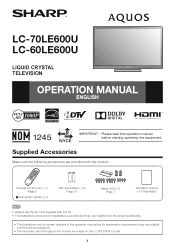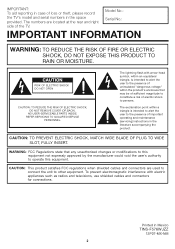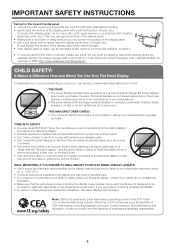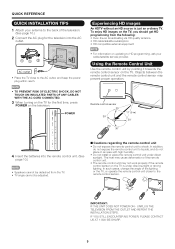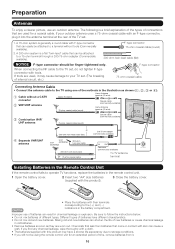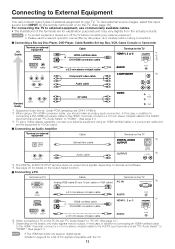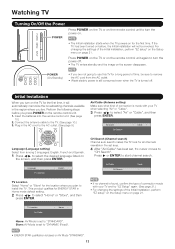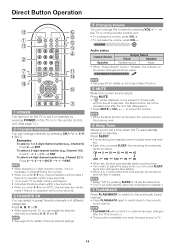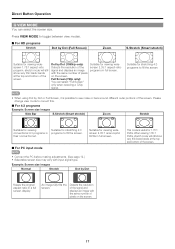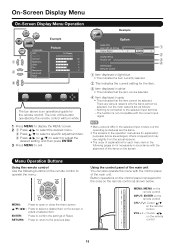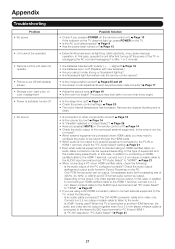Sharp LC-60LE600U Support Question
Find answers below for this question about Sharp LC-60LE600U.Need a Sharp LC-60LE600U manual? We have 1 online manual for this item!
Question posted by josieduenas52 on January 20th, 2015
Tv And Remote Are Showing The Operation Is Prohibited.lc46sb57n
Current Answers
Answer #1: Posted by techyagent on January 20th, 2015 10:57 PM
slove this problem as follows :-
remove the batteries from the remote and perss and hold the power button for 30 seconds then release. wait ten minutes then re install the batteries.
For the tv do the same thing you did, but this time press and hold the power button on the tv for 30 seconds as well, wait 20 mins and try it again.
Thanks
Techygirl
Related Sharp LC-60LE600U Manual Pages
Similar Questions
I was given the above sharp TV without the remote control. How do I set up the channels without the ...
If you push any button on controller it says remote control prohibited..only button on panel that wo...