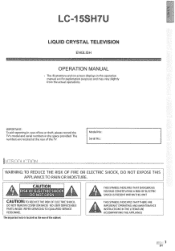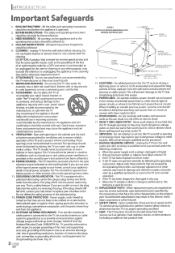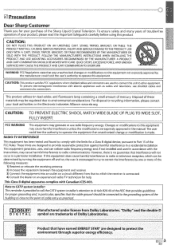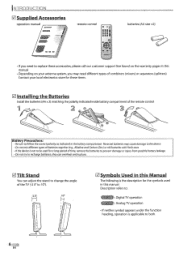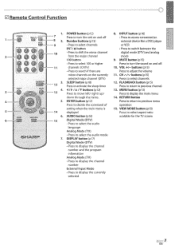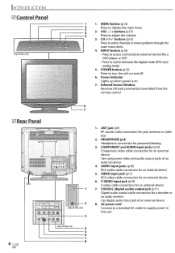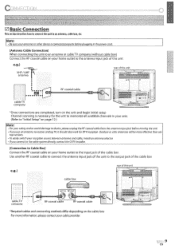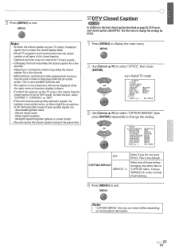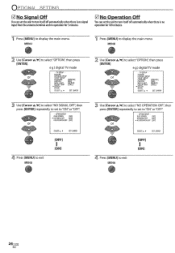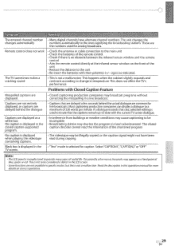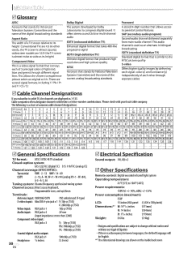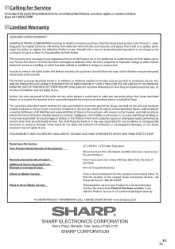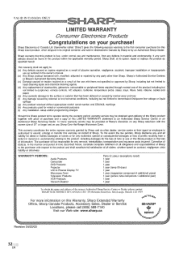Sharp LC-15SH7U Support Question
Find answers below for this question about Sharp LC-15SH7U - 15" LCD TV.Need a Sharp LC-15SH7U manual? We have 1 online manual for this item!
Question posted by Marthakupfer61 on September 12th, 2015
Tune Sharp Tv Model Lc15sh7u Without Using The Remote Control
Current Answers
Answer #1: Posted by TommyKervz on October 10th, 2015 6:34 AM
http://www.amazon.com/Replacement-Control-LC-13E1UR-LC-15AV7U-LC-15SH7U/dp/B00IRWX32U.
If you want to continue using the TV without the remote control' Please refer to the user manual on the link below.
http://www.manualslib.com/manual/445641/Sharp-Lc-15sh7u-15-Lcd-Tv.html?page=9#manual
Related Sharp LC-15SH7U Manual Pages
Similar Questions
I would like to know if there is a way to program this model without a remote? I have tried universa...
when I try to use the buttons on the side the screen reads that the operation with the control panel...
I just bought an Apple TV box...can I use it on this TV if I get some type of adapter to the HDMI ca...