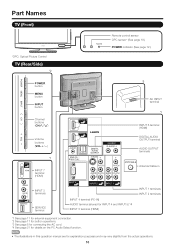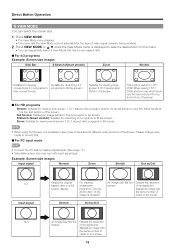Sharp LC-32D47UT Support Question
Find answers below for this question about Sharp LC-32D47UT.Need a Sharp LC-32D47UT manual? We have 1 online manual for this item!
Question posted by Russkovtun on January 25th, 2016
I Lost My Remote And Trying To Use My Control Panel Buttons And The Screen Reads
when I try to use the buttons on the side the screen reads that the operation with the control panel is proh
Current Answers
Answer #1: Posted by hzplj9 on January 25th, 2016 9:47 AM
This one is available now on Ebay in the US for about £5.55. Maybe thats not where your located. If your in another country try your usual ebay site. Postage overseas is modest.
Hope that helps solve your dilemma.
Related Sharp LC-32D47UT Manual Pages
Similar Questions
Remote Locked And Control Panel
Can someone please help my remote is locked and somehow i accidently locked the control panel, now I...
Can someone please help my remote is locked and somehow i accidently locked the control panel, now I...
(Posted by sarahvan3102 9 years ago)
Lc 46d85u Lost Remote And Have Locked Tv Munu/input And Volumes On The Tv.
(Posted by johncbutcherjr 10 years ago)
I Lost Remote Bought Universal Remote. I Cant Get It To Program. Please Help Me
(Posted by billiejmartin268 11 years ago)
I Havelocked My Remote And Tv Control Panel On My Sharp Aquos Lc-46le810un
(Posted by btorres 12 years ago)