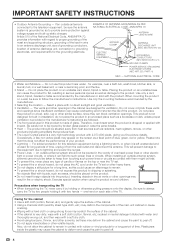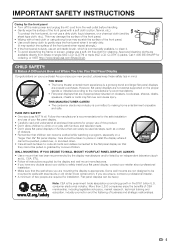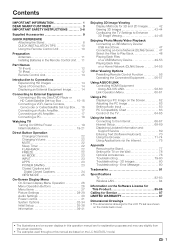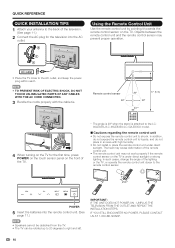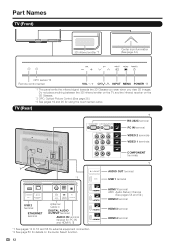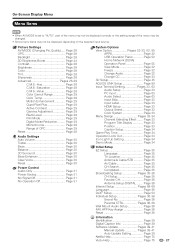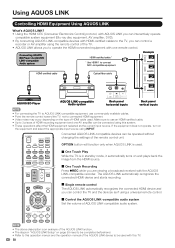Sharp LC-60LE835U Support Question
Find answers below for this question about Sharp LC-60LE835U.Need a Sharp LC-60LE835U manual? We have 1 online manual for this item!
Question posted by sarahvan3102 on August 4th, 2014
Remote Locked And Control Panel
Can someone please help my remote is locked and somehow i accidently locked the control panel, now I can not gain access to my television at all. The only thing it will do is turn the power on and off from the control panel:( i have called sharp over 30 times this week and they have been no help at all. They had me do a million different things with nothing. The end advice is to take it to a repair shop. I can not afford to have this tv servised at this time and have a 3 year old that desperatly wants to watch mickey mouse. please help!!!!!! Sharp Aquos LC-60LE835U
Current Answers
Related Sharp LC-60LE835U Manual Pages
Similar Questions
There Are Three Green Vertical Lines On My Lc-60le835u Tv. How Can I Solve This?
(Posted by medisakjbp 3 years ago)
My Aquos Lc-60le835u Doesn't Start For The First Time
I tried to start my tv for the first time with the remote and now it doesn't start
I tried to start my tv for the first time with the remote and now it doesn't start
(Posted by barbaraprodu 11 years ago)
Help I Reset Factory Options. I'm Using The Tv As A Pc Monitor.
I was trying to center the picture on this TV I use for a PC monitor and I reset factory settings. I...
I was trying to center the picture on this TV I use for a PC monitor and I reset factory settings. I...
(Posted by andersonbenjaminjacob 13 years ago)