Sharp LC-60LE835U Support Question
Find answers below for this question about Sharp LC-60LE835U.Need a Sharp LC-60LE835U manual? We have 1 online manual for this item!
Question posted by barbaraprodu on November 3rd, 2012
My Aquos Lc-60le835u Doesn't Start For The First Time
I tried to start my tv for the first time with the remote and now it doesn't start
Current Answers
There are currently no answers that have been posted for this question.
Be the first to post an answer! Remember that you can earn up to 1,100 points for every answer you submit. The better the quality of your answer, the better chance it has to be accepted.
Be the first to post an answer! Remember that you can earn up to 1,100 points for every answer you submit. The better the quality of your answer, the better chance it has to be accepted.
Related Sharp LC-60LE835U Manual Pages
LC-40LE835U | LC-46LE835U| LC-52LE835U | LC-60LE835U Operation Manual - Page 3


... equipment not expressly approved by the manufacturer could void the user's authority to persons. ENGLISH
LC-40LE835U LC-46LE835U LC-52LE835U LC-60LE835U
LIQUID CRYSTAL TELEVISION
ENGLISH
OPERATION MANUAL
IMPORTANT: To aid reporting in case of loss or theft, please record the TV's model and serial numbers in the literature accompanying the product. The numbers are located...
LC-40LE835U | LC-46LE835U| LC-52LE835U | LC-60LE835U Operation Manual - Page 4
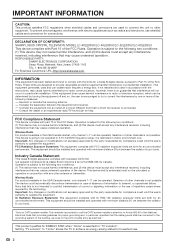
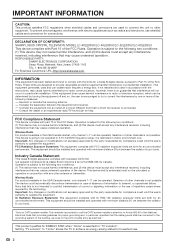
...TV technician for "TV Location". Operation is subject to the following two conditions: (1) This device may not cause harmful interference, and (2) this equipment does cause harmful interference to radio or television reception, which the receiver is encouraged to try...: SHARP LIQUID CRYSTAL TELEVISION, MODEL LC-40LE835U/LC-46LE835U/LC-52LE835U/LC-60LE835U This device complies with...
LC-40LE835U | LC-46LE835U| LC-52LE835U | LC-60LE835U Operation Manual - Page 7
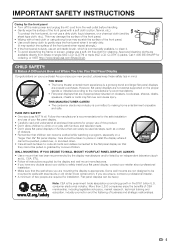
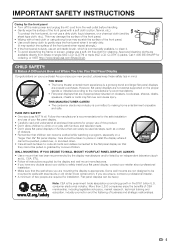
...before handling. • Gently wipe the surface of the front panel with furniture and television sets. • Don't place flat panel displays on furniture that can be taken to route all ....does NOT fit all cords and cables connected to the manufacturer's recommendations. • Flat panel displays that the wall where you enjoy your ability to walls with steel studs or old...
LC-40LE835U | LC-46LE835U| LC-52LE835U | LC-60LE835U Operation Manual - Page 9
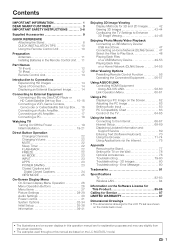
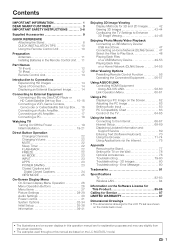
...TV on the LC-60LE835U model.
7 Contents
IMPORTANT INFORMATION 1 DEAR SHARP CUSTOMER 3 IMPORTANT SAFETY INSTRUCTIONS 3-6
Supplied Accessories 8
QUICK REFERENCE Attaching the Stand 8 QUICK INSTALLATION TIPS 10 Using the Remote... Viewing Options Presetting Remote Control Function 56 Operating the Connected Equipment 56-57
Using AQUOS LINK Controlling HDMI Equipment Using AQUOS LINK 58-60 ...
LC-40LE835U | LC-46LE835U| LC-52LE835U | LC-60LE835U Operation Manual - Page 10


...accessories. Soft cushion
• To detach the stand, perform the steps in the TV falling over the base area to secure the stand cover.
QUICK REFERENCE
Attaching the Stand... screws
5 1 Insert the stand cover.
2 Insert the screw to lay the TV on
the rear of the
TV. LC-40LE835U
LC-46LE835U LC-52LE835U
LC-60LE835U
Remote control unit "AAA" size battery
(g1)
(g2)
Page 10
Page 11
Cable...
LC-40LE835U | LC-46LE835U| LC-52LE835U | LC-60LE835U Operation Manual - Page 11


... direction indicated below and attach the stand to the TV with the stand unit.
2 Attach the supporting post for the stand unit onto
the base as shown below.
• The supporting post attaches to attach the supporting post in reverse order.
■ LC-60LE835U
1 Confirm that there are 10 screws (4 long...
LC-40LE835U | LC-46LE835U| LC-52LE835U | LC-60LE835U Operation Manual - Page 12
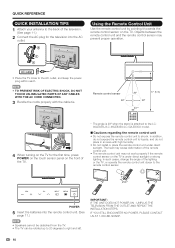
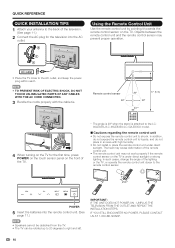
... the back of the television.
(See page 11.)
2 Connect the AC plug for the first time, press
POWER on the touch sensor panel on the front of the lighting or the TV, or operate the remote control unit closer to the remote control sensor.
Objects between the remote control unit and the remote control sensor may not...
LC-40LE835U | LC-46LE835U| LC-52LE835U | LC-60LE835U Operation Manual - Page 15
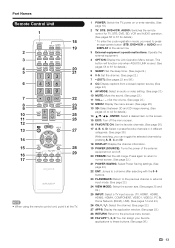
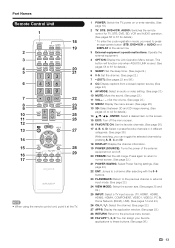
...remote control for TV, STB, DVD, BD, VCR and AUDIO operation. (See pages 56 to 57 for details.)
14 a/b/c/d, ENTER: Select a desired item on the screen. 15 EXIT: Turn off .
20 FREEZE: Set the still image. This button will function only when AQUOS...AUDIO) and DISPLAY at the same time.
3 External equipment operational buttons: Operate the external equipment.
4 OPTION: Display the Link Operation Menu ...
LC-40LE835U | LC-46LE835U| LC-52LE835U | LC-60LE835U Operation Manual - Page 21


... outlet. (See page 10.)
Press POWER on the TV or on the remote control unit to turn the power on.
• The Initial Installation starts when the TV powers on the TV for the first time, it will be set to select "Home" or "Store".
Language TV Location Antenna & Cable/STB Air/Cable CH Search Completed...
LC-40LE835U | LC-46LE835U| LC-52LE835U | LC-60LE835U Operation Manual - Page 29
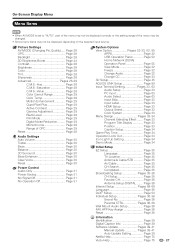
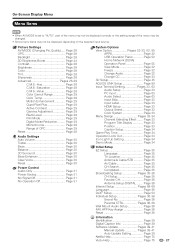
...Display Page 33 Position Page 33 Caption Setup Page 34 Game Play Time Page 34 Operation Lock Out Page 34 Icon Light Up Setting Page ...Mode Page 34
Initial Setup EZ Setup Page 35
Language Page 35 TV Location Page 35 Antenna & Cable/STB Page 35 Air/Cable ... Operation Panel Page 55 View Mode Page 32 Freeze Page 32 Change Audio Page 32 Change CC Page 33 3D Setup Page 45 AQUOS LINK Setup...
LC-40LE835U | LC-46LE835U| LC-52LE835U | LC-60LE835U Operation Manual - Page 33


...signal for each AV MODE.
No Operation Off
This function allows the TV to automatically shut the power down , the remaining time will start to exit.
• Skip this function may not operate. Power Saving...can select Power Saving by pressing POWER SAVING on the remote control unit. (See page 23.)
• "Power Saving" is not available when the TV is in 3D mode. On: Audio is pressed. ...
LC-40LE835U | LC-46LE835U| LC-52LE835U | LC-60LE835U Operation Manual - Page 47


...elapsed viewing time.
3D Test
This displays 3D images for personal use this function, set "TV Location" to enhance 3D image viewing. Example
System Options
System Options
Menu
View Option
3D Setup
AQUOS LINK ... the 3D still image effect (depth). Select a desired level of 3D image viewing. Clicking "Start" on the screen plays back 3D test images. • If you press RETURN during playback,...
LC-40LE835U | LC-46LE835U| LC-52LE835U | LC-60LE835U Operation Manual - Page 61


... time you press it automatically turns on the TV's remote control unit. AQUOS LINK Control
Select AQUOS LINK Control to the ARC- Auto Power On
If this function allows you to listen to the TV... quickly once takes you to the start of an ARC-compatible cable. Using AQUOS LINK
AQUOS LINK Setup
Example
System Options
Menu
System Options AQUOS LINK Setup
AQUOS LINK Control
[On]
Auto Power ...
LC-40LE835U | LC-46LE835U| LC-52LE835U | LC-60LE835U Operation Manual - Page 63


... Mode",
and then press ENTER. • The sound mode changes each time you can call up the AQUOS LINK-compatible recorder's EPG and preset timer recordings using the TV's remote control. 1 Press OPTION to display the Link Operation Menu
screen.
2 Press a/b to select "Show Start Menu", and then
press ENTER. • The setup menu of...
LC-40LE835U | LC-46LE835U| LC-52LE835U | LC-60LE835U Operation Manual - Page 70


...complete the settings.
• The connection process starts and the WPS button on the access point can...manual of the access point for the first
time or changing the settings, go to step 3.
3 ...the 4-digit secret number by pressing FAV APP on the remote control unit. Please wait until a connection is established....Press APPS and select "AQUOS NET" once or
twice to switch to the TV + Web or Web ...
LC-40LE835U | LC-46LE835U| LC-52LE835U | LC-60LE835U Operation Manual - Page 73
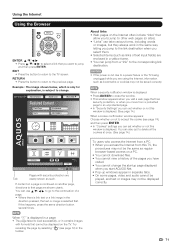
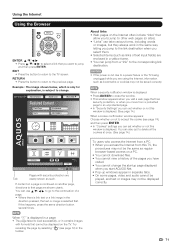
...to a power failure or the TV being
unplugged while you are shown clearly. CAUTION • If the power is subject to change the startup page displayed when you start AQUOS Net. • Pop-up ...Where there is link text or a link image in the
direction pressed, the text or image is displayed.
Try reloading the page by selecting " " (see page 74), and then press ENTER. • In "Cookies...
LC-40LE835U | LC-46LE835U| LC-52LE835U | LC-60LE835U Operation Manual - Page 79


...; To attach the stand, perform the above steps in reverse order.
■ LC-60LE835U Before attaching/detaching the stand • Before performing work, make sure to turn off the TV. • Before performing work , make sure to turn off the TV.
1
2
3
2
1
1 Loosen the screw used to mount it will prevent it from being
damaged...
LC-40LE835U | LC-46LE835U| LC-52LE835U | LC-60LE835U Operation Manual - Page 80
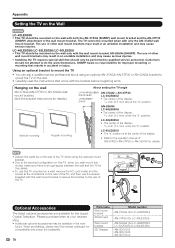
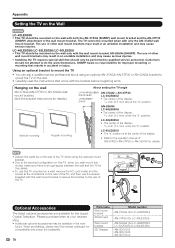
... this TV mounted on a wall, remove the AC cord holder and the
covers at the 4 locations on the rear of AN-37AG2+AN-37P30 or AN-52AG4 for the Liquid Crystal Television. Hanging...read the instructions that should only be performed by qualified service personnel. LC-46LE835U/LC-52LE835U/LC-60LE835U • This TV should be mounted on the wall only with the wall mount bracket to secure the...
LC-40LE835U | LC-46LE835U| LC-52LE835U | LC-60LE835U Operation Manual - Page 85


... include projecting parts. • As part of policy of production units. Specifications
LCD panel
Item Size Resolution
Model: LC-52LE835U 52o Class (52 1/32o Diagonal) 2,073,600 pixels (1,920 g 1,080)
Model: LC-60LE835U 60o Class (60 1/32o Diagonal)
TV-standard (CCIR)
American TV Standard ATSC/NTSC System
VHF/UHF
VHF 2-13ch, UHF 14-69ch...
LC-40LE835U | LC-46LE835U| LC-52LE835U | LC-60LE835U Operation Manual - Page 89


...LEGAL RIGHTS. Correction of defects, in the manner and for the period of time described herein, shall constitute complete fulfillment of all liabilities and responsibilities...product. Model Specific Section Your Product Model Number & Description:
LC-40LE835U/LC-46LE835U/LC-52LE835U/LC-60LE835U LCD Color Television (Be sure to the purchaser with servicing the Product. Contact your ...
Similar Questions
There Are Three Green Vertical Lines On My Lc-60le835u Tv. How Can I Solve This?
(Posted by medisakjbp 3 years ago)
Remote Locked And Control Panel
Can someone please help my remote is locked and somehow i accidently locked the control panel, now I...
Can someone please help my remote is locked and somehow i accidently locked the control panel, now I...
(Posted by sarahvan3102 9 years ago)
Ac Adapter For Sharp Aquos Lc-60le745u Tv?
I need to buy an ac adapter for my Sharp Aquos LC-60LE745U. My serial number is 208849252
I need to buy an ac adapter for my Sharp Aquos LC-60LE745U. My serial number is 208849252
(Posted by eleanormjones29mil 9 years ago)
New Sharp Aquos Lc-46le540u. Netflix Movie Size Is Very Small.
new sharp aquos lc-46le540u. Netflix picture size is very small and tall when the movie starts sharp...
new sharp aquos lc-46le540u. Netflix picture size is very small and tall when the movie starts sharp...
(Posted by bnjheller 11 years ago)

