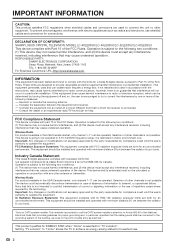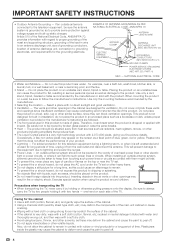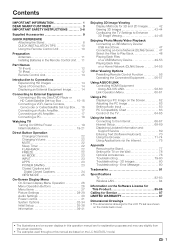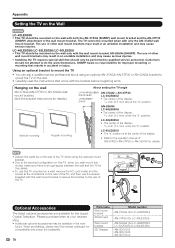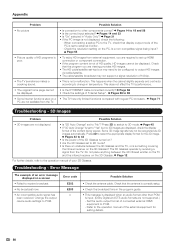Sharp LC-60LE835U Support and Manuals
Get Help and Manuals for this Sharp item

View All Support Options Below
Free Sharp LC-60LE835U manuals!
Problems with Sharp LC-60LE835U?
Ask a Question
Free Sharp LC-60LE835U manuals!
Problems with Sharp LC-60LE835U?
Ask a Question
Most Recent Sharp LC-60LE835U Questions
Problem With Internet,
hello,i have a problem with my tv, because this no connect to internet, a notice appears on the scre...
hello,i have a problem with my tv, because this no connect to internet, a notice appears on the scre...
(Posted by hego28 3 years ago)
There Are Three Green Vertical Lines On My Lc-60le835u Tv. How Can I Solve This?
(Posted by medisakjbp 3 years ago)
Remote Locked And Control Panel
Can someone please help my remote is locked and somehow i accidently locked the control panel, now I...
Can someone please help my remote is locked and somehow i accidently locked the control panel, now I...
(Posted by sarahvan3102 9 years ago)
How To Calibrate Sharp Aquos Lc-60le845u
(Posted by endcometford 9 years ago)
What Color Calibration Settings For Sharp Aquos 60le835u
(Posted by ccstbri 10 years ago)
Popular Sharp LC-60LE835U Manual Pages
Sharp LC-60LE835U Reviews
We have not received any reviews for Sharp yet.