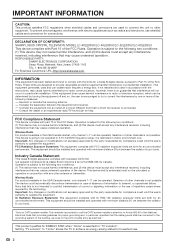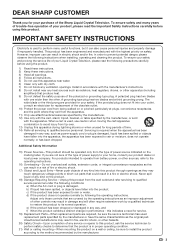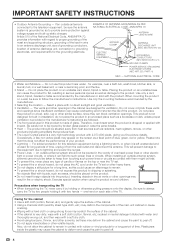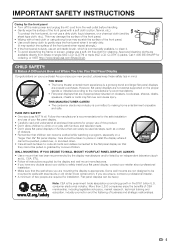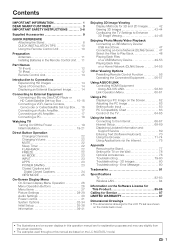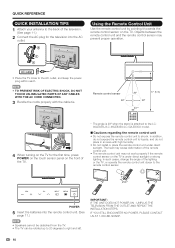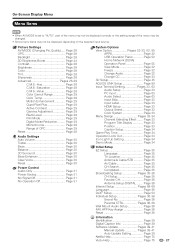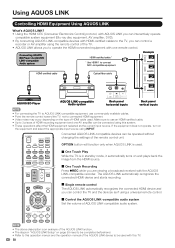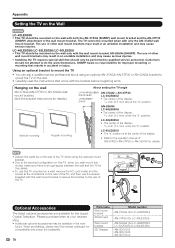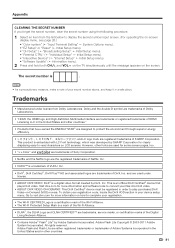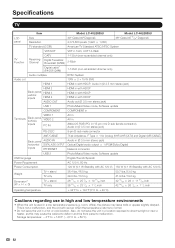Sharp LC-60LE835U Support Question
Find answers below for this question about Sharp LC-60LE835U.Need a Sharp LC-60LE835U manual? We have 1 online manual for this item!
Question posted by endcometford on June 12th, 2014
How To Calibrate Sharp Aquos Lc-60le845u
The person who posted this question about this Sharp product did not include a detailed explanation. Please use the "Request More Information" button to the right if more details would help you to answer this question.
Current Answers
Related Sharp LC-60LE835U Manual Pages
Similar Questions
Remote Locked And Control Panel
Can someone please help my remote is locked and somehow i accidently locked the control panel, now I...
Can someone please help my remote is locked and somehow i accidently locked the control panel, now I...
(Posted by sarahvan3102 9 years ago)
Ac Adapter For Sharp Aquos Lc-60le745u Tv?
I need to buy an ac adapter for my Sharp Aquos LC-60LE745U. My serial number is 208849252
I need to buy an ac adapter for my Sharp Aquos LC-60LE745U. My serial number is 208849252
(Posted by eleanormjones29mil 9 years ago)
What Color Calibration Settings For Sharp Aquos 60le835u
(Posted by ccstbri 10 years ago)
My Aquos Lc-60le835u Doesn't Start For The First Time
I tried to start my tv for the first time with the remote and now it doesn't start
I tried to start my tv for the first time with the remote and now it doesn't start
(Posted by barbaraprodu 11 years ago)
Wall Mounting Sharp Aquos Lc-40le830u
I just purchased a Sharp Aquos LC-40LE830U and would like to wall mount it. I am replacing an existi...
I just purchased a Sharp Aquos LC-40LE830U and would like to wall mount it. I am replacing an existi...
(Posted by johnamyhill 12 years ago)