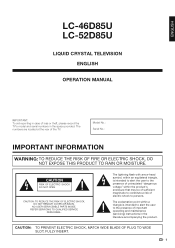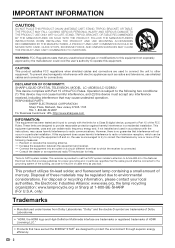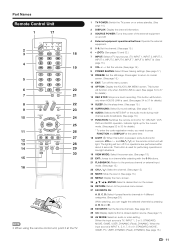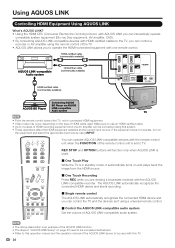Sharp LC46D85U Support Question
Find answers below for this question about Sharp LC46D85U - LC - 46" LCD TV.Need a Sharp LC46D85U manual? We have 1 online manual for this item!
Question posted by johncbutcherjr on August 9th, 2013
Lc 46d85u Lost Remote And Have Locked Tv Munu/input And Volumes On The Tv.
The person who posted this question about this Sharp product did not include a detailed explanation. Please use the "Request More Information" button to the right if more details would help you to answer this question.
Current Answers
Related Sharp LC46D85U Manual Pages
Similar Questions
How To Remove Stand So Tv Can Be Mounted On Wall.
how to remove stand so can mount on wall
how to remove stand so can mount on wall
(Posted by Anonymous-167647 3 years ago)
Remote Locked And Control Panel
Can someone please help my remote is locked and somehow i accidently locked the control panel, now I...
Can someone please help my remote is locked and somehow i accidently locked the control panel, now I...
(Posted by sarahvan3102 9 years ago)
Replacement Remote Control Sensor Board
where can i get a remote control sensor board . does anyone know the part number?
where can i get a remote control sensor board . does anyone know the part number?
(Posted by donzie027 11 years ago)
I Havelocked My Remote And Tv Control Panel On My Sharp Aquos Lc-46le810un
(Posted by btorres 12 years ago)