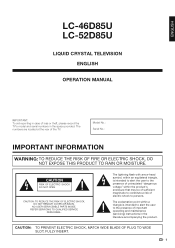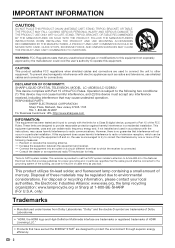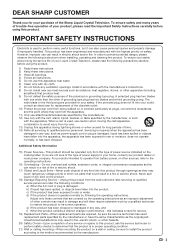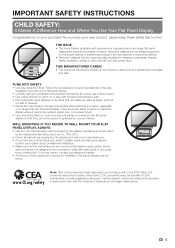Sharp LC46D85U Support Question
Find answers below for this question about Sharp LC46D85U - LC - 46" LCD TV.Need a Sharp LC46D85U manual? We have 1 online manual for this item!
Question posted by Anonymous-167647 on January 11th, 2021
How To Remove Stand So Tv Can Be Mounted On Wall.
how to remove stand so can mount on wall
Current Answers
Related Sharp LC46D85U Manual Pages
Similar Questions
Sharp Aquos 46 Lcd How Yo Remove Table Stand
(Posted by bcooedy 10 years ago)
Sharp 46 Lcd Aquoslc46e77unsoundcontrolshowdoyougetbetterbase
(Posted by Anonymous-119308 10 years ago)
Lc 46d85u Lost Remote And Have Locked Tv Munu/input And Volumes On The Tv.
(Posted by johncbutcherjr 10 years ago)
I Havelocked My Remote And Tv Control Panel On My Sharp Aquos Lc-46le810un
(Posted by btorres 12 years ago)
Where Can I Purchase A Lcd Screen For My Lc-46sb54u Flat Panel Tv Brand Is Shar
(Posted by allwayswillbe 12 years ago)