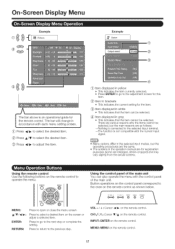Sharp LC 32SB24U Support Question
Find answers below for this question about Sharp LC 32SB24U - 32" LCD TV.Need a Sharp LC 32SB24U manual? We have 1 online manual for this item!
Question posted by rollers on August 29th, 2014
60 Inch Sharp Flat Screen Tv How To Fix Green Flashing Power Button
The person who posted this question about this Sharp product did not include a detailed explanation. Please use the "Request More Information" button to the right if more details would help you to answer this question.
Current Answers
Related Sharp LC 32SB24U Manual Pages
Similar Questions
Sharp 42 Inch Flat Screen Tv Won't Turn On
(Posted by Sbaijanso 9 years ago)
Flat Screen Tv Picture Will Go Out Then Tv Will Cut Off An A Green Flashing
light blink on and off
light blink on and off
(Posted by buXrayE 9 years ago)
Flat Screen Tv Wont Turn On Power Button Just Blinks Red
(Posted by HQajowas 10 years ago)
52 Inch Flat Screen Tv Wont Turn On But Has Flashing Green Light
(Posted by bonbHE 10 years ago)
Tv Went Off While Watching It, Flashing Power Button And Will Not Reset Itself..
Flashing green light on power, when power button held, red light appears, then for a slit second a b...
Flashing green light on power, when power button held, red light appears, then for a slit second a b...
(Posted by dtosch66 13 years ago)