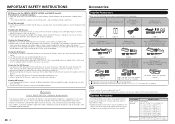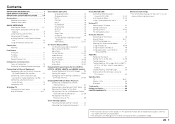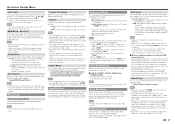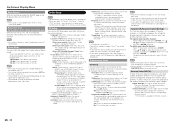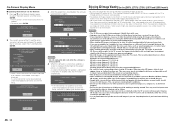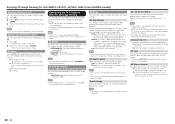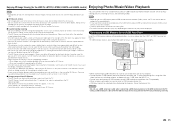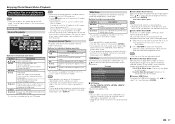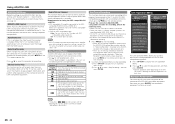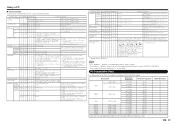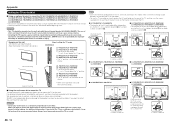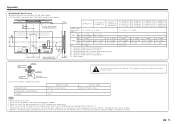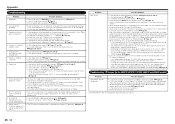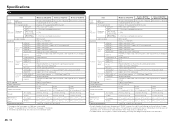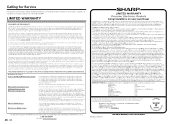Sharp LC60LE757U Support and Manuals
Get Help and Manuals for this Sharp item

View All Support Options Below
Free Sharp LC60LE757U manuals!
Problems with Sharp LC60LE757U?
Ask a Question
Free Sharp LC60LE757U manuals!
Problems with Sharp LC60LE757U?
Ask a Question
Most Recent Sharp LC60LE757U Questions
Le-60le757u Remotes Won't Work. Original Remotes And Cable Remote Used To Work
I have a LE-60LE757U that all the remotes stopped working. 2 original Sharp remotes and one cable re...
I have a LE-60LE757U that all the remotes stopped working. 2 original Sharp remotes and one cable re...
(Posted by scmobileman 2 years ago)
Sharp LC60LE757U Videos
Popular Sharp LC60LE757U Manual Pages
Sharp LC60LE757U Reviews
We have not received any reviews for Sharp yet.