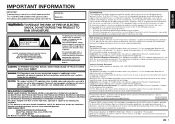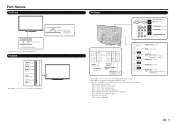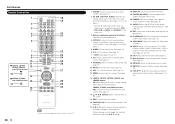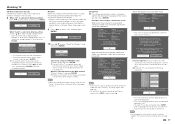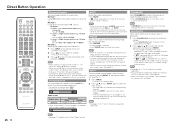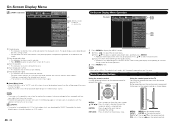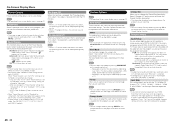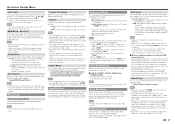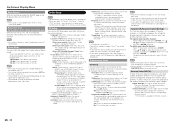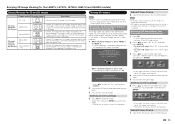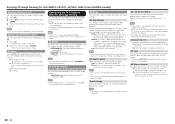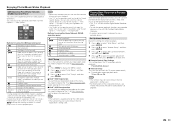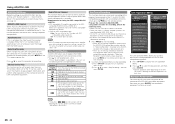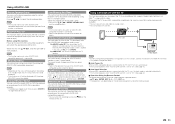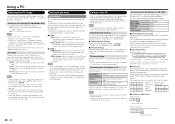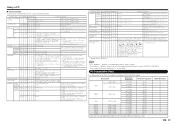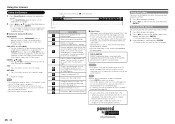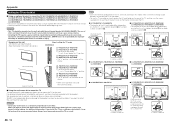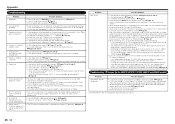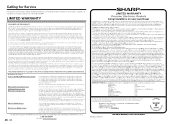Sharp LC60LE757U Support Question
Find answers below for this question about Sharp LC60LE757U.Need a Sharp LC60LE757U manual? We have 1 online manual for this item!
Question posted by scmobileman on August 6th, 2021
Le-60le757u Remotes Won't Work. Original Remotes And Cable Remote Used To Work
Current Answers
Answer #1: Posted by SonuKumar on August 6th, 2021 9:32 AM
https://www.youtube.com/watch?v=oPfP6zMLObk
https://www.youtube.com/watch?v=oqtdUsvXj7I
Why isn't my remote working for my Sharp TV?
If the remote control still does not work, reset the remote control by removing the batteries. Then press and hold the POWER BUTTON for 30 seconds. ... With a universal remote, if you have reset or changed the batteries, you will need to reprogram the remote control to operate the other units.
reset and also replace battaries!
https://www.youtube.com/watch?v=oqtdUsvXj7I
Why are my remotes not working?
There are a number of reasons why your remote may not be working. The most common are physical damage, battery issues, pairing issues, or issues with the infrared sensor on the remote or TV.
Why is my TV not responding to my remote?
A remote control that will not respond or control your TV usually means low batteries. Make sure you are pointing the remote at the TV. There also may be something interfering with the signal such as other electronics, certain types of lighting, or something blocking the TV remote sensor.
Please respond to my effort to provide you with the best possible solution by using the "Acceptable Solution" and/or the "Helpful" buttons when the answer has proven to be helpful.
Regards,
Sonu
Your search handyman for all e-support needs!!
Related Sharp LC60LE757U Manual Pages
Similar Questions
no remote and side input button is not working as an enter button. So I can't change wifi settings
I have removed batteries from the remote, have removed the remote from the room, etc..The only thing...
I was changing the input source, landed on input 3, turned around to answer a question someone asked...
channels, but i cant control the volume? why does there is a letter "K" on the upper left corner?, i...