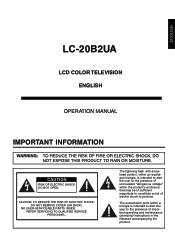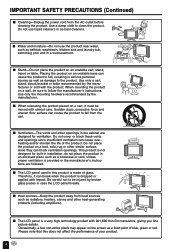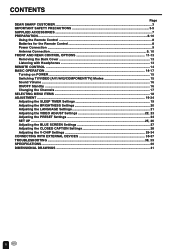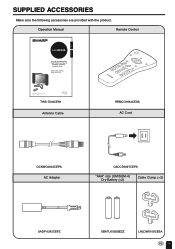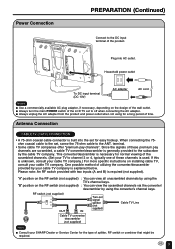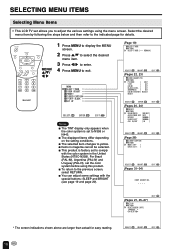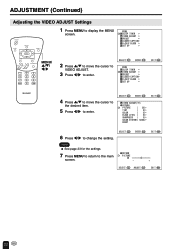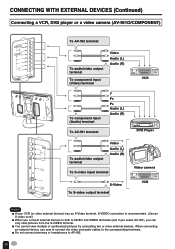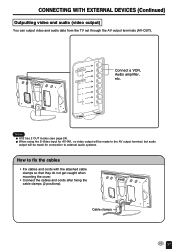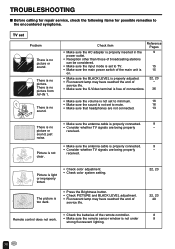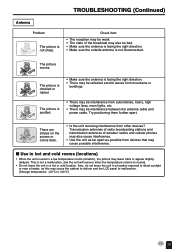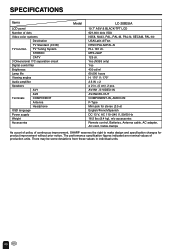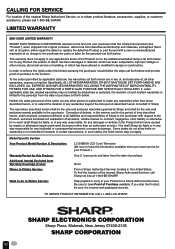Sharp LC-20B2UA Support Question
Find answers below for this question about Sharp LC-20B2UA.Need a Sharp LC-20B2UA manual? We have 1 online manual for this item!
Question posted by parchmancourtney on November 25th, 2012
Where Do I Get A Input Power Cord For My Sharp Lc-20b2ua?
The person who posted this question about this Sharp product did not include a detailed explanation. Please use the "Request More Information" button to the right if more details would help you to answer this question.
Current Answers
Answer #1: Posted by TVDan on November 26th, 2012 1:52 AM
the AC cord can be bought generically from places like Radio Shack (take the AC adapter in to ensure it fits) or order it (here's the info): http://www.encompassparts.com/item/5272486/Sharp/QACCD3097CEPA/Ac_Cord
It plugs into the AC adapter: http://www.encompassparts.com/item/5277620/Sharp/UADP-0243CEPZ/Ac_Adapter
TV Dan
Related Sharp LC-20B2UA Manual Pages
Similar Questions
Power Cord For Lc-20b2ua Tv Where Can I Buy This Power Cable
(Posted by tonysilva5419 3 years ago)
Power Cord?
I inherited this LC-20s4us and it has no power cord. I cannot even find a place on the back where on...
I inherited this LC-20s4us and it has no power cord. I cannot even find a place on the back where on...
(Posted by alisonsterken 9 years ago)
I Need To Buy A Power Cord For Model Lc22sv2u Where Can I Purchase One?
(Posted by Patriciaralon 11 years ago)
How Much Does A 13v Power Cord For A Sharp Lc-20b2ua Television Cost ?
(Posted by 4reallyreal929 11 years ago)
Need Power Cord Do U Have It ...lc-15b4u-s
Power cord for lC-15b4u-s
Power cord for lC-15b4u-s
(Posted by Renebklyn 11 years ago)