Sharp LC-32LB150U Support and Manuals
Get Help and Manuals for this Sharp item
This item is in your list!

View All Support Options Below
Free Sharp LC-32LB150U manuals!
Problems with Sharp LC-32LB150U?
Ask a Question
Free Sharp LC-32LB150U manuals!
Problems with Sharp LC-32LB150U?
Ask a Question
Sharp LC-32LB150U Videos
Popular Sharp LC-32LB150U Manual Pages
Operation Manual - Page 5
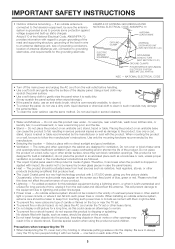
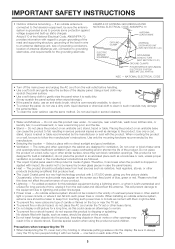
...When installing an outside antenna is connected to the television equipment...SERVICE EQUIPMENT
GROUNDING CONDUCTORS (NEC SECTION 810-21)
GROUND CLAMPS
POWER SERVICE GROUNDING ELECTRODE SYSTEM (NEC ART 250, PART H)
NEC - NATIONAL ELECTRICAL CODE...or the manufacturer's instructions are designed for example, near the TV set. • To...grounding of the mast and supporting structure, grounding of the...
Operation Manual - Page 27
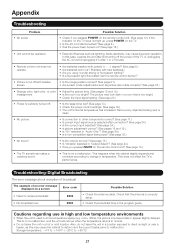
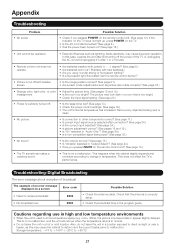
... power control settings. (See page 19.) • The unit's internal temperature has increased. Also, do not leave the unit in temperature. Storage temperature: f4°F to e140°F (f20°C to receive broadcast.
• No broadcast now. Troubleshooting-Digital Broadcasting
The error message about reception of broadcast
The example of the TV or unplugging...
Operation Manual - Page 31
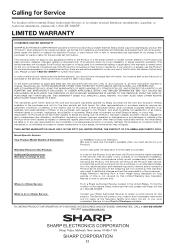
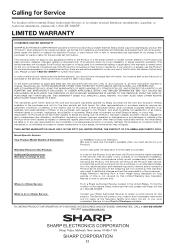
... of any ):
LC-52SB55U LCD Color Television (Be sure to Obtain Service:
From a Sharp Authorized Servicer located in certain transactions; In order to you should follow the steps set to enforce your Product.)
One (1) year parts, 90 days labor from Warranty Coverage (if any complex or non-standard installation, mounting or other than a Sharp authorized servicer. Be sure to...
User Guide - Page 7
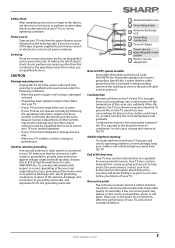
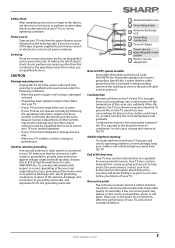
... you dispose of the room rises suddenly.
Servicing
These servicing instructions are not considered defects. Adjust only those controls covered by a qualified technician to restore your TV to your home, consult an electrician or your TV exhibits a distinct change the location of the National Electrical Code, ANSI/NFPA No. 40 provides guidance for about finding a recycler...
User Guide - Page 21
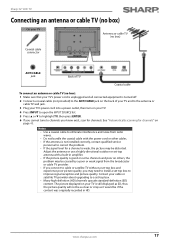
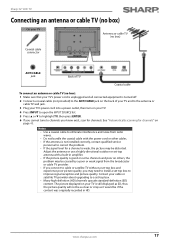
... and poor on others, the problem may be if the content was originally recorded in amplifier. • If the picture quality is weak, the picture may need to install a set -top antenna with the power cord or other cables. • If the antenna is not installed correctly, contact qualified service personnel to improve signal reception...
User Guide - Page 28
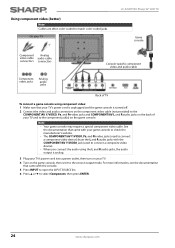
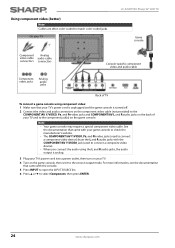
... jacks and COMPONENT/AV L and R audio jacks on the back of your TV
LC-32LB150U Sharp 32" LED TV
Game console
Component Analog video cable audio cable connectors connectors
Console-specific component video and audio cable
Component video jacks
Analog audio jacks
Back of TV
To connect a game console using the L and R audio jacks, the audio output is analog...
User Guide - Page 40


... access the setting.
5 Press S or T to select Manual (to set up basic settings including the menu language, time setting, picture mode, TV signal source, and channel list. Select Yes to continue using Store mode or select No to select your selection, then press ENTER. To set the date and time manually) or Auto (to access the setting. LC-32LB150U Sharp 32" LED TV
6 Press S or...
User Guide - Page 68


...
The PHOTOS menu opens. See "Switching to highlight Browse Photos, then press ENTER.
LC-32LB150U Sharp 32" LED TV
2 Press S or T to USB
mode" on the USB flash drive. Using a USB flash drive
You can press S ...the USB port on your TV.
2 If your TV while viewing JPEG pictures. • The JPEG picture viewer only supports JPEG format images (with your TV to highlight Yes in the...
User Guide - Page 70


... Repeat, Slideshow Shuffle, Slideshow Interval, and Slideshow Effect. See "Switching to USB mode. You can select 4 sec, 6 sec, or 8 sec.
• Slideshow Effect-Selects the way photos transition when moving to close the menu.
66
www.sharpusa.com
LC-32LB150U Sharp 32" LED TV
Customizing slideshow settings
You can select On or Off.
• Slideshow Interval...
User Guide - Page 71


... reset all the settings you select OK, the EZ SETUP wizard opens.
6 Go through the EZ SETUP wizard. Contact authorized service personnel.
Information about the TV software version is ... information during troubleshooting. If you have customized (including parental controls) are reset. The SETUP menu opens.
Sharp 32" LED TV
Troubleshooting
Warning Do not try to repair your TV for the ...
User Guide - Page 72


..." on page 12 or "Connecting an antenna or cable TV (no picture (screen is lit), but sound is set -top antenna with a built-in .
• Make sure that the Audio Only option is good.
• Try another channel. LC-32LB150U Sharp 32" LED TV
Video and audio
Problem
Solution
Picture does not fill the screen.
See "Connecting...
User Guide - Page 73
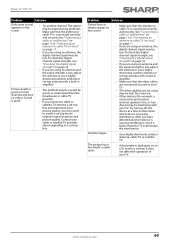
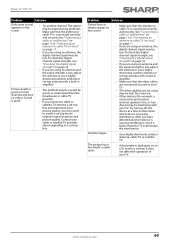
... be caused by a poor or weak signal from the TV to install a set -top box and experience poor picture quality, you are using an antenna and the signal strength is connected correctly and securely. Sound is causing interference.
Try a new set -top box.
Sharp 32" LED TV
Problem
Solution
Only snow (noise) appears on page 48.
•...
User Guide - Page 74


... is causing interference, move it further from the TV to your TV.
• Do not display a still image, such as a logo, game, or computer image, for example, a surround ...or cable TV (no box)" on page 35.
• Replace dead batteries with your TV.
LC-32LB150U Sharp 32" LED TV
Problem
Solution
Good picture, but poor color.
• Adjust the contrast, color, and brightness settings.
User Guide - Page 79


...'s website for the latest remote control code information.
2 Follow your universal remote control's instructions to enter the TV code you can operate your Sharp TV with your cable or satellite TV provider for the remote control code. www.sharpusa.com
75
Sharp 32" LED TV
Programming universal remote controls
You can manually program it using the Sharp TV remote to "teach" the commands...
User Guide - Page 80


... this device may cause undesired operation of the device.
Depending upon such changed settings, the power consumption may cause harmful interference to radio communications. LC-32LB150U Sharp 32" LED TV
Legal notices
FCC Statement
This device complies with Part 15 of the following measures:
• Reorient or relocate the receiving antenna. • Increase the separation between...
Sharp LC-32LB150U Reviews
Do you have an experience with the Sharp LC-32LB150U that you would like to share?
Earn 750 points for your review!
We have not received any reviews for Sharp yet.
Earn 750 points for your review!

