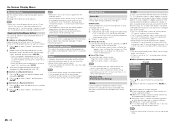Sharp LC-70UD1U Support and Manuals
Get Help and Manuals for this Sharp item

View All Support Options Below
Free Sharp LC-70UD1U manuals!
Problems with Sharp LC-70UD1U?
Ask a Question
Free Sharp LC-70UD1U manuals!
Problems with Sharp LC-70UD1U?
Ask a Question
Most Recent Sharp LC-70UD1U Questions
Sharp Aquos Lc-60-le835u Won't Power Up
My Sharp Aquos 60" will not power up after a thunder and lightning storm. I failed to unplug it and ...
My Sharp Aquos 60" will not power up after a thunder and lightning storm. I failed to unplug it and ...
(Posted by dmc8163 9 years ago)
My Tv Will Not Turn On. The Triangle Light In Front Is Flashing
(Posted by Taregodeh 9 years ago)
Opc Leafs On T.v.
How do I get rid of the opc green leafs set bottom of my share tv and why do they appear.
How do I get rid of the opc green leafs set bottom of my share tv and why do they appear.
(Posted by Dianedika 9 years ago)
Sharp LC-70UD1U Videos
Popular Sharp LC-70UD1U Manual Pages
Sharp LC-70UD1U Reviews
We have not received any reviews for Sharp yet.