Sharp LC-70UD1U Support Question
Find answers below for this question about Sharp LC-70UD1U.Need a Sharp LC-70UD1U manual? We have 1 online manual for this item!
Question posted by Taregodeh on June 14th, 2014
My Tv Will Not Turn On. The Triangle Light In Front Is Flashing
The person who posted this question about this Sharp product did not include a detailed explanation. Please use the "Request More Information" button to the right if more details would help you to answer this question.
Current Answers
There are currently no answers that have been posted for this question.
Be the first to post an answer! Remember that you can earn up to 1,100 points for every answer you submit. The better the quality of your answer, the better chance it has to be accepted.
Be the first to post an answer! Remember that you can earn up to 1,100 points for every answer you submit. The better the quality of your answer, the better chance it has to be accepted.
Related Sharp LC-70UD1U Manual Pages
Operation Manual - Page 3


... failure. The exclamation point within a triangle is no guarantee that interference will not.... -Consult the dealer or an experienced radio/TV technician for help. RESPONSIBLE PARTY:
SHARP ELECTRONICS...DECLARATION OF CONFORMITY: SHARP LIQUID CRYSTAL TELEVISION, MODEL LC-70UD1U This device complies with FCC radiation ... interference by turning the equipment off and on a circuit different...
Operation Manual - Page 4
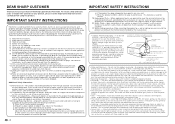
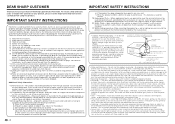
... intended to operate from tip-over. 13) Unplug this television equipment during a lightning storm, or when it can result in case the panel breaks. • Heat - Adjust only those controls that...the product in an enclosed place such as radiators, heat registers, stoves, or other electric light or power circuits, or where it can block ventilation openings. Therefore, it can cause ...
Operation Manual - Page 5
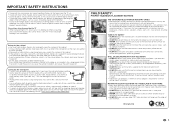
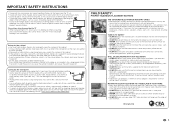
... front panel • Turn off the main power and unplug the AC cord from Sharp in contact with a soft cloth (cotton, flannel, etc.).
Approved cleaning cloths are available directly from the wall outlet before handling. • Gently wipe the surface of a flat-panel television.
CE.org/safety
3 Precautions when transporting the TV •...
Operation Manual - Page 7


...-top Box 11 Connecting a VCR, Game Console, Camcorder or Cable/Satellite Set-top Box .... 11 Connecting a Surround System/ Audio System 12 Connecting a PC 12
Watching TV Turning On/Off the Power 13 Initial Installation 13-14
Direct Button Operation Changing Channels 15 Changing Volume 15 MUTE 15 FREEZE 15 INPUT 15 FLASHBACK...
Operation Manual - Page 8


... cannot be detached from the TV. • The TV angle cannot be careful not to catch your antenna to the back of the television.
(See page 7.)
2 Connect the AC plug for the television into the openings on the ...the stand into the
AC outlet. • Place the TV close to the AC outlet, and keep the
power plug within reach.
3 When turning on the TV for the stand unit
onto the base as shown below...
Operation Manual - Page 9


.... • Do not install or place the remote control unit under direct sunlight or strong lighting. NOTICE F-type connector should be finger-tightened only. If tools are used for an... the remote control unit to the TV set . The following is under direct sunlight. For connecting the antenna cable to the remote control sensor. UNPLUG THE TELEVISION FROM THE OUTLET AND REPEAT THE ...
Operation Manual - Page 10


..., refer to 12 and 38 for external equipment connection. *2 See page 41 for the USB terminal. You can also turn off the indicator by setting "Icon Light
Up Setting" to "Off". (See page 24.)
TV (Side)
POWER button
SD card slot (See page 32.)
MENU button
INPUT button
Channel buttons (CHU/V)
Volume buttons...
Operation Manual - Page 15


... "Antenna & Cable", and then go to skip "TV".
top box", and then press ENTER. To watch TV via a set to turn on the TV for details on the Input Skip function.
4Press INPUT...When "Off" is no operation for setting up the equipment. Watching TV
Turning On/Off the Power
POWER
POWER (On/Standby)
Press POWER on the TV or on the remote control unit to "DYNAMIC (Fixed)".
Home
Select...
Operation Manual - Page 18


...you want to best match the surrounding environment of audio transmitted in either in a normal lighting. AV MODE
AV MODE gives you several viewing options to choose from to adjust the ...the main audio for each TV input. This feature is recommended for game playing. NOTE
• To enjoy Netflix, you play games, "GAME" is called Multi-channel Television Sound (MTS). Example: when...
Operation Manual - Page 21


...Buttons
Using the remote control Use the following pages is not compatible with the control panel of the items on the displayed screen. MENU: MENU on the remote control. INPUT...selected input terminal. -
Nothing is embedded with the alignment of the TV. NOTE
• The screens in accordance with LC Font technology, which was developed by SHARP Corporation for button operations.
...
Operation Manual - Page 22


...Option Pages 23, 36 APPS Page 23 USB Operation Panel Page 36 Home Network (DLNA) Operation Panel Page 36 View Mode Page 23 Freeze Page 23 Change...Game Play Time Page 24 Operation Lock Out Page 24 Icon Light Up Setting Page 24 Standby Mode Page 24 Wallpaper Setting ...EZ Setup Page 25 Language Page 25 Location & Time Page 25 TV Location Page 25 Antenna & Cable/STB Page 25 Air/Cable Page...
Operation Manual - Page 23


...the Optical Picture Control (OPC)
senses the surrounding light and automatically adjusts the backlight brightness.
For obtaining...
Selected item
AquoMotion240
120Hz High 120Hz Low Off
Description Turn the LED backlight on -screen display menu, see ... to "MOVIE" MODE. OPC:
OPC:
Advanced Picture Settings This TV provides various advanced functions for a dark room.
Resolution Adjusts the...
Operation Manual - Page 26


...TV, except
POWER, are shown correctly.
Off: No adjustment.
Icon Light Up Setting
When this function allows the image size on the TV...to the TV before the TV turns off, the last image shown when the TV was turned off ...panel of time. The ranges can select either the still images pre-installed in the TV or your external equipment operation manual for the wallpaper will enable the TV...
Operation Manual - Page 33


... being watched.
3D: For a highly defined image in a normal lighting. Select a desired level of 3D image viewing. NOTE
• The TV returns to detecting a 3D signal while viewing video from +1 to +16. ... images.
1 Press 3D. 2 Press c/d to select "2D➝3D", and then press
ENTER.
3 Turn on the 3D Glasses and place them on the screen every hour.
AV MODE
The audio and video settings ...
Operation Manual - Page 34


... 3D Glasses. Pressure caused by receiving a signal sent from the TV.
If this case, either darken or turn off the fluorescent lights when using the 3D Glasses. • Wear the 3D Glasses ... waves (such as cellular phones or wireless transceivers) near the
glasses or TV.
The 3D Glasses turn off automatically after 15 seconds if no signal is any other 3D product or...
Operation Manual - Page 40


...AQUOS BD player
AQUOS LINK-compatible audio system
Back panel horizontal inputs
Back panel vertical inputs
NOTE
• For connecting the TV to AQUOS LINK-compatible equipment, use an HDMI-...at the same
time.
1
2
7
3
8
4
9
5
10
6
11 12 13
14
1 POWER (SOURCE)
• Turns the connected equipment power on and off.
2 , • Starts playback. (VCR, BD, DVD)
3 * • Rewinds the...
Operation Manual - Page 41


...to the start of the broadcast being viewed on /off .
Auto: You can manually turn on the TV to fast forward.
One Touch Playback
AQUOS LINK allows you to operate the HDMIconnected equipment ...Link Operation
Link Operation
Menu
Link Operation
Link Operation
Menu
Recorder Power On/Off Device Operation panel Play from the HDMI source. Book) Change Audio Output Device
[By AQUOS SP]
Change...
Operation Manual - Page 42


...product incorporates MHL 1. ■ Auto Power On When an MHL-compatible device is connected to the TV, the TV turns on automatically. • This function operates when "AQUOS LINK Control" is set to use this... system is on the
remote control unit.
Using AQUOS LINK
Device Operation Panel
You can use the device operation panel to start recording by pressing (REC on , the input mode is ...
Operation Manual - Page 51


... to the operation manual of the TV or unplugging the AC cord and replugging it under strong or fluorescent lighting?
• Is a fluorescent light illuminated near the remote control sensor?... unit. Page 13
• Unit cannot be operated.
• External in after first turning off /with sidebar screen.
• Is the image position correct? Page 7 • Are ...
Operation Manual - Page 54


...and 5470-5725 MHz) to correct the interference by turning the equipment off and on a circuit different from ... (2) this equipment does cause harmful interference to radio or television reception, which the receiver is subject to radio communications....equipment and receiver. Consult the dealer or an experienced radio/TV technician for an uncontrolled environment and meets the FCC radio...
Similar Questions
My Tv On/off Light Flashes 2 Times Pauses Then 5 Times Rapidly..
what does the code 2 flashes pause then5 quick flashes mean?
what does the code 2 flashes pause then5 quick flashes mean?
(Posted by ltjack2552 3 years ago)
Sharp Tv Wont Turn On Lights Flash And Clicking Noises
(Posted by steveyes 9 years ago)
Opc Leafs On T.v.
How do I get rid of the opc green leafs set bottom of my share tv and why do they appear.
How do I get rid of the opc green leafs set bottom of my share tv and why do they appear.
(Posted by Dianedika 9 years ago)
Tv Won't Turn On, Light Flashes And Goes Off
(Posted by owJoann 10 years ago)
What Caused My Sharp Tv Aquos Opc Light Flashing
(Posted by ploFaz 10 years ago)

