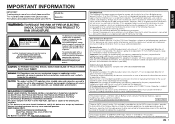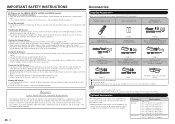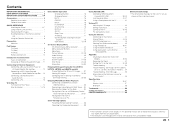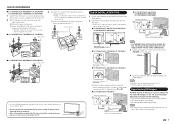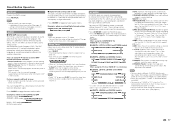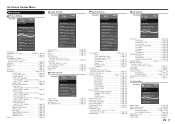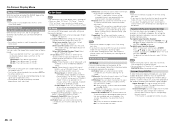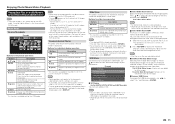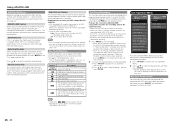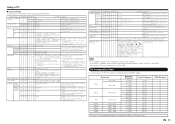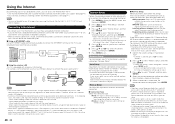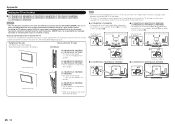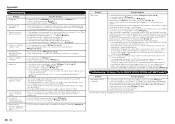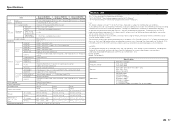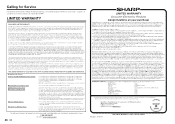Sharp LC-70LE650U Support and Manuals
Get Help and Manuals for this Sharp item

View All Support Options Below
Free Sharp LC-70LE650U manuals!
Problems with Sharp LC-70LE650U?
Ask a Question
Free Sharp LC-70LE650U manuals!
Problems with Sharp LC-70LE650U?
Ask a Question
Most Recent Sharp LC-70LE650U Questions
My Tv On/off Light Flashes 2 Times Pauses Then 5 Times Rapidly..
what does the code 2 flashes pause then5 quick flashes mean?
what does the code 2 flashes pause then5 quick flashes mean?
(Posted by ltjack2552 3 years ago)
Sharp Aquos 70 Logic Board Replacement
Why did the input HDMI logic board convert my Sharp LC-70LE757U to a LC-70LE650U?
Why did the input HDMI logic board convert my Sharp LC-70LE757U to a LC-70LE650U?
(Posted by jttho99 5 years ago)
Reset Para Una Sharp Lc-70le650u
1.me esta fallando y talves con un reset se corrija, si se escuchan los canales pero la imagen se ve...
1.me esta fallando y talves con un reset se corrija, si se escuchan los canales pero la imagen se ve...
(Posted by ricquintero 6 years ago)
How To Set Up Sharp Lcd37'tv
(Posted by Debclaude 9 years ago)
Sharp LC-70LE650U Videos
Popular Sharp LC-70LE650U Manual Pages
Sharp LC-70LE650U Reviews
We have not received any reviews for Sharp yet.