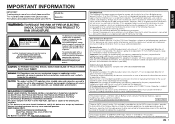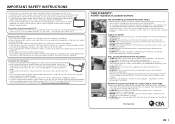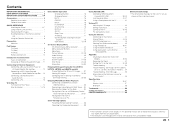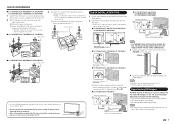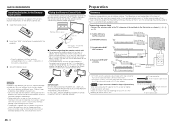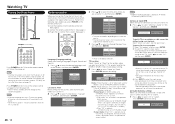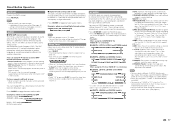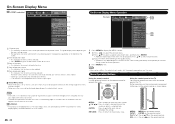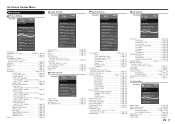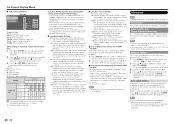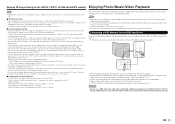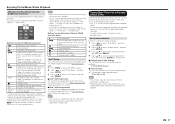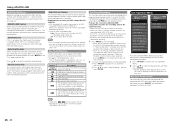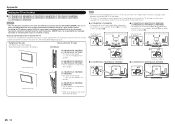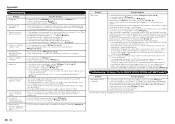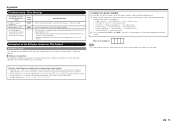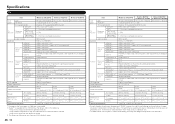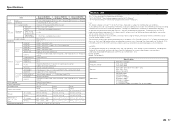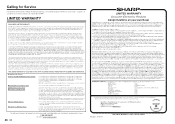Sharp LC-70LE650U Support Question
Find answers below for this question about Sharp LC-70LE650U.Need a Sharp LC-70LE650U manual? We have 1 online manual for this item!
Question posted by Debclaude on December 2nd, 2014
How To Set Up Sharp Lcd37'tv
The person who posted this question about this Sharp product did not include a detailed explanation. Please use the "Request More Information" button to the right if more details would help you to answer this question.
Current Answers
Answer #1: Posted by TommyKervz on December 9th, 2014 6:05 AM
Dowload and refer to the operating manual below
Related Sharp LC-70LE650U Manual Pages
Similar Questions
My Tv On/off Light Flashes 2 Times Pauses Then 5 Times Rapidly..
what does the code 2 flashes pause then5 quick flashes mean?
what does the code 2 flashes pause then5 quick flashes mean?
(Posted by ltjack2552 3 years ago)
Reset Para Una Sharp Lc-70le650u
1.me esta fallando y talves con un reset se corrija, si se escuchan los canales pero la imagen se ve...
1.me esta fallando y talves con un reset se corrija, si se escuchan los canales pero la imagen se ve...
(Posted by ricquintero 6 years ago)
How Do I Set Thee Tv To Input 3. I Do Not Have A Remote Control?
how do i set the tv to input 3. i do not have the remote.
how do i set the tv to input 3. i do not have the remote.
(Posted by desiduncan 11 years ago)
How Do We Get Instructions To Set The Tv Up? The Base Is A Mystery
(Posted by candy0722 12 years ago)