Sharp LC19SB25U Support Question
Find answers below for this question about Sharp LC19SB25U - LC - 19" LCD TV.Need a Sharp LC19SB25U manual? We have 1 online manual for this item!
Question posted by desiduncan on June 2nd, 2012
How Do I Set Thee Tv To Input 3. I Do Not Have A Remote Control?
how do i set the tv to input 3. i do not have the remote.
Current Answers
There are currently no answers that have been posted for this question.
Be the first to post an answer! Remember that you can earn up to 1,100 points for every answer you submit. The better the quality of your answer, the better chance it has to be accepted.
Be the first to post an answer! Remember that you can earn up to 1,100 points for every answer you submit. The better the quality of your answer, the better chance it has to be accepted.
Related Sharp LC19SB25U Manual Pages
LC-19SB15U | LC-19SB25U | LC-19SB25U-W Operation Manual - Page 1
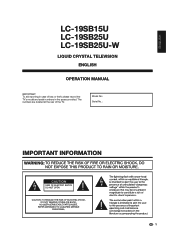
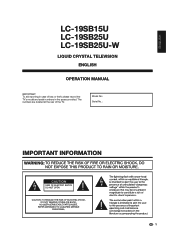
Model No.: Serial No.:
IMPORTANT INFORMATION
1 The numbers are located at the rear of loss or theft, please record the TV's model and serial numbers in case of the TV.
ENGLISH
LC-19SB15U LC-19SB25U LC-19SB25U-W
LIQUID CRYSTAL TELEVISION ENGLISH
OPERATION MANUAL
IMPORTANT: To aid reporting in the space provided.
LC-19SB15U | LC-19SB25U | LC-19SB25U-W Operation Manual - Page 2
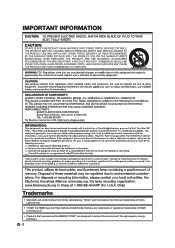
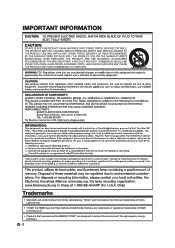
IMPORTANT INFORMATION
SHARP LIQUID CRYSTAL TELEVISION, MODEL LC-19SB15U/LC-19SB25U/LC-19SB25U-W
Trademarks
• Manufactured under license from Dolby Laboratories. "Dolby" and the double-D symbol are trademarks of Dolby Laboratories.
• "HDMI, the HDMI logo and High-...
LC-19SB15U | LC-19SB25U | LC-19SB25U-W Operation Manual - Page 6


... CARES! • The consumer electronics industry is committed to the manufacturer's recommendations. • Flat panel displays that are mounting the display is the preeminent trade association promoting growth in mind:
THE ... allow children to walls with furniture and television sets. • Don't place flat panel displays on furniture that they cannot be heavy. Care should be taken ...
LC-19SB15U | LC-19SB25U | LC-19SB25U-W Operation Manual - Page 7


... the AC INPUT terminal. • Before performing work spread cushioning over .
1 Confirm the 3 screws supplied with the TV. Incorrect installation of the stand may result in the correct direction. • Be sure to lay the TV on
the rear of
the TV.
2 Insert and tighten the 3
screws into the 3 holes on .
Remote control unit...
LC-19SB15U | LC-19SB25U | LC-19SB25U-W Operation Manual - Page 9
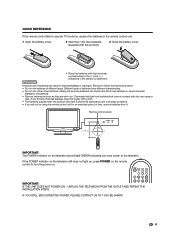
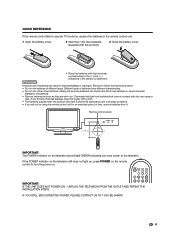
QUICK REFERENCE
If the remote control fails to operate TV functions, replace the batteries in the remote control unit.
1 Open the battery cover.
2 Insert two "AA" size batteries (supplied with the product).
3 Close the battery cover.
• Place the batteries with skin can cause a
rash. If the POWER indicator on the television still does not light up...
LC-19SB15U | LC-19SB25U | LC-19SB25U-W Operation Manual - Page 10


... channels 18 Displaying the receiving channel information ......18 Simple button operations for
changing volume/sound 19 Setting MTS/SAP stereo mode 20 Setting Digital broadcasting audio mode............20
Basic adjustment settings 21 Menu operation buttons 21 On-Screen Display 21 Menu items for TV/INPUT 1/2 22 Menu items for Analog PC input mode only 32 Fine Sync.
LC-19SB15U | LC-19SB25U | LC-19SB25U-W Operation Manual - Page 11


... mini plug (Ø 3.5 mm). • Be sure to different levels for TV status indicator.
Part names
TV (Front)
Remote control sensor OPC sensor*
*OPC: Optical Picture Control (See page 26.) **See page 16 for each input source.
TV (Side/Rear)
AC INPUT terminal
OPC indicator** POWER indicator**
INPUT 4 terminals (PC IN) INPUT 3 terminals (HDMI) HEADPHONE terminal
POWER button
MENU button...
LC-19SB15U | LC-19SB25U | LC-19SB25U-W Operation Manual - Page 12


...using the remote control unit, point it at the TV. 12 When the input source is INPUT 4: STANDARD, PC, USER) (See page 40.)
14 MUTE: Mute the sound. (See page 19.)
15 ...VOL k/l: Set the volume. (See page 19.) 17 CHr/s: Select the channel. (See page 18.)
18 ENT: Jumps to a channel after selecting with the 0-9 buttons.
19 INPUT: Select a TV input source. (TV, INPUT 1, INPUT 2, INPUT 3, INPUT 4) (...
LC-19SB15U | LC-19SB25U | LC-19SB25U-W Operation Manual - Page 13


... not tighten F-type connector with an F-type connector, plug it may cause damage to the TV set .
1. Antennas
To enjoy a clearer picture, use an outdoor antenna. Cautions regarding the remote control unit
• Do not expose the remote control unit to the remote control sensor. When connecting the RF cable to your outdoor antenna uses a 75-ohm coaxial...
LC-19SB15U | LC-19SB25U | LC-19SB25U-W Operation Manual - Page 14
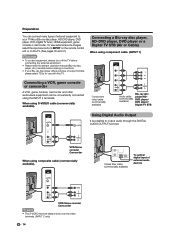
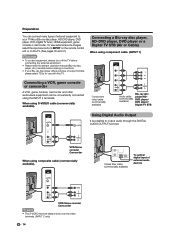
.../ Camcorder
• The S-VIDEO terminal takes priority over the video terminals. (INPUT 2 only)
14 L AUDIO
R
VCR/Game console/ Camcorder
When using S-VIDEO cable (commercially available).
To view external source images, select the input source from INPUT on the remote control unit or on the TV. (See pages 30 and 31.)
Connecting a Blu-ray disc player, HD...
LC-19SB15U | LC-19SB25U | LC-19SB25U-W Operation Manual - Page 16


... cord from the Setup menu. Watching TV
Simple operations for watching a TV program
POWER
Turning on the power
Press POWER on the TV, or POWER on the remote control unit. • POWER indicator (Green): The TV is on. (After a few
seconds... off Lighting (Green)
"Off" is selected in OPC setting "On" or "On: Display" is selected in OPC setting
• See page 26 for the first time.
LC-19SB15U | LC-19SB25U | LC-19SB25U-W Operation Manual - Page 17


Insert the batteries into the remote control unit. (See page 9.) 2. Connect the antenna cable to enter the setting. Language Air/Cable CH Search
Antenna setting
Make sure what kind of connection is found, confirm the type of connection made with your TV when selecting "Air", "Cable(STD)", "Cable(HRC)" or "Cable(IRC)". Press ENTER...
LC-19SB15U | LC-19SB25U | LC-19SB25U-W Operation Manual - Page 19


... the same as VOL k/l on the remote control unit. Watching TV
Simple button operations for changing volume/sound
■ Changing the volume You can be displayed on the screen for 30 minutes, and the
sound is set to unplug headphones from the jack when they are
not in use. • The speakers do not...
LC-19SB15U | LC-19SB25U | LC-19SB25U-W Operation Manual - Page 21


...the actual screens.
■ Using the control panel of the main unit. RETURN: Press to return to select a desired item on the remote control.
MENU: MENU on the screen or ... setting for the item.
3 Item displayed in accordance with each menu setting screen. VOL (+)/(-): Cursor c/d on the remote control. INPUT: ENTER on the remote control to the next step or complete the setting....
LC-19SB15U | LC-19SB25U | LC-19SB25U-W Operation Manual - Page 29


...value. • When a TV program finishes, this function may not function properly after setting.
1
Press MENU to display the MENU screen, and then press c/d to select "Power Control".
2
Press a/b to ...remote control unit.
• Pressing POWER on the display will automatically shut down .
• When you start using the PC and the signal inputs again, the TV turns on.
• The TV...
LC-19SB15U | LC-19SB25U | LC-19SB25U-W Operation Manual - Page 30


...
To view external source images, select the input source from INPUT on the remote control unit or on the TV.
1 Press INPUT. • A list of selectable sources appears.
2 Press INPUT again to select the input source. • An image from the selected source automatically displays. • Each time INPUT is pressed, the input source toggles. • You can also select...
LC-19SB15U | LC-19SB25U | LC-19SB25U-W Operation Manual - Page 31


... from HDMI equipment
1
To watch an HDMI equipment image, select "INPUT3" from "INPUT SOURCE" menu using
INPUT on the remote control unit or on signal recognition, including an HDMI signal.
5 Press MENU to exit....the signal type. Auto View Enable Disable
Set whether or not to select the desired item and press ENTER.
31 Setup
EZ Setup CH Setup Input Label Parental CTRL Position PC Setup HDMI...
LC-19SB15U | LC-19SB25U | LC-19SB25U-W Operation Manual - Page 50


...8226; Is connection to other components correct? (See pages 14 and 15.) • Is correct input signal source selected after 1 or 2 minutes.
• Are batteries inserted with polarity (e, f) ...remote control unit? (See page 19.)
• The TV sometimes makes a cracking sound.
• This is cut off .
• Is the sleep timer set? (See page 35.) • Check the power control settings...
LC-19SB15U | LC-19SB25U | LC-19SB25U-W Operation Manual - Page 51


...LC-19SB15U/LC-19SB25U/LC-19SB25U-W
LCD panel Resolution
18.5o screen size class Advanced Super View & BLACK TFT LCD (Diagonal Measurement:181/2o)
1,049,088 pixels (1,366 g 768)
TV Function
TV-standard (CCIR)
American TV...2
Terminals INPUT 1 INPUT 2 INPUT 3
COMPONENT in AV in, S-VIDEO in HDMI in with AC 120V)
Weight
TV + stand TV only
Dimension*2 (W g H g D)
TV + stand TV only
Operating ...
LC-19SB15U | LC-19SB25U | LC-19SB25U-W Operation Manual - Page 54
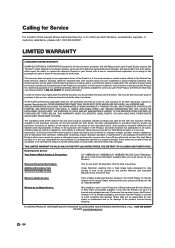
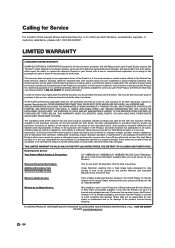
...setting, there are permitted. THIS LIMITED WARRANTY IS VALID ONLY IN THE FIFTY (50) UNITED STATES, THE DISTRICT OF COLUMBIA AND PUERTO RICO.
Model Specific Section
Your Product Model Number & Description:
LC-19SB15U/LC-19SB25U/LC-19SB25U-W LCD Color Television....
Specifically ALL OTHER WARRANTIES OTHER THAN THOSE SET FORTH ABOVE ARE EXCLUDED, ALL EXPRESS AND ...
Similar Questions
Lc-19sb25u
power will not come on my lc-19sb25u and the light is blinking red
power will not come on my lc-19sb25u and the light is blinking red
(Posted by msstepray 6 years ago)
Sharp Lc-19sb25u Tv
the remote is lost to this tv ,so it wont come on,and its in spanish, how can we fix this problem
the remote is lost to this tv ,so it wont come on,and its in spanish, how can we fix this problem
(Posted by marlashiplet1 8 years ago)
Where Can I Find A Base That Originally Came With Sharp Model Lc19sb25u ?
(Posted by Rtfeldman 9 years ago)
How Do U Switch To Hdmi Mode On Sharp Tv Model Lc-19sb25u
(Posted by Carcapit 9 years ago)

