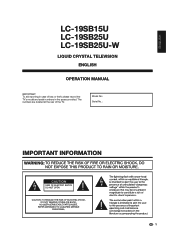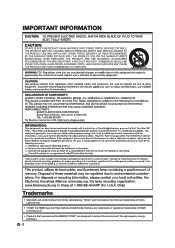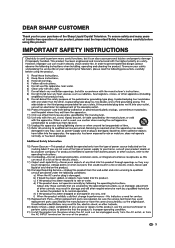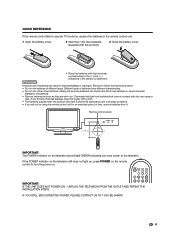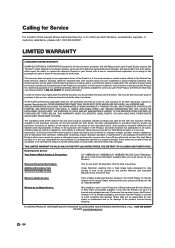Sharp LC19SB25U Support Question
Find answers below for this question about Sharp LC19SB25U - LC - 19" LCD TV.Need a Sharp LC19SB25U manual? We have 1 online manual for this item!
Question posted by Rtfeldman on February 23rd, 2015
Where Can I Find A Base That Originally Came With Sharp Model Lc19sb25u ?
The person who posted this question about this Sharp product did not include a detailed explanation. Please use the "Request More Information" button to the right if more details would help you to answer this question.
Current Answers
Answer #1: Posted by TechSupport101 on February 24th, 2015 12:27 PM
Hi. You can order it from here http://www.tvpartsguy.com/sharp-lc-19sb25u-stand-base-screws-included/
Related Sharp LC19SB25U Manual Pages
Similar Questions
Lc-19sb25u
power will not come on my lc-19sb25u and the light is blinking red
power will not come on my lc-19sb25u and the light is blinking red
(Posted by msstepray 6 years ago)
Have Audio Only
have connected to antenna w/converter. Was working great until I put "audio only". Can't get menu to...
have connected to antenna w/converter. Was working great until I put "audio only". Can't get menu to...
(Posted by eldredgebarbara242 8 years ago)
How Do U Switch To Hdmi Mode On Sharp Tv Model Lc-19sb25u
(Posted by Carcapit 9 years ago)
Need Base Stand For A Sharp Lc20sh3u 20' Lcd Tv.
The few sites i went to said they were sold out. Anyone else have a link to a site selling one?
The few sites i went to said they were sold out. Anyone else have a link to a site selling one?
(Posted by jdc1 10 years ago)
Where Can I Get A Base Stand For Model Number Lc 3244u
sharp aqous 32 inch liquid crystal tv
sharp aqous 32 inch liquid crystal tv
(Posted by heavyweightcuts 11 years ago)