Sharp LC-70UD1U Support Question
Find answers below for this question about Sharp LC-70UD1U.Need a Sharp LC-70UD1U manual? We have 1 online manual for this item!
Question posted by Dianedika on June 9th, 2014
Opc Leafs On T.v.
How do I get rid of the opc green leafs set bottom of my share tv and why do they appear.
Current Answers
There are currently no answers that have been posted for this question.
Be the first to post an answer! Remember that you can earn up to 1,100 points for every answer you submit. The better the quality of your answer, the better chance it has to be accepted.
Be the first to post an answer! Remember that you can earn up to 1,100 points for every answer you submit. The better the quality of your answer, the better chance it has to be accepted.
Related Sharp LC-70UD1U Manual Pages
Operation Manual - Page 3


...TELEVISION, MODEL LC-70UD1U This device complies with Part 15 of the FCC Rules. If this equipment does cause harmful interference to radio or television...connected. -Consult the dealer or an experienced radio/TV technician for a Class B digital device, pursuant...To prevent electromagnetic interference with FCC radiation exposure limits set forth for connections. These limits are designed to...
Operation Manual - Page 4
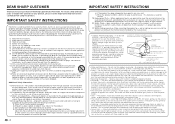
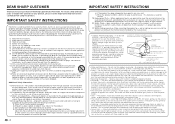
... trouble-free operation of your Liquid Crystal Television, please read the Important Safety Instructions carefully... 810 of overhead power lines or other controls may appear on a bed, sofa, rug or other . ... If you are followed. • The front panel used replacement parts specified by broken glass ... such as an improper adjustment of blue, green or red. do not place the product in...
Operation Manual - Page 5
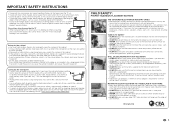
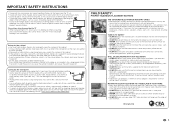
...panel when it is appropriate. Precautions when transporting the TV • When transporting the TV, never carry it . • To avoid scratching the frame or screen, please use of
your television. • ALWAYS read and follow all instructions supplied by the television...or near the TV set. • To prevent fire or shock hazard, do not place the AC cord under the TV set or other ...
Operation Manual - Page 6


..., please read the newest catalogue for the Liquid Crystal Television. Small children can accidentally swallow these parts, seek immediate..., exert pressure on, or step on the cloth may appear dark, which could result in any of the 3D Glasses...)
Page 7 3D Glasses (x2)
Page 6
■ Operation manual (this TV. • Use the 3D Glasses only for explanation purposes and may cause injury...
Operation Manual - Page 8


... on . To enjoy HD images on the TV, you put up, set up, move or lay down the TV.
6 Improper installation may result in the TV falling over the base area to secure the stand cover.
3 Insert the stand into the openings on the rear of the television.
(See page 7.)
2 Connect the AC plug for...
Operation Manual - Page 9


... period of different types. The following is a flat the rear of the TV set. Be sure to the TV using the remote control unit for a coaxial cable. Mixing old and new
batteries can... of connections that are worn out.
If your TV set , do not place it . If you will not be finger-tightened only. UNPLUG THE TELEVISION FROM THE OUTLET AND REPEAT THE INSTALLATION STEPS.
IF...
Operation Manual - Page 10


...1 terminal *3
*1 OPC: Optical Picture Control (See page 21.) *2 This indicator lights blue when the TV is set to "On". You can also turn off the indicator by setting "Icon Light Up
Setting" to "Off".
...turn off the indicator by setting "Icon Light Up Setting" to "Off". (See page 24.) *3 This indicator lights blue in
DIGITAL AUDIO OUT terminal
AUDIO IN terminal (shared for PC IN and HDMI ...
Operation Manual - Page 18


... as well as
desired. Off 30 60 90 120
• When set a time when the TV automatically switches to keep appearing every minute.
MOVIE THX: Changes the image quality so that allows reception...the sleep timer has
been set the mode for Netflix (See page 46.)
AUDIO
■ MTS/SAP stereo mode The TV has a feature that it is called Multi-channel Television Sound (MTS). The mode ...
Operation Manual - Page 19


... and a different service is possible to "Standard" or "Advanced", the Power Saving leaf icon appears on your TV. When the Digital Closed Caption service is a more than the original Closed Caption system...CC(ENG) and CC1), and Digital CC(ENG) is not broadcast for detailed closed caption settings. • When the program contains no closed caption, "--"
displays in parentheses. NOTE
•...
Operation Manual - Page 21


...This product is embedded with LC Font technology, which was ...pages is not compatible with the control panel of explanations for clearly displaying easy-to...8226; The order of the TV. MENU: Press to the menu setting screen for the item.
...Settings
: Select ENTER : Enter RETURN : Back MENU : Exit Picture Settings
Menu
AV MODE (Changing Pic.Quality)
[STANDARD]
THX Room Mode Setting
OPC...
Operation Manual - Page 22


... 22 Monochrome Page 22 Range of OPC Page 22 Reset Page 21
Audio Settings
Example
Audio Settings
Audio Settings
Menu
Auto Volume
[Off]
Treble
...Setting
Menu Design
Operation Lock Out
[Off]
Icon Light Up Setting
[On]
Standby Mode
[On (Wallpaper Mode)]
Wallpaper Setting
Boot Picture
[On]
View Option Pages 23, 36 APPS Page 23 USB Operation Panel Page 36 Home Network (DLNA) Operation Panel...
Operation Manual - Page 23


... vary depending on input signal type.
• "Film Mode" does not function when you are going to watch a TV program or when you set to "MOVIE THX".
On: Automatically adjusts. OPC:
OPC:
Advanced Picture Settings This TV provides various advanced functions for details of the selectable items in the range 0 to +10.
White balance can be...
Operation Manual - Page 24


... through +16 Min.: -16 through +15 NOTE • The "Range of OPC" settings are active only when "OPC" is set to "On". • The maximum setting cannot be set to a smaller number than the minimum setting. • The minimum setting cannot be set to a bigger number than the maximum setting. • Depending on the brightness of the surrounding light, the...
Operation Manual - Page 25
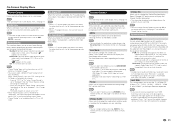
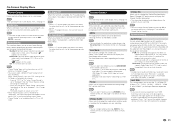
...set to the left of "OPC" in order to keep appearing every minute.
• When a TV program finishes, this function, the TV automatically shuts down , the remaining time will remain set to "Off".
• When "Power Saving" is set the Power Saving level in the Picture Settings... allows you to set to "Standard" or "Advanced", the Power Saving leaf icon appears to be operated with...
Operation Manual - Page 26


... store into the folder the still images you display images by using the control panel of time.
NOTE
• Setting "Standby Mode" to activate the function. Data Source
For the wallpaper, you ... 3-minute intervals as described above, set time has elapsed.
• If you can set the length of time the TV will remain in the memory, all the images will appear.
If you can enter up or...
Operation Manual - Page 28
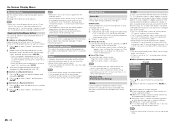
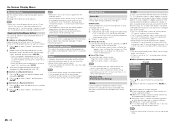
...by the Motion Picture Association of America (MPAA) as watched on cable TV and not edited for television.
You can set . No: The confirmation screen to exit. No: Your ... changed . IMPORTANT: Three conditions must make a note of your TV. Yes: Changes or sets the Secret No.
appears when the Secret No. has been set and change the secret number by their children. • Movie ...
Operation Manual - Page 29


... on the
Canadian Radio-Television and Telecommunications Commission (CRTC) policy on , or when an Internet application is working , and
then the secret number setting menu displays.
2 Input the 4-digit secret number by using 0-9. D: Sexually suggestive dialog. Canadian Rating Systems (Canadian English ratings and Canadian French ratings) • The TV rating systems in Canada...
Operation Manual - Page 37


... is played back. • "0-9" is available only for music mode
Buttons a/b/c/d ENTER
RETURN A (red)
B (green) C (blue) D (yellow)*
Description
Select a desired item.
D (yellow)*
Display the USB MENU or SD ...end, the TV goes to the next file and
starts to your preferences. A (red)*1
Jump to all the video files.
Set All Auto Play: Checkmarks are set at intervals ...
Operation Manual - Page 53


... performance
specification figures indicated are unreceivable. *2 Skype™ is available for the USB terminal. Specifications
TV
Item
Model: LC-70UD1U
LCD panel
Size Resolution
TV-standard (CCIR)
VHF/UHF
TV Function Receiving Channel
CATV Digital Terrestrial Broadcast (8VSB)
Digital cable*1 (64/256 QAM)
Audio multiplex
Audio out
Side
SD card slot...
Operation Manual - Page 56


...of purchase. Some states do to Obtain Service:
LC-70UD1U LCD Color Television (Be sure to remove and/or reinstall a Product... CORPORATION warrants to any damages or defects in a commercial setting or application; This warranty does not apply to the ...64257;cation, tampering, misuse, improper operation or maintenance or any appearance items of the Product or if the serial number or model number...
Similar Questions
Sharp Aquos Lc-60-le835u Won't Power Up
My Sharp Aquos 60" will not power up after a thunder and lightning storm. I failed to unplug it and ...
My Sharp Aquos 60" will not power up after a thunder and lightning storm. I failed to unplug it and ...
(Posted by dmc8163 9 years ago)
Flat Panel Lc20b4u-sm Is Broken.
Can I replace a broke flat panel lc 20b4u-sm
Can I replace a broke flat panel lc 20b4u-sm
(Posted by Mbermudezford 11 years ago)
Sharp Tv Lc-52sb57u Tv Won't Turn On But Opc Green Flashing Lights.
Service guy said its "probably" the (backlight) Main board. Can I order this and replace myself?
Service guy said its "probably" the (backlight) Main board. Can I order this and replace myself?
(Posted by donallamerican 11 years ago)
Where Can I Purchase A Lcd Screen For My Lc-46sb54u Flat Panel Tv Brand Is Shar
(Posted by allwayswillbe 12 years ago)
How Do You Fix A Green Line On A Sharp Lcd Panel Model Lc-45gd6u?
(Posted by ppearson 13 years ago)

