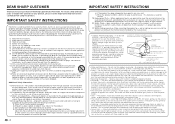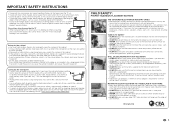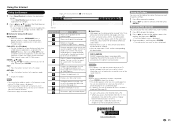Sharp LC-70UD1U Support Question
Find answers below for this question about Sharp LC-70UD1U.Need a Sharp LC-70UD1U manual? We have 1 online manual for this item!
Question posted by dmc8163 on June 26th, 2014
Sharp Aquos Lc-60-le835u Won't Power Up
My Sharp Aquos 60" will not power up after a thunder and lightning storm. I failed to unplug it and the surge protector apparently did not do the job. A hard boot was not successful. I Haave the back off but don't know for certain how to check the fuse, capacitors and power module. Can anyone help me? Thank you. Dave
Current Answers
Related Sharp LC-70UD1U Manual Pages
Similar Questions
My Sharp Aquos 32' Tv Has No Picture Or Sound.
MY SHARP AQUOS 32" TV(LC-32LE450U) has no picture or sound.The green lgt is on thats located on the ...
MY SHARP AQUOS 32" TV(LC-32LE450U) has no picture or sound.The green lgt is on thats located on the ...
(Posted by fsheffield 7 years ago)
Flat Panel Lc20b4u-sm Is Broken.
Can I replace a broke flat panel lc 20b4u-sm
Can I replace a broke flat panel lc 20b4u-sm
(Posted by Mbermudezford 11 years ago)
Repair Or Replace ??
If it's determined that the LCD Flat Panel is defective, is it more cost effective to repair or repl...
If it's determined that the LCD Flat Panel is defective, is it more cost effective to repair or repl...
(Posted by dviens 11 years ago)
Lcd Tv -- Lamp
Does the sharp LC42SB45UT LCD TV contain a lamp?The Sharp warranty will not cover a tech to come out...
Does the sharp LC42SB45UT LCD TV contain a lamp?The Sharp warranty will not cover a tech to come out...
(Posted by kles 12 years ago)
Where Can I Purchase A Lcd Screen For My Lc-46sb54u Flat Panel Tv Brand Is Shar
(Posted by allwayswillbe 12 years ago)