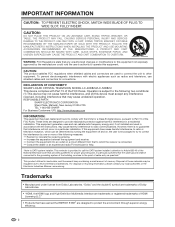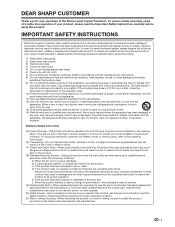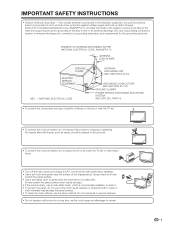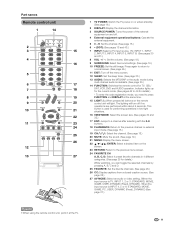Sharp LC52D82U Support Question
Find answers below for this question about Sharp LC52D82U - 52" LCD TV.Need a Sharp LC52D82U manual? We have 1 online manual for this item!
Question posted by dviens on February 2nd, 2013
Repair Or Replace ??
If it's determined that the LCD Flat Panel is defective, is it more cost effective to repair or replace the TV ??
Current Answers
Answer #1: Posted by tintinb on February 3rd, 2013 7:24 AM
Unfortunately, it would be cost effective if you consider your TV to be repaired. However, the cost of repairing an LCD Flat Panel depends on the pricing of the repair company. In addition, not all companies have replacement parts for your LCD Flat Panel. You need to keep in mind that it is also better to research about the cost of replacement LCD panel and repair companies.
If you have more questions, please don't hesitate to ask here at HelpOwl. Experts here are always willing to answer your questions to the best of our knowledge and expertise.
Regards,
Tintin
Related Sharp LC52D82U Manual Pages
Similar Questions
What Is The At&t Uverse Remote Code For The Sharp Aquos 52 Inch Tv Lcd 52d64u
What is the AT&T uverse remote code for a sharp aquos 52 inch TV LCD 52d64u
What is the AT&T uverse remote code for a sharp aquos 52 inch TV LCD 52d64u
(Posted by Annlaw 9 years ago)
I Am Looking For A Replacement Stand For Sharp Aquos Lc-26dau.
I bought this television from Sears and have not found the exact model but I believe it is close toL...
I bought this television from Sears and have not found the exact model but I believe it is close toL...
(Posted by tyonnakins96 10 years ago)
Sharp Tv Model 42d65ut No Pic And No Sound
power lite comes on green when power button is pushed or tv is plugged in but only for about 10 seco...
power lite comes on green when power button is pushed or tv is plugged in but only for about 10 seco...
(Posted by crdfx1 11 years ago)
How To Remove Green Spots From My Sharp 52 Lcd Tv.
(Posted by rmakroz 12 years ago)
White Screen On 52d824 Sharp Lcd
When turned on the TV now does not show any image, instead the screen slowly turns white andstays th...
When turned on the TV now does not show any image, instead the screen slowly turns white andstays th...
(Posted by AndreiF 12 years ago)