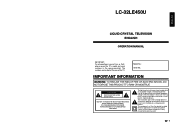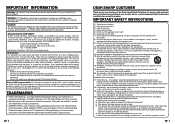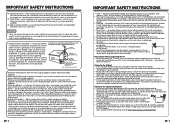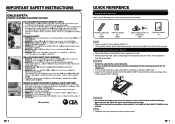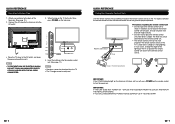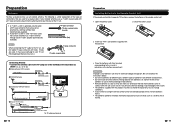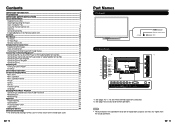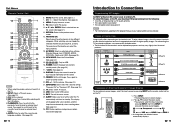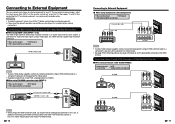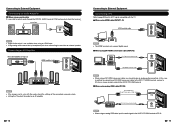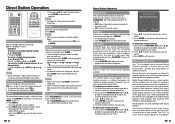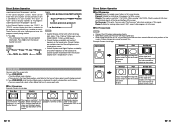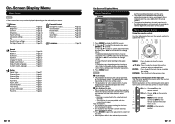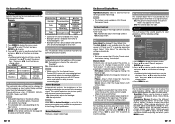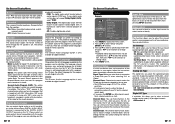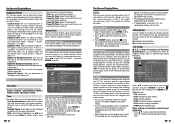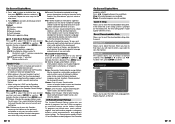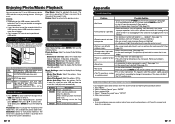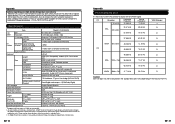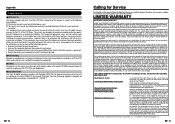Sharp LC-32LE450U Support Question
Find answers below for this question about Sharp LC-32LE450U.Need a Sharp LC-32LE450U manual? We have 1 online manual for this item!
Question posted by fsheffield on October 22nd, 2016
My Sharp Aquos 32' Tv Has No Picture Or Sound.
Current Answers
Answer #1: Posted by techyagent on October 22nd, 2016 8:34 AM
Check this link as well for more assistance
STEP 1Adjust the audio settings and/or cables. If your Sharp Aquos has been getting muddled or garbled sound, you most likely have the TV's audio settings set incorrectly or have the cables connected incorrectly.
STEP 2Check the circuit board. If your set won't turn on and you hear a clicking noise when you plug it in, you most likely have a defective circuit board.
STEP 3Reset the TV. If the power light on your Sharp Aquos set keeps blinking and the set won't turn off, the television set needs to be reset. You probably shouldn't do this yourself; instead, take it to a certified shop.
STEP 4Beware a TV with no sound and no picture. If your Sharp set is getting no sound and no picture, there is no troubleshooting for this, unfortunately. You will need to take your set into a shop, as it's probably a malfunctioning part that's causing your TV not to work.
STEP 5Check the wire connecting the main board to the LCD controller board if you get a blue screen when turning on your Sharp set. Chances are it's disconnected. Plugging it back in should solve your problem.
TIPS & WARNINGS- If you're having trouble with your Sharp Aquos' sound and think it may be your audio settings, keep in mind that mono sound usually provides the best sound. When it comes to flat-panel televisions, it's usually not a power-supply problem when the set won't turn on.
- If you're unfamiliar with the inner workings of flat-panel sets such as the Sharp Aquos, do not try to fix electrical problems yourself.
Thanks
Techygirl
Related Sharp LC-32LE450U Manual Pages
Similar Questions
light
Am trying to connect with Dish. Worked with them and they stated that I have to change the channels ...
Can I replace a broke flat panel lc 20b4u-sm