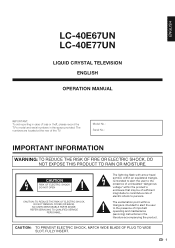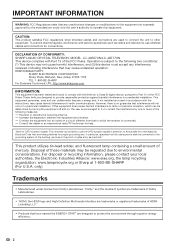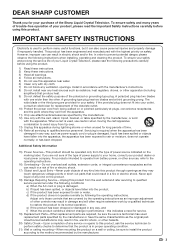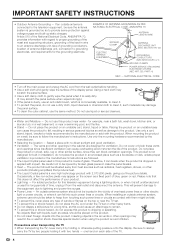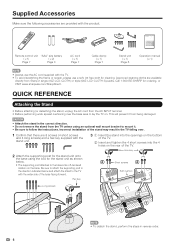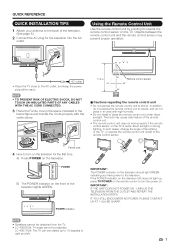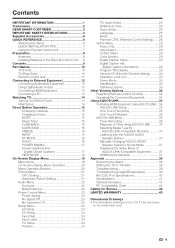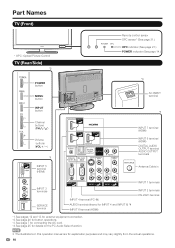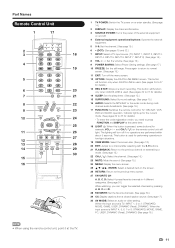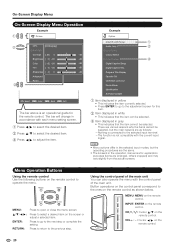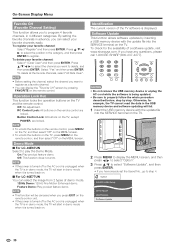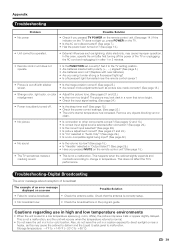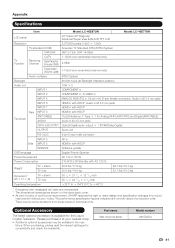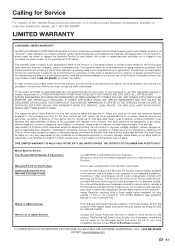Sharp LC-40E67UN Support and Manuals
Get Help and Manuals for this Sharp item

View All Support Options Below
Free Sharp LC-40E67UN manuals!
Problems with Sharp LC-40E67UN?
Ask a Question
Free Sharp LC-40E67UN manuals!
Problems with Sharp LC-40E67UN?
Ask a Question
Most Recent Sharp LC-40E67UN Questions
I Can't Get Channel 3 On Analog On My Tv?
I have a aquos tv, and it's not getting channel 3, on analog. Just digital. Please tell me how I can...
I have a aquos tv, and it's not getting channel 3, on analog. Just digital. Please tell me how I can...
(Posted by kinleeanngriffith 10 years ago)
Remote Controle Sharp Lc40e67un Serie 905868580
(Posted by labecassis 10 years ago)
Supporting Post
I need a supporting post with the screws for my Sharp LC-40E67UN Sharp tv. I don't need the stand. D...
I need a supporting post with the screws for my Sharp LC-40E67UN Sharp tv. I don't need the stand. D...
(Posted by jacques8143 11 years ago)
Tv Stand
I am trying to install the stand on my Sharp TV, but i really don't know how it could match together...
I am trying to install the stand on my Sharp TV, but i really don't know how it could match together...
(Posted by jacques8143 11 years ago)
Popular Sharp LC-40E67UN Manual Pages
Sharp LC-40E67UN Reviews
We have not received any reviews for Sharp yet.