Sharp LC-40E67UN Support Question
Find answers below for this question about Sharp LC-40E67UN.Need a Sharp LC-40E67UN manual? We have 1 online manual for this item!
Question posted by jacques8143 on July 1st, 2012
Tv Stand
I am trying to install the stand on my Sharp TV, but i really don't know how it could match together. I think that a piece is missing... Can you help me ??? Thank you !! Jack.
Current Answers
There are currently no answers that have been posted for this question.
Be the first to post an answer! Remember that you can earn up to 1,100 points for every answer you submit. The better the quality of your answer, the better chance it has to be accepted.
Be the first to post an answer! Remember that you can earn up to 1,100 points for every answer you submit. The better the quality of your answer, the better chance it has to be accepted.
Related Sharp LC-40E67UN Manual Pages
LC-40E67UN | LC-40E77UN Operation Manual - Page 3
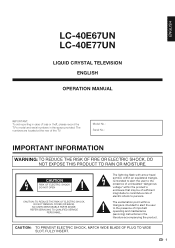
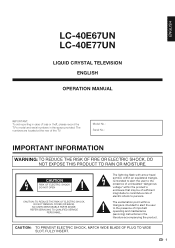
ENGLISH
LC-40E67UN LC-40E77UN
LIQUID CRYSTAL TELEVISION ENGLISH
OPERATION MANUAL
IMPORTANT: To aid reporting in case of important operating and maintenance...the product.
The numbers are located at the rear of electric shock to constitute a risk of the TV.
CAUTION: TO PREVENT ELECTRIC SHOCK, MATCH WIDE BLADE OF PLUG TO WIDE SLOT, FULLY INSERT.
1 The lightning flash with arrow-...
LC-40E67UN | LC-40E77UN Operation Manual - Page 4
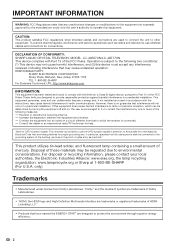
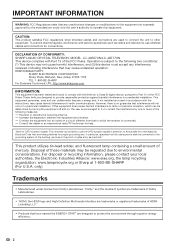
... installer's attention to Article 820-40 of these materials may be determined by turning the equipment off and on a circuit different from Dolby Laboratories. Disposal of the National Electrical Code that provides guidelines for a Class B digital device, pursuant to environmental considerations. DECLARATION OF CONFORMITY: SHARP LIQUID CRYSTAL TELEVISION, MODEL LC-40E67UN/LC-40E77UN...
LC-40E67UN | LC-40E77UN Operation Manual - Page 5
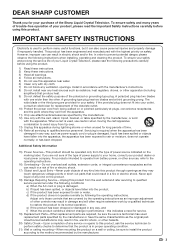
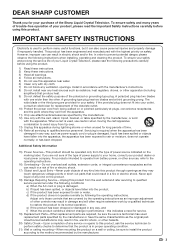
... storms or when unused for your purchase of the Sharp Liquid Crystal Television. A grounding type plug has two blades and a... with the cart, stand, tripod, bracket, or table specified by following instructions when installing, operating and cleaning ... Follow all servicing to qualified service personnel. DEAR SHARP CUSTOMER
Thank you are not sure of the type of power supply to...
LC-40E67UN | LC-40E77UN Operation Manual - Page 6
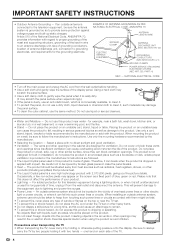
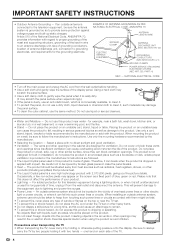
... from the wall outlet and disconnect the antenna. When installing an outside antenna system, extreme care should not be sure the ...television equipment, be located in case the panel breaks. • Heat - one hand on the top or near water - Use only the mounting hardware recommended by broken glass pieces in the vicinity of the TV.
4 Using a hard cloth may
scratch the panel...
LC-40E67UN | LC-40E77UN Operation Manual - Page 7
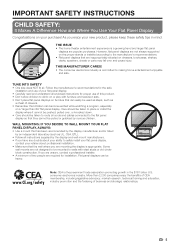
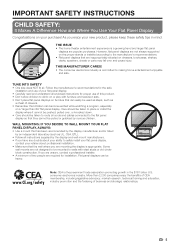
... manufacturer's recommendations for installation. If you enjoy your flat panel display. Note: CEA is committed to making home entertainment enjoyable and safe. More than life" flat panel display. • Carefully read and understand all instructions supplied by curious children. Flat panel displays can easily be mounted to walls with furniture and television sets. •...
LC-40E67UN | LC-40E77UN Operation Manual - Page 8
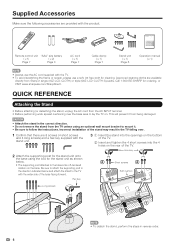
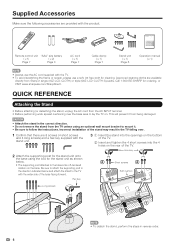
... a soft, lint free cloth for ordering, or VISIT www.sharpusa.com/SharpDirect. Incorrect installation of the stand may result in the TV falling over the base area to attach the supporting post in the correct direction. • Do not remove the stand from the AC INPUT terminal. • Before performing work spread cushioning over...
LC-40E67UN | LC-40E77UN Operation Manual - Page 9
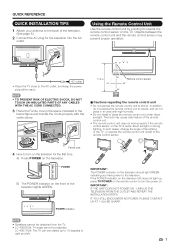
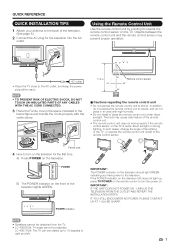
... POWER indicator on the front of the television lights GREEN. UNPLUG THE TELEVISION FROM THE OUTLET AND REPEAT THE INSTALLATION STEPS. IF YOU STILL ENCOUNTER NO POWER, PLEASE CONTACT US AT 1-800-BE-SHARP.
• Speakers cannot be detached from the TV. • LC-40E67UN: TV angle cannot be rotated up , press TV POWER on the remote control to...
LC-40E67UN | LC-40E77UN Operation Manual - Page 10
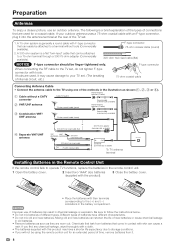
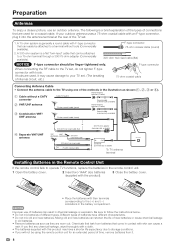
.../75-ohm adapter (commercially available)
IN OUT Combiner (commercially available)
To TV antenna terminal
Installing Batteries in the Remote Control Unit
If the remote control fails to follow the...type connector that are worn out. Preparation
Antennas
To enjoy a clearer picture, use of the TV set , do not tighten F-type connector with skin can result in contact with tools. F-type...
LC-40E67UN | LC-40E77UN Operation Manual - Page 11
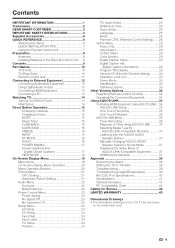
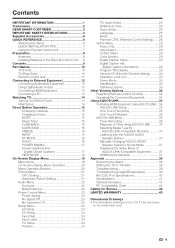
Contents
IMPORTANT INFORMATION 1 Trademarks 2 DEAR SHARP CUSTOMER 3 IMPORTANT SAFETY INSTRUCTIONS 3 Supplied Accessories 6 QUICK REFERENCE 6
Attaching the Stand 6 QUICK INSTALLATION TIPS 7 Using the Remote Control Unit 7 Preparation 8 Antennas 8 Installing Batteries in the Remote Control Unit......8 Contents 9 Part Names 10 TV (Front 10 TV (Rear/Side 10 Remote Control Unit 11 ...
LC-40E67UN | LC-40E77UN Operation Manual - Page 12
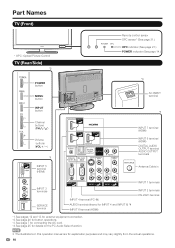
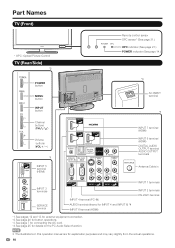
...)
* OPC: Optical Picture Control
TV (Rear/Side)
*2
Remote control sensor OPC sensor* (See page 21.)
OPC indicator (See page 21.) POWER indicator (See page 14.)
POWER button
MENU button
INPUT ...
LC-40E67UN | LC-40E77UN Operation Manual - Page 18


...settings as shown below :
Example: When the input source is TV, INPUT 1, 2 or 3 terminals STANDARD MOVIE GAME USER [TV]
DYNAMIC
DYNAMIC (Fixed)
Example:
When the input source is ... a clearer sound by manually switching to match the television broadcast signal. Press AUDIO to the factory preset values. This feature is called Multi-channel Television Sound (MTS).
Current AV MODE displays....
LC-40E67UN | LC-40E77UN Operation Manual - Page 21
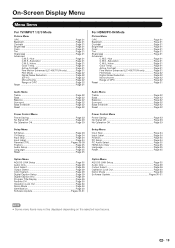
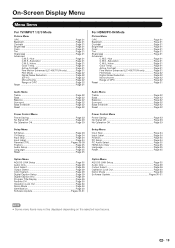
...Display Menu
Menu Items
For TV/INPUT 1/2/3 Mode
Picture Menu
OPC Page 21 Backlight Page 21 Contrast Page 21 Brightness Page 21 Color Page 21 Tint Page 21 Sharpness Page 21 Advanced
C.M.S.-Hue... Page 21 C.M.S.-Saturation Page 21 C.M.S.-Value Page 21 Color Temp Page 21 Active Contrast Page 21 Fine Motion Enhanced (LC-40E77UN only Page ...
LC-40E67UN | LC-40E77UN Operation Manual - Page 23


... or "On", the OPC indicator on the TV lights green.
Make surenothing obstructs the OPC ..."C.M.S.-Value", "Color Temp.", "Active Contrast", "Fine Motion Enhanced" (LC-40E77UN only), "Film Mode", "Digital Noise Reduction", "3D-Y/C", "...b40
Brightness [ 0] a30
b30
Color
[ b2] a30
b30
Tint
[ 0] a30
b30
Sharpness [ 4] 0
b20
Advanced
Reset
1 Press MENU to display the MENU screen, and ...
LC-40E67UN | LC-40E77UN Operation Manual - Page 28


... be selectable when a new rating system can clear your TV. is not cleared. New Secret No.: When you do not first configure your secret number and keep it in conjunction with the
V-CHIP to help parents screen out inappropriate television shows from the menu if you set to "Off".
On...
LC-40E67UN | LC-40E77UN Operation Manual - Page 30


...■ How to reactivate BLOCK. (See page 26.) • Select "V-Chip" setting ("MPAA", "TV Guidelines", "Can. displays.
1 Press ENTER while the V-CHIP is blocked. G: General: Considered acceptable ... for young children: May be rated, the structure developed takes into the plot in television programming. • While violence is one of the dominant elements of the storyline, but...
LC-40E67UN | LC-40E77UN Operation Manual - Page 32
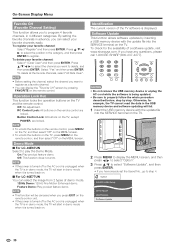
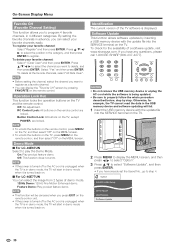
...select "Software Update", and then
press ENTER. • If you have any questions, please call 1-800-BE-SHARP (800-237-4277).
• Before setting the channel, select the channel you want to register as a favorite ...file
into the SERVICE terminal on the TV. If you have already set the Secret No., go to step 4.
Demo Mode ■ For LC-40E67UN Select to play the Demo Mode.
To delete...
LC-40E67UN | LC-40E77UN Operation Manual - Page 40
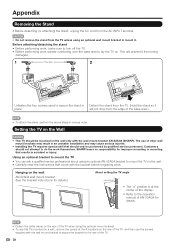
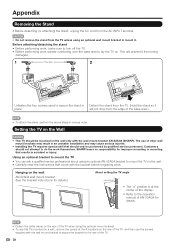
... of AN-52AG4 for improper mounting or mounting that results in an unstable installation and may result in accident or injury.
Before attaching/detaching the stand • Before performing work, make sure to turn off the TV. • Before performing work . SHARP bears no responsibility for details.
• Detach the cable clamp on a wall...
LC-40E67UN | LC-40E77UN Operation Manual - Page 41
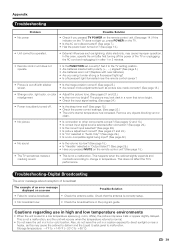
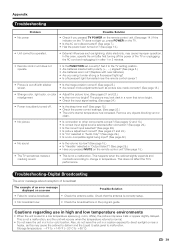
..., static electricity, may cause the cabinet to deform and the Liquid Crystal panel to malfunction. Troubleshooting-Digital Broadcasting
The error message about reception of broadcast
The example of the TV or unplugging the AC cord and replugging it to the TV setting position. • Are batteries inserted with polarity (e, f) aligned? (See page 8.) •...
LC-40E67UN | LC-40E77UN Operation Manual - Page 43
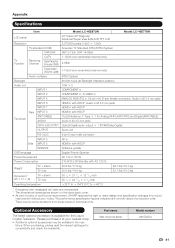
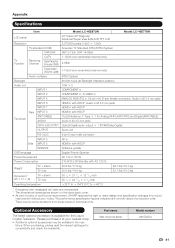
.... When purchasing, please read the newest catalogue for the Liquid Crystal Television. Appendix
Specifications
LCD panel Resolution
Item
Model: LC-40E67UN
40o Class (40o Diagonal) Advanced Super View & BLACK TFT LCD
2,073,600 pixels (1,920 g 1,080)
Model: LC-40E77UN
TV-standard (CCIR)
American TV Standard ATSC/NTSC System
VHF/UHF VHF 2-13ch, UHF 14-69ch...
LC-40E67UN | LC-40E77UN Operation Manual - Page 45
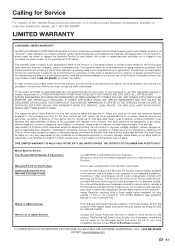
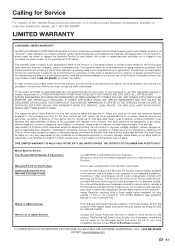
... ):
LC-40E67UN/LC-40E77UN LCD Color Television (Be sure to have this Limited Warranty (see Operation Manual on remedies for breach in certain transactions;
Model Specific Section Your Product Model Number & Description:
Warranty Period for this Product: Additional Exclusions from Warranty Coverage (if any complex or non-standard installation, mounting or other than a Sharp authorized...
Similar Questions
I Can't Get Channel 3 On Analog On My Tv?
I have a aquos tv, and it's not getting channel 3, on analog. Just digital. Please tell me how I can...
I have a aquos tv, and it's not getting channel 3, on analog. Just digital. Please tell me how I can...
(Posted by kinleeanngriffith 10 years ago)
Flat Panel Lc20b4u-sm Is Broken.
Can I replace a broke flat panel lc 20b4u-sm
Can I replace a broke flat panel lc 20b4u-sm
(Posted by Mbermudezford 11 years ago)
Supporting Post
I need a supporting post with the screws for my Sharp LC-40E67UN Sharp tv. I don't need the stand. D...
I need a supporting post with the screws for my Sharp LC-40E67UN Sharp tv. I don't need the stand. D...
(Posted by jacques8143 11 years ago)
Where Can I Purchase A Lcd Screen For My Lc-46sb54u Flat Panel Tv Brand Is Shar
(Posted by allwayswillbe 12 years ago)

