Sharp LC-40E67UN Support Question
Find answers below for this question about Sharp LC-40E67UN.Need a Sharp LC-40E67UN manual? We have 1 online manual for this item!
Question posted by kinleeanngriffith on May 15th, 2014
I Can't Get Channel 3 On Analog On My Tv?
I have a aquos tv, and it's not getting channel 3, on analog. Just digital. Please tell me how I can get it back
Current Answers
There are currently no answers that have been posted for this question.
Be the first to post an answer! Remember that you can earn up to 1,100 points for every answer you submit. The better the quality of your answer, the better chance it has to be accepted.
Be the first to post an answer! Remember that you can earn up to 1,100 points for every answer you submit. The better the quality of your answer, the better chance it has to be accepted.
Related Sharp LC-40E67UN Manual Pages
LC-40E67UN | LC-40E77UN Operation Manual - Page 3
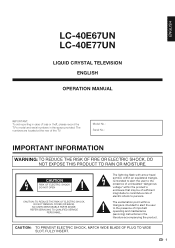
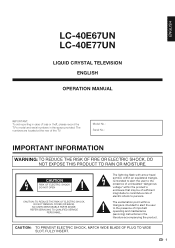
... to alert the user to persons. CAUTION: TO PREVENT ELECTRIC SHOCK, MATCH WIDE BLADE OF PLUG TO WIDE SLOT, FULLY INSERT.
1 ENGLISH
LC-40E67UN LC-40E77UN
LIQUID CRYSTAL TELEVISION ENGLISH
OPERATION MANUAL
IMPORTANT: To aid reporting in case of the TV.
The numbers are located at the rear of loss or theft, please record the...
LC-40E67UN | LC-40E77UN Operation Manual - Page 4
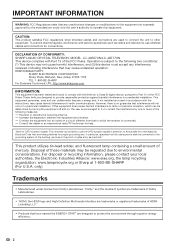
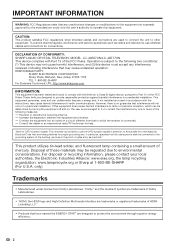
...ciency.
2 DECLARATION OF CONFORMITY: SHARP LIQUID CRYSTAL TELEVISION, MODEL LC-40E67UN/LC-40E77UN This device complies with the instructions, may ...cable entry as radios and televisions, use shielded cables and connectors for a Class B digital device, pursuant to provide reasonable...equipment. Consult the dealer or an experienced radio/TV technician for proper grounding and, in particular, speci...
LC-40E67UN | LC-40E77UN Operation Manual - Page 6
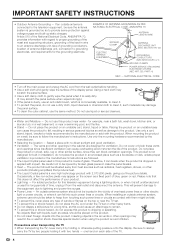
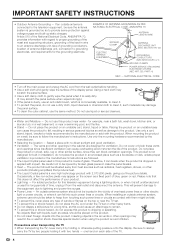
...the product. If an outside antenna is connected to the television equipment, be situated away from the wall outlet and ...panel when it with 2,073,600 pixels, giving you fine picture details. Do not place the product on the top or near the TV set. • To prevent fire or shock hazard, do not place the AC cord under the TV set or other openings may result in this television...
LC-40E67UN | LC-40E77UN Operation Manual - Page 7
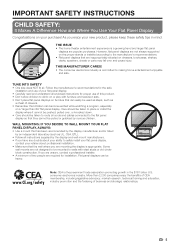
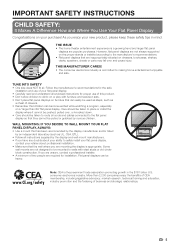
... as
a chest of this product. • Don't allow children to climb on or play with furniture and television sets. • Don't place flat panel displays on furniture that can be mounted to be heavy. Flat panel displays can easily be pushed, pulled over and cause injury. Some wall mounts are mounting the display...
LC-40E67UN | LC-40E77UN Operation Manual - Page 11
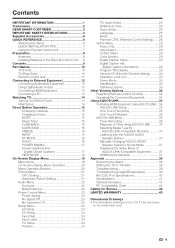
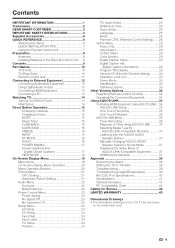
... Unit 11 Connecting to External Equipment 12 Connecting Audiovisual Equipment 12 Using Digital Audio Output 13 Connecting HDMI Equipment 13 Connecting a PC 13 Watching TV 14 Turning On/Off the Power 14 Initial Setup 14 Direct Button Operation 15
Changing Channels 15 Changing Volume 15 MUTE 15 Sleep Timer 15 FLASHBACK 15 SURROUND...
LC-40E67UN | LC-40E77UN Operation Manual - Page 12
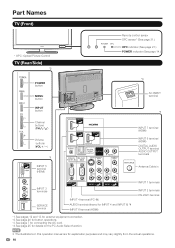
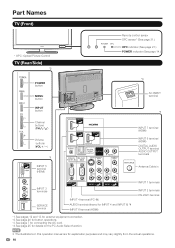
...: Optical Picture Control
TV (Rear/Side)
*2
Remote control sensor OPC sensor* (See page 21.)
OPC indicator (See page 21.) POWER indicator (See page 14.)
POWER button
MENU button
INPUT button
Channel buttons (CHU/V)
Volume buttons (VOLk/l)
*1
INPUT 5 terminal (HDMI)
*3
AC INPUT terminal
*1
INPUT 7 terminal (HDMI) INPUT 8 terminal (HDMI) DIGITAL AUDIO OUTPUT terminal AUDIO...
LC-40E67UN | LC-40E77UN Operation Manual - Page 13
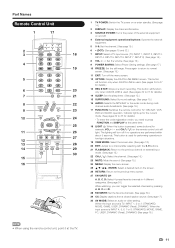
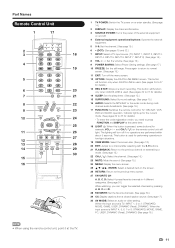
...: Turn off the menu screen.
12 OPTION: Display the AQUOS LINK MENU screen. This button will turn off .
4 External equipment operational buttons: Operate the external equipment.
5 0-9: Set the channel. (See page 15.)
6 • (DOT): (See pages 15 and 32.)
18
7 INPUT: Select a TV input source. (TV, INPUT 1, INPUT 2, INPUT 3,
INPUT 4, INPUT 5, INPUT 6, INPUT 7, INPUT...
LC-40E67UN | LC-40E77UN Operation Manual - Page 15
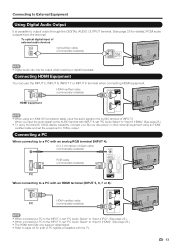
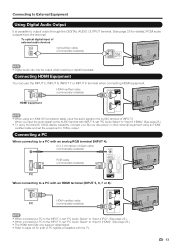
... PC
When connecting to a PC with an analog RGB terminal (INPUT 4): Ø 3.5 mm...to "Input 6 (HDMI)". (See page 25.)
• To enjoy the AQUOS 1080p display capability, connect your Blu-ray disc player or other external equipment ... AUDIO terminal with the TV.
13
Connecting to External Equipment
Using Digital Audio Output
It is possible to output audio through the DIGITAL AUDIO OUTPUT terminal. (...
LC-40E67UN | LC-40E77UN Operation Manual - Page 16
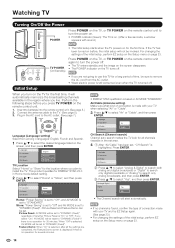
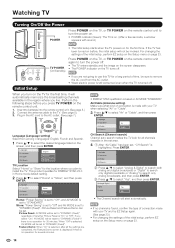
... (Fixed)". When "Off" is selected,
AV MODE will start automatically.
• If no channel is
highlighted.
Language TV Location Air/Cable CH Search
2 Press ab to select "Analog & Digital" to search both analog and digital broadcasts or "Digital" to search only digital broadcasts or "Analog" to search only analog broadcasts, and then press ENTER.
3 Press ab to the AC outlet. (See page...
LC-40E67UN | LC-40E77UN Operation Manual - Page 17
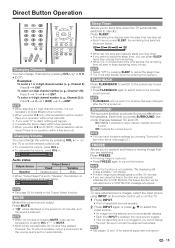
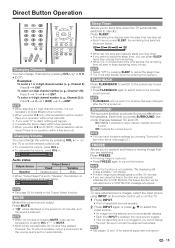
... TV will not suddenly output a loud sound as shown below . SURROUND The surround function produces Surround effect from the selected source automatically displays. • Each time INPUT is pressed, the input source toggles. • If the corresponding input is not plugged in, you cannot change
the input.
Examples: To select a 1 or 2-digit channel...
LC-40E67UN | LC-40E77UN Operation Manual - Page 18


... Digital broadcasting audio mode The types of audio transmitted in a digital ...TV mode.
16 This feature is difficult to hear. • Obtain a clearer sound by manually switching to choose from external equipment.
USER: Allows the user to a second language, supplementary commentary or other information. (SAP is mono sound.)
If stereo sound is called Multi-channel Television...
LC-40E67UN | LC-40E77UN Operation Manual - Page 19


...", the Power Saving leaf icon appears on the channel information window. Closed Captions are two closed caption display...DIGITAL
22.1
Audio1 : MONO Video : 1080i (16:9) CC : 2/5 CC1
Ratings : NONE
Closed Caption information
• Regardless of whether or not an analog...a new caption service available only on some TV programs and on digital TV programs (also at the discretion of DTVCC...
LC-40E67UN | LC-40E77UN Operation Manual - Page 24
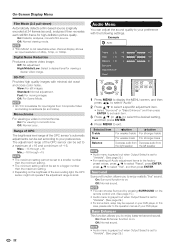
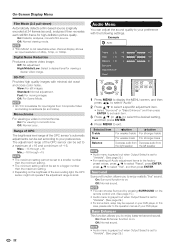
...press ENTER, press a/b to select "Yes", and then press ENTER.
Digital Noise Reduction
Produces a clearer video image. Slow: For still images....Decrease audio from Decrease audio from Composite Video and analog broadcasts (air and cable). Monochrome
For viewing a ... Bass Enhancer function is not selectable when channel display shows an input resolution of the surrounding light, the OPC sensor...
LC-40E67UN | LC-40E77UN Operation Manual - Page 25


...minutes. • ENERGY STAR qualification is based on the screen. CH Search: Channel auto search makes the TV look for 15 minutes.
• When it is 5 minutes before the power shuts ...setting.
On-Screen Display Menu
Power Control Menu
Power control setting allows you can enter the 4-digit secret number here. Power Saving This function allows you select "On", AV MODE will be ...
LC-40E67UN | LC-40E77UN Operation Manual - Page 26


... sure to connect the PC to skip in each ANALOG (Air), ANALOG (Cable), DIGITAL (Air) and DIGITAL (Cable). CH Search: Channel auto search makes the TV look for DIGITAL (Air) only.
• See "Initial Setup" on before starting Auto Sync. The pair of DIGITAL channel is based on the current channel. failed.
• Auto Sync. Ordinarily you have low contrast...
LC-40E67UN | LC-40E77UN Operation Manual - Page 27


...Channel Setup settings will not be changed. • The Language settings will not be changed. • The Secret number settings will not be changed. • The TV Location settings will have already set the Secret No., input the 4-digit...
To produce sound, you should make an analog audio connection.
• If you use View Mode based on the TV.
Audio Setup
You can reset the settings to...
LC-40E67UN | LC-40E77UN Operation Manual - Page 31


... unit or VOLk/l on the TV. Digital Caption Setup This function allows you...analog broadcasts or external input audio/video.
• This information is not included in CC1, CC2, T1 (TEXT1), or T2 (TEXT2), and is pressed. Program Title Display Select the CH display when changing channels...Option
AQUOS LINK Setup
Audio Only
Input Select
Output Select
Color System
Digital Caption Setup
Digital Caption...
LC-40E67UN | LC-40E77UN Operation Manual - Page 34
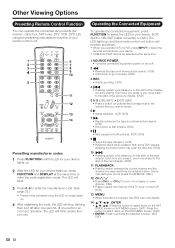
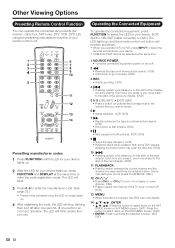
...search. (VCR) • Hold down to go in to a higher or lower channel. (CBL) • Press to select the channel of the TV tuner on the VCR. (VCR)
13 MENU • When this button is &#...of the next chapter. (DVD)
11 FLASHBACK • Press to switch between the current channel and the channel you to the start of the next chapter. Other Viewing Options
Presetting Remote Control Function
You...
LC-40E67UN | LC-40E77UN Operation Manual - Page 42
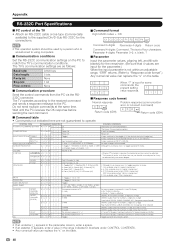
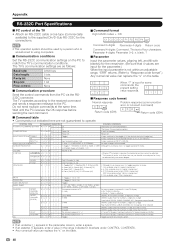
... SETTING
P O W R 0 _ _ _ Power Off
It shifts to match the TV's communication conditions. INPUT SELECTION B INPUT 2
I A V D * _ _ _ Input terminal number (1-8)
It input-switches to INPUT1~INPUT8. VIEW MODE
MUTE SURROUND AUDIO SELECTION SLEEP TIMER CHANNEL
CC
CLOCK PHASE
DIRECT CHANNEL (ANALOG) DIRECT CHANNEL (DIGITAL)
CH UP CH DOWN
C L C K * * * _ Only PC mode. (0-180)
P H S E * * * _ Only...
LC-40E67UN | LC-40E77UN Operation Manual - Page 43
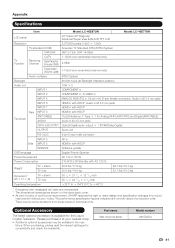
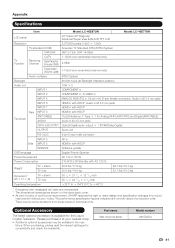
... 4
ANALOG RGB ...Television.
Appendix
Specifications
LCD panel Resolution
Item
Model: LC-40E67UN
40o Class (40o Diagonal) Advanced Super View & BLACK TFT LCD
2,073,600 pixels (1,920 g 1,080)
Model: LC-40E77UN
TV-standard (CCIR)
American TV Standard ATSC/NTSC System
VHF/UHF VHF 2-13ch, UHF 14-69ch
TV Function
Receiving Channel
CATV
1-135ch (non-scrambled channel only)
Digital...
Similar Questions
Flat Panel Lc20b4u-sm Is Broken.
Can I replace a broke flat panel lc 20b4u-sm
Can I replace a broke flat panel lc 20b4u-sm
(Posted by Mbermudezford 11 years ago)
Supporting Post
I need a supporting post with the screws for my Sharp LC-40E67UN Sharp tv. I don't need the stand. D...
I need a supporting post with the screws for my Sharp LC-40E67UN Sharp tv. I don't need the stand. D...
(Posted by jacques8143 11 years ago)
Tv Stand
I am trying to install the stand on my Sharp TV, but i really don't know how it could match together...
I am trying to install the stand on my Sharp TV, but i really don't know how it could match together...
(Posted by jacques8143 11 years ago)
Where Can I Purchase A Lcd Screen For My Lc-46sb54u Flat Panel Tv Brand Is Shar
(Posted by allwayswillbe 12 years ago)

