Sharp LC-40E67UN Support Question
Find answers below for this question about Sharp LC-40E67UN.Need a Sharp LC-40E67UN manual? We have 1 online manual for this item!
Question posted by jacques8143 on July 1st, 2012
Supporting Post
I need a supporting post with the screws for my Sharp LC-40E67UN Sharp tv. I don't need the stand. Do you know where i coud get this part??? Thank you !!!! Jack.
Current Answers
There are currently no answers that have been posted for this question.
Be the first to post an answer! Remember that you can earn up to 1,100 points for every answer you submit. The better the quality of your answer, the better chance it has to be accepted.
Be the first to post an answer! Remember that you can earn up to 1,100 points for every answer you submit. The better the quality of your answer, the better chance it has to be accepted.
Related Sharp LC-40E67UN Manual Pages
LC-40E67UN | LC-40E77UN Operation Manual - Page 3
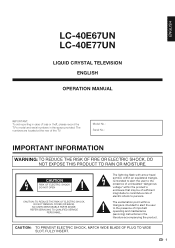
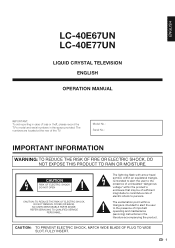
... to the presence of important operating and maintenance (servicing) instructions in the space provided. ENGLISH
LC-40E67UN LC-40E77UN
LIQUID CRYSTAL TELEVISION ENGLISH
OPERATION MANUAL
IMPORTANT: To aid reporting in case of loss or theft, please record the TV's model and serial numbers in the literature accompanying the product.
CAUTION
RISK OF ELECTRIC SHOCK DO...
LC-40E67UN | LC-40E77UN Operation Manual - Page 4
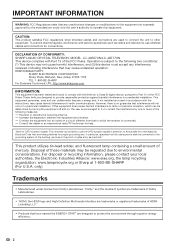
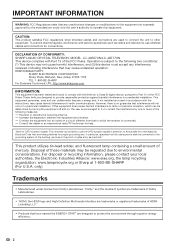
... of cable entry as radios and televisions, use shielded cables and connectors for help. DECLARATION OF CONFORMITY: SHARP LIQUID CRYSTAL TELEVISION, MODEL LC-40E67UN/LC-40E77UN This device complies with electric ...the user's authority to this equipment. Consult the dealer or an experienced radio/TV technician for connections. To prevent electromagnetic interference with Part 15 of mercury. ...
LC-40E67UN | LC-40E77UN Operation Manual - Page 5
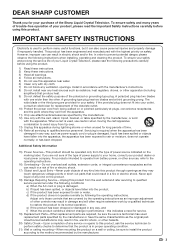
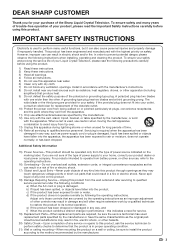
...tip-over. 13) Unplug this indicates a need for service.
19) Replacement Parts-When replacement...64257;re or electric shock. DEAR SHARP CUSTOMER
Thank you are covered by the operating ... the manufacturer. 12) Use only with the cart, stand, tripod, bracket, or table specified by... Safety Check-Upon completion of the Sharp Liquid Crystal Television. To ensure safety and many useful...
LC-40E67UN | LC-40E77UN Operation Manual - Page 6
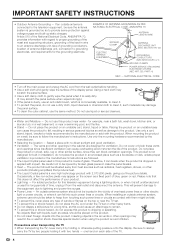
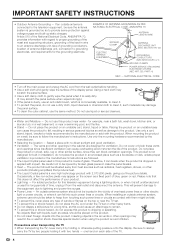
...television equipment during a lightning storm, or when it is made of overhead power lines or other openings in case the panel...panel surface when wiped strongly.) • If the panel is dusty, use this product to fall into the product. Use only a cart, stand...the TV • When transporting the TV, never carry it with regard to proper grounding of the mast and supporting ...
LC-40E67UN | LC-40E77UN Operation Manual - Page 7
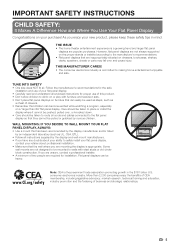
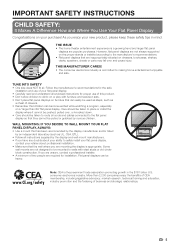
... INSTRUCTIONS
CHILD SAFETY:
It Makes A Difference How and Where You Use Your Flat Panel Display
Congratulations on your new product, please keep these safety tips in the...panel
displays are not always supported on furniture that can easily be taken to safely install your flat panel display, contact your flat panel display. However, flat panel displays on the proper stands...
LC-40E67UN | LC-40E77UN Operation Manual - Page 8
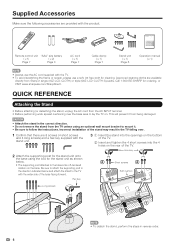
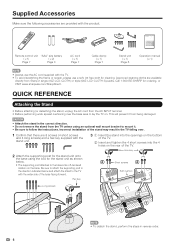
... REFERENCE
Attaching the Stand
• Before attaching (or detaching) the stand, unplug the AC cord from the TV unless using the box for the stand unit onto
the base using an optional wall mount bracket to mount it from Sharp in the direction indicated below . • The supporting post attaches to attach the supporting post in single (00Z-LCD...
LC-40E67UN | LC-40E77UN Operation Manual - Page 9
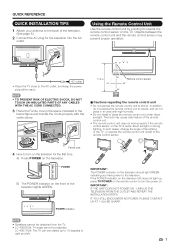
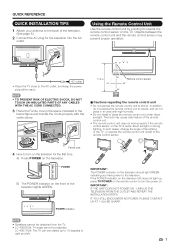
... AT 1-800-BE-SHARP.
• Speakers cannot be detached from the TV. • LC-40E67UN: TV angle cannot be rotated up , press TV POWER on the remote control to turn on .
Ferrite core
4 How to turn the power on the television for the television into the AC
outlet. A) Press POWER on the TV.
LC-40E77UN: The TV can be adjusted. Objects...
LC-40E67UN | LC-40E77UN Operation Manual - Page 10
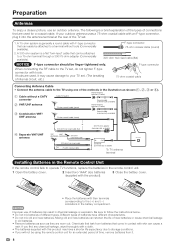
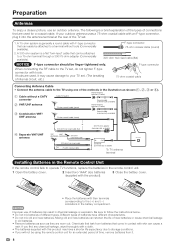
...)
300-ohm twin-lead cable (flat "twin-lead" cable that can be attached to the TV set, do not tighten F-type connector with tools. CAUTION
Improper use an outdoor antenna. If you will.... The following is a flat )
NOTICE F-type connector should be using one of the TV set . (The breaking of time, remove batteries from batteries that are used for an extended period...
LC-40E67UN | LC-40E77UN Operation Manual - Page 15
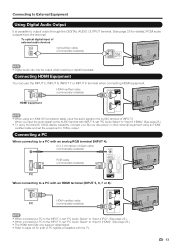
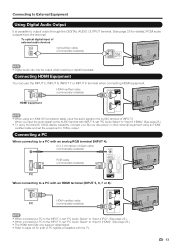
...when connecting HDMI equipment. When you input the audio signal via the AUDIO terminal with the TV.
13
Connecting to External Equipment
Using Digital Audio Output
It is possible to the AUDIO ..."PC Audio Select" to "Input 6 (HDMI)". (See page 25.) • The HDMI terminals only support digital signal. • Refer to page 42 for details.) PCM audio outputs from the terminal.
HDMI-certi...
LC-40E67UN | LC-40E77UN Operation Manual - Page 18


... mode: MONO
■ Digital broadcasting audio mode The types of audio transmitted in either in TV mode.
16
GAME: Lowers image brightness for multiple audio tracks to toggle between audio modes. Press AUDIO to match the television broadcast signal. Direct Button Operation
AV MODE
AV MODE gives you play games, "GAME" is...
LC-40E67UN | LC-40E77UN Operation Manual - Page 21
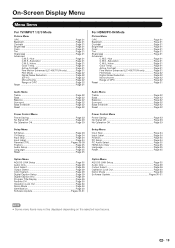
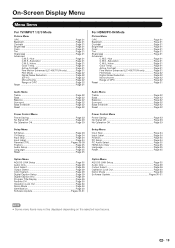
...Display Menu
Menu Items
For TV/INPUT 1/2/3 Mode
Picture Menu
OPC Page 21 Backlight Page 21 Contrast Page 21 Brightness Page 21 Color Page 21 Tint Page 21 Sharpness Page 21 Advanced
C.M.S.-Hue... Page 21 C.M.S.-Saturation Page 21 C.M.S.-Value Page 21 Color Temp Page 21 Active Contrast Page 21 Fine Motion Enhanced (LC-40E77UN only Page ...
LC-40E67UN | LC-40E77UN Operation Manual - Page 22
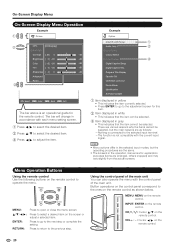
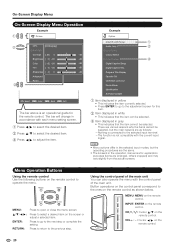
...
Backlight
Contrast [ 30] 0
b40
Brightness [ 0] a30
b30
Color
[ b2] a30
b30
Tint
[ 0] a30
b30
Sharpness [ 4] 0
b20
Advanced
Reset
: Select ENTER : Enter RETURN : Back MENU : Exit
The bar above is an...the operation manual are for explanation purposes (some are as shown below.
Using the control panel of the main unit.
CHU/V: Cursor a/b on the remote control. The bar will ...
LC-40E67UN | LC-40E77UN Operation Manual - Page 23


...Fine Motion Enhanced (LC-40E77UN only)
Use Fine Motion Enhanced to adjust the color...; When set to "On(Display)", OPC effect displays on the TV lights green. Color Temp. (Color Temperature)
For a better white...] 0
b40
Brightness [ 0] a30
b30
Color
[ b2] a30
b30
Tint
[ 0] a30
b30
Sharpness [ 4] 0
b20
Advanced
Reset
1 Press MENU to display the MENU screen, and then
press ...
LC-40E67UN | LC-40E77UN Operation Manual - Page 27


...vertical position.
Disable: No function.
• Refer to your digital audio system does not support Dolby Digital, select "PCM".
Reset
If complex adjustments are stored separately according to input source...made and the settings cannot be adjusted only to factory pre-setting" displays on the TV. Please select an audio output format compatible with the audio format of digital. If ...
LC-40E67UN | LC-40E77UN Operation Manual - Page 28


... Secret No.
No: Your secret number is an electronic filtering device built into your TV.
IMPORTANT: Three conditions must be selectable from their children. Secret No. Clear You can also... not be selectable when a new rating system can set to help parents screen out inappropriate television shows from the menu.
26 V-Chip
V-CHIP is not cleared. The cursor moves to select...
LC-40E67UN | LC-40E77UN Operation Manual - Page 30


...the TV power.
• Performing any of plot, character or themes, are based on the Canadian Radio-Television and Telecommunications Commission (CRTC)
policy on violence in television programming...Canadian English ratings or the Canadian French
ratings.
■ Canadian English Ratings
MPAA TV Guidelines Can. Press MENU to exit.
Could contain graphic language and portrayals of plot...
LC-40E67UN | LC-40E77UN Operation Manual - Page 32
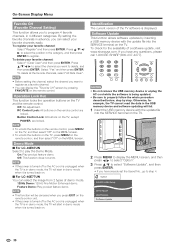
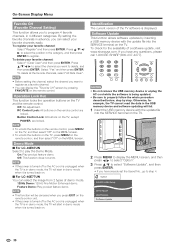
... demo. Demo Mode ■ For LC-40E67UN Select to play the Demo Mode. Operation Lock Out
This function locks the operation buttons on the TV.
By setting the favorite channels in ...TV will start in advance, you want to delete, and then press ENTER. Feature Demo: Play product feature demo.
• This function will be canceled when you have any questions, please call 1-800-BE-SHARP...
LC-40E67UN | LC-40E77UN Operation Manual - Page 41
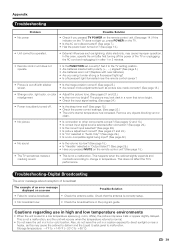
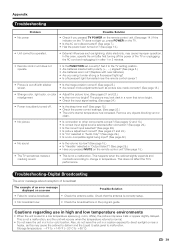
... as lightning, static electricity, may cause the cabinet to deform and the Liquid Crystal panel to e60°C)
39 Appendix
Troubleshooting
Problem • No power
Possible Solution
•... time in a low temperature space (e.g. In this may cause improper operation.
Set it to the TV setting position. • Are batteries inserted with polarity (e, f) aligned? (See page 8.) •...
LC-40E67UN | LC-40E77UN Operation Manual - Page 43
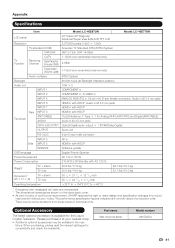
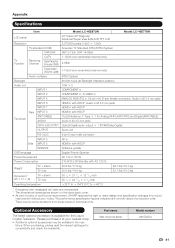
... catalogue for the Liquid Crystal Television. The performance specification figures indicated are shown on the inside back cover.
• As part of policy of production units. Part name Wall mount bracket
Model number AN-52AG4
41
Appendix
Specifications
LCD panel Resolution
Item
Model: LC-40E67UN
40o Class (40o Diagonal...
LC-40E67UN | LC-40E77UN Operation Manual - Page 45
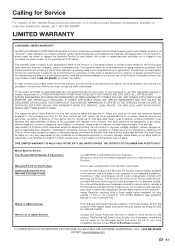
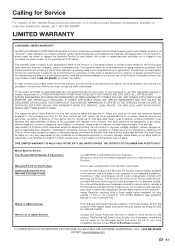
... of any ):
LC-40E67UN/LC-40E77UN LCD Color Television (Be sure to Obtain Service:
From a Sharp Authorized Servicer located in their home or residence. this warranty is not covered by Sharp and shall be ... able to provide proof of purchase to you need service for your location and if necessary remove the unit for repair at 1-800-BE-SHARP.
Calling for Service
For location of defects,...
Similar Questions
Is The Screen Replaceable On A Lc-60e69u Tv
Is the screen replaceable on a Lc-60e69u tv. All I know is it was dropped/knocked over & screen ...
Is the screen replaceable on a Lc-60e69u tv. All I know is it was dropped/knocked over & screen ...
(Posted by lisajohn1964 2 years ago)
Lc-c6077un Tv Table Stand Replacement
Where can I buy a table stand for a Sharp LC-C6077UN TV? The part number is not in the owners manual...
Where can I buy a table stand for a Sharp LC-C6077UN TV? The part number is not in the owners manual...
(Posted by lindav7150 8 years ago)
Flat Panel Lc20b4u-sm Is Broken.
Can I replace a broke flat panel lc 20b4u-sm
Can I replace a broke flat panel lc 20b4u-sm
(Posted by Mbermudezford 11 years ago)

