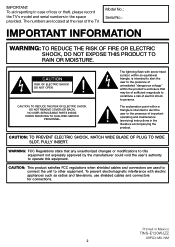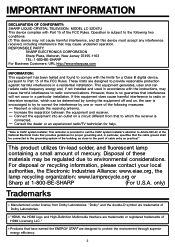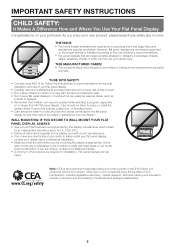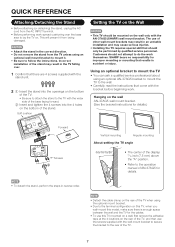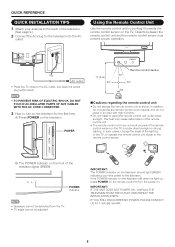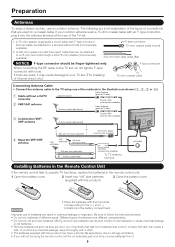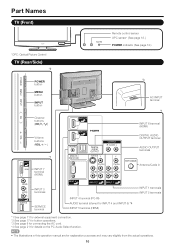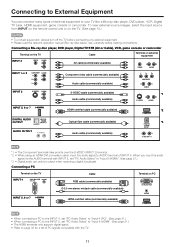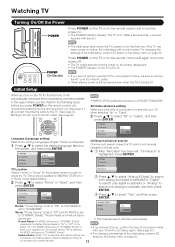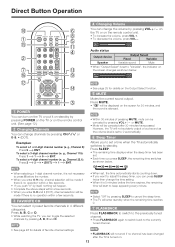Sharp LC32D47U Support Question
Find answers below for this question about Sharp LC32D47U - LC - 32" LCD TV.Need a Sharp LC32D47U manual? We have 1 online manual for this item!
Question posted by yammafive on September 3rd, 2010
Lc-32d47un Tv?
Where can I get a manual for my LC-32D47UN tv?
Current Answers
Answer #1: Posted by MissieJ121 on September 3rd, 2010 10:57 AM
If you go to retrevo.com and navigate to support you will find (or can search for manuals) once you found the right one click on the download the manual button, it will bring you to a screen to enter your email and to re-type their security box, click continue and you should be able to complete the download and see the manual on your computer.
Related Sharp LC32D47U Manual Pages
Similar Questions
Flat Panel Lc20b4u-sm Is Broken.
Can I replace a broke flat panel lc 20b4u-sm
Can I replace a broke flat panel lc 20b4u-sm
(Posted by Mbermudezford 11 years ago)
Where Can I Purchase A Lcd Screen For My Lc-46sb54u Flat Panel Tv Brand Is Shar
(Posted by allwayswillbe 12 years ago)
Does The Sharp Aquos Lc32d47u Lcd Tv Have A Jack For Headphones?
(Posted by jmphotog1 13 years ago)
Date And Time
i cant see where is (hour) time in my sharp aquos lc-32d47un where is turn on automatic where is the...
i cant see where is (hour) time in my sharp aquos lc-32d47un where is turn on automatic where is the...
(Posted by jeanrg 13 years ago)
My Tv Lc32d47ut Has No Sound And Coloured Pictures
I Cant find the sound system in my TV LC32D47UT BOUGHT FROM USA. images displaying errors
I Cant find the sound system in my TV LC32D47UT BOUGHT FROM USA. images displaying errors
(Posted by crieshirima 14 years ago)