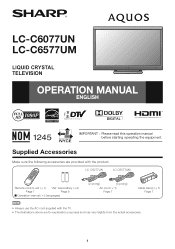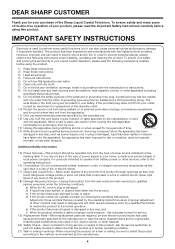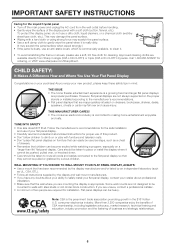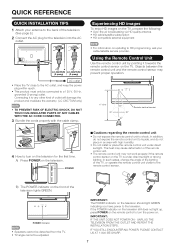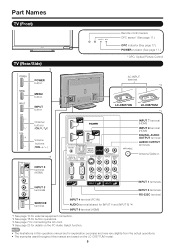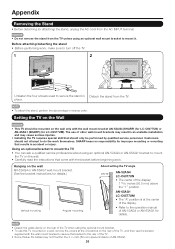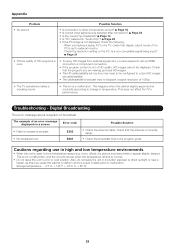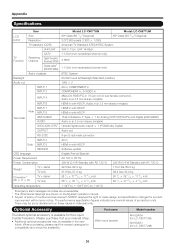Sharp LC-C6077UN Support Question
Find answers below for this question about Sharp LC-C6077UN.Need a Sharp LC-C6077UN manual? We have 1 online manual for this item!
Question posted by lindav7150 on January 1st, 2016
Lc-c6077un Tv Table Stand Replacement
Where can I buy a table stand for a Sharp LC-C6077UN TV? The part number is not in the owners manual.
Current Answers
Answer #1: Posted by waelsaidani1 on January 2nd, 2016 7:24 AM
Hello you can get one here: http://www.ebay.com/itm/Sharp-LC-60EQ10U-LC-70EQ10U-Quad-TV-Stand-Part-CDAI-A930WJ31-SHIPS-FREE-/252216691221
Related Sharp LC-C6077UN Manual Pages
Similar Questions
Where Can I Buy A Table Top Stand For A Sharp Lc-c6077un Tv
Where can i buy a table top stand for a sharp LC-C6077un TV
Where can i buy a table top stand for a sharp LC-C6077un TV
(Posted by rv7605 3 years ago)
Stand Mounting Instructions
Trying to figure how the stand mounts to tv???
Trying to figure how the stand mounts to tv???
(Posted by wadefunk42 10 years ago)
Flat Panel Lc20b4u-sm Is Broken.
Can I replace a broke flat panel lc 20b4u-sm
Can I replace a broke flat panel lc 20b4u-sm
(Posted by Mbermudezford 11 years ago)
Line In The Center While Running
Hi i got sharp tv model number LC-C6077UN60. when it runs it has line in the middle..if u can help ...
Hi i got sharp tv model number LC-C6077UN60. when it runs it has line in the middle..if u can help ...
(Posted by amrish 12 years ago)
Sharp Tv Table Stand Replacements?
Lost the table stand mount for my sharp aquos 32" lcd tv, now i need it, where do i get a replacemen...
Lost the table stand mount for my sharp aquos 32" lcd tv, now i need it, where do i get a replacemen...
(Posted by mcdonsny 12 years ago)